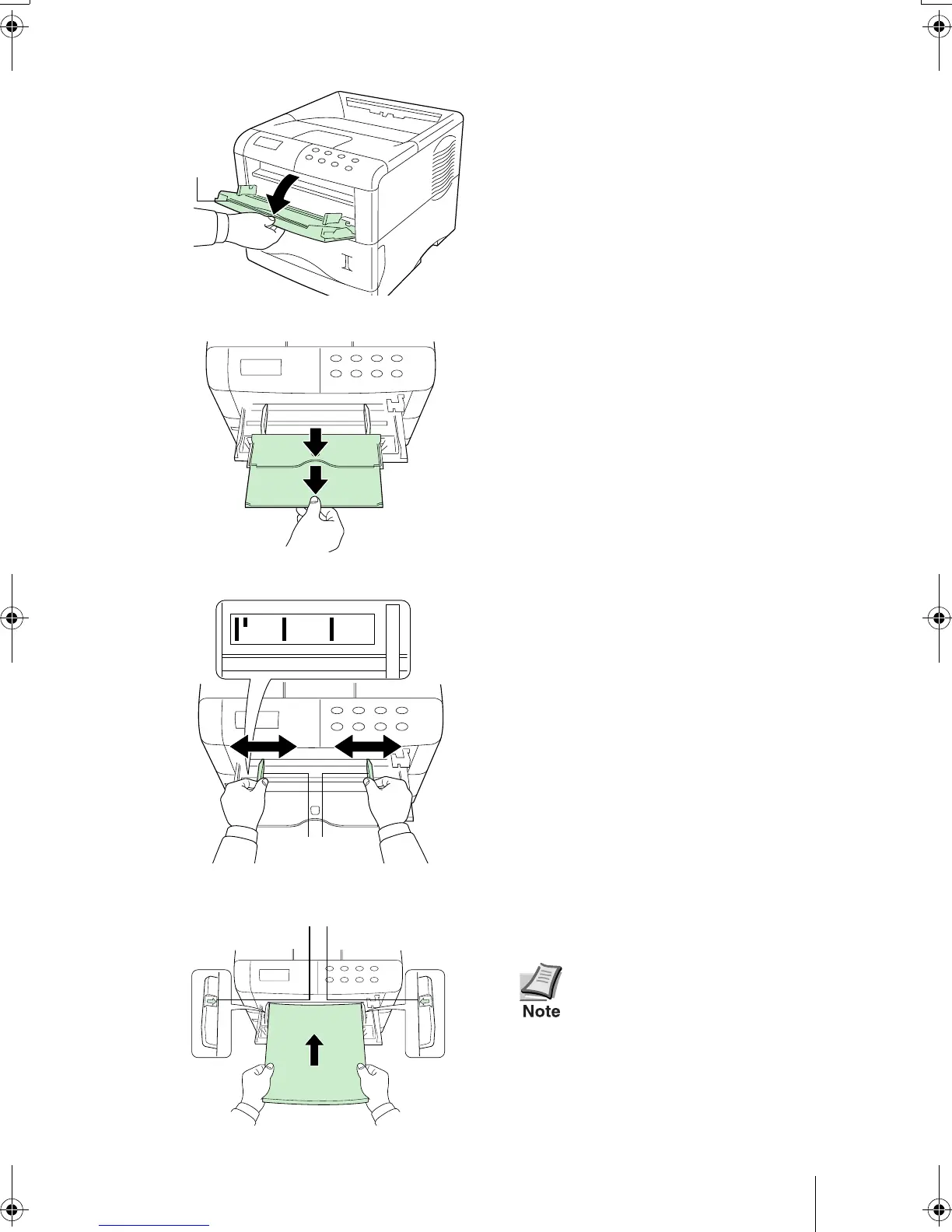15
MP (Multi Purpose) tray
1 Pull the MP tray towards you until it
stops.
2 Pull out the subtray.
3 Adjust the position of the paper guides
on the MP tray. Standard paper sizes
are attached to the MP tray. For stan-
dard paper sizes, slide the guides to the
position marked correspondingly.
4 Align the paper with the paper guides
and insert as far as it will go.
Do not load more paper than
will fit under the load limits on
the inside of the MP tray.
MP Tray
A4
LTR
B5
A5
Paper Guides
Load Limit
FS3830NIG.book 15 ページ 2003年12月12日 金曜日 午前10時0分
