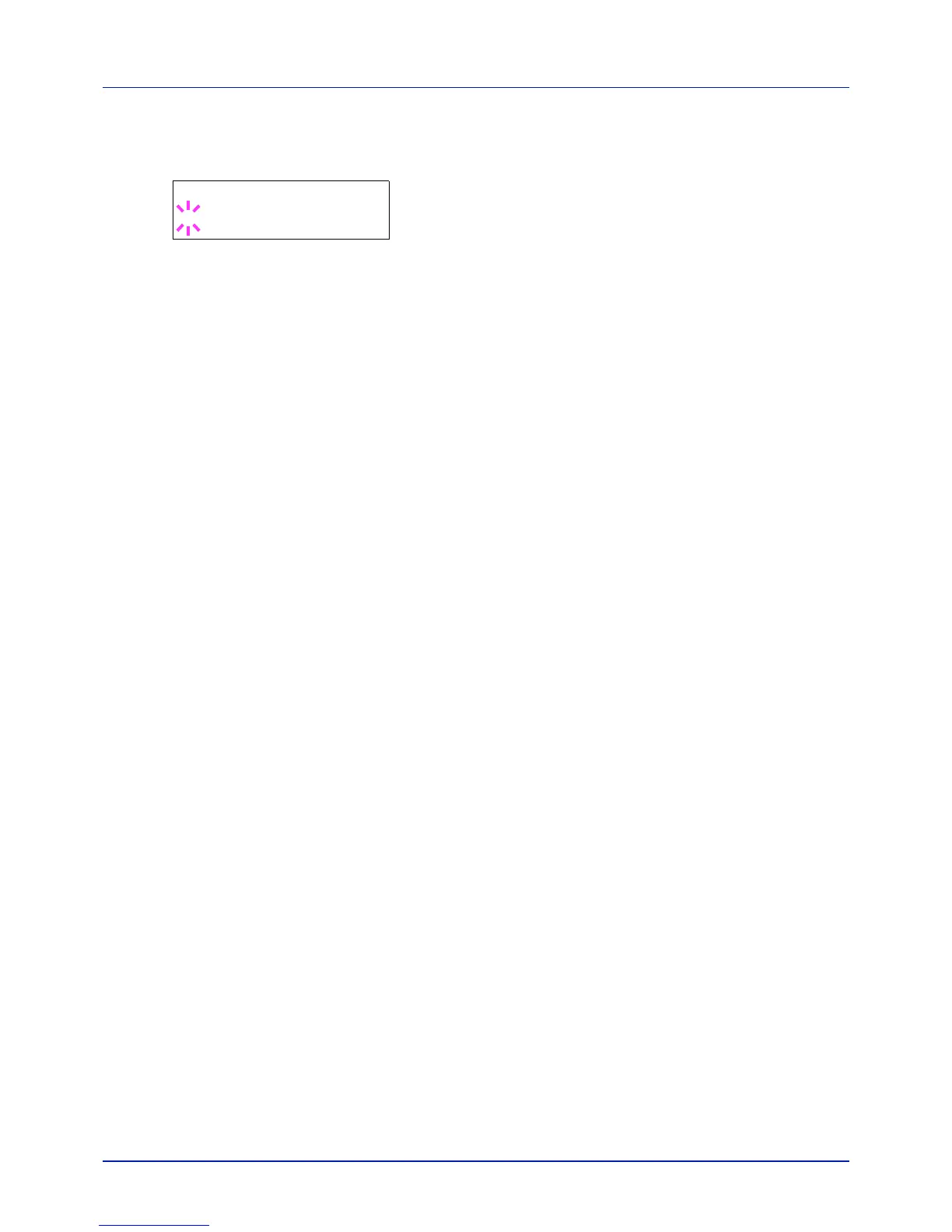4-51
Using the Operation Panel
1 Press Z while >TCP/IP (IPv6) On > is displayed.
2 Press U or V repeatedly until >>DHCPv6 appears.
3 Press [OK]. A blinking question mark (?) appears.
4 Select On or Off using U or V.
5 Press [OK].
6 Press [MENU]. The display returns to Ready.
>>DHCPv6
? Off
