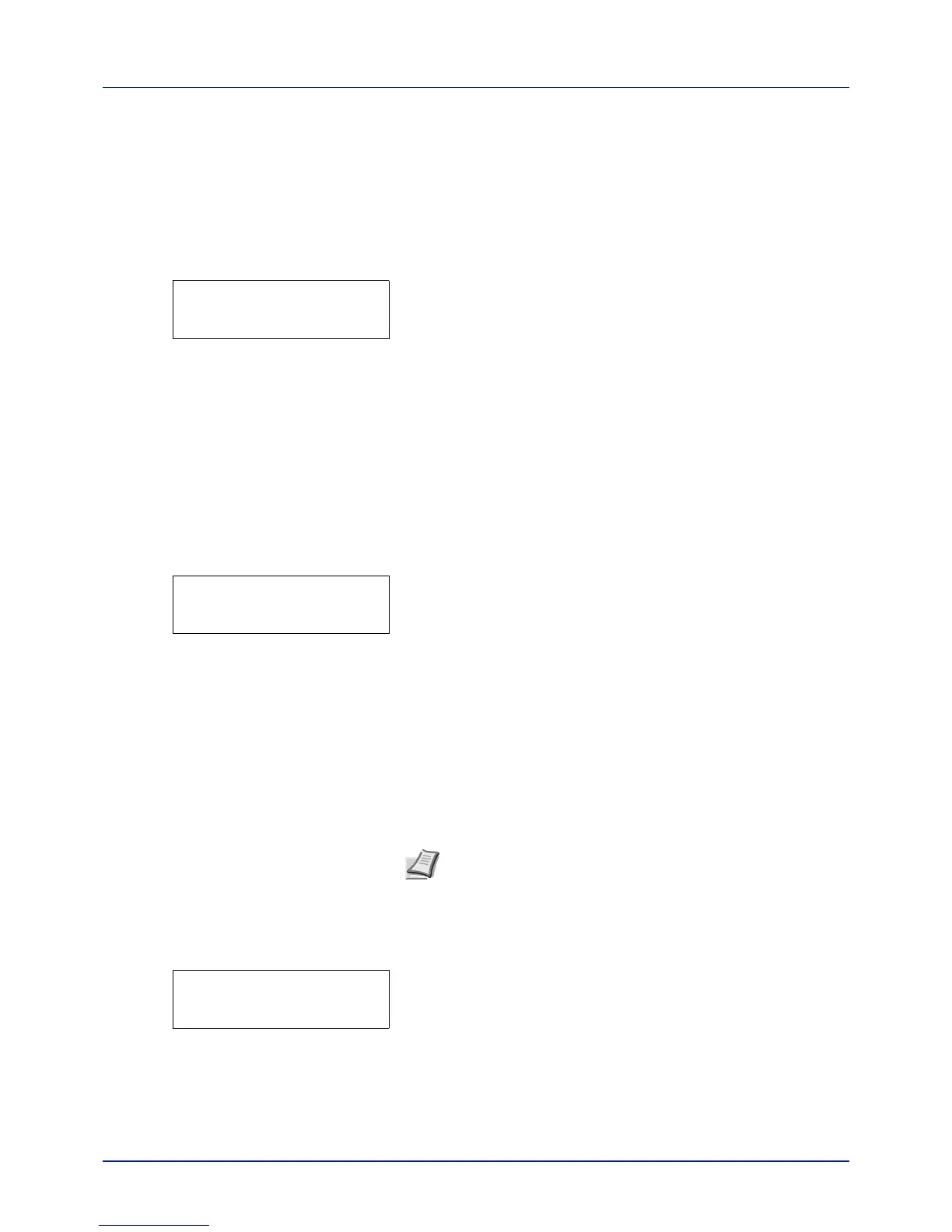4-87
Using the Operation Panel
Print Network Status Page (Printing the network status page)
The network status page contains detailed information on the network
settings. This is primarily used for maintenance by service personnel, but
it contains information that may also be useful to you.
1 Press Z while >Service > is displayed.
2 Press U or V repeatedly until >>Print Network Status Page
appears.
3 Press [OK]. A question mark (?) appears.
4 Press [OK] again. Processing appears and a network status page
is printed out.
5 When printing ends, the display returns to Ready.
Print Test Page
The test page is printed to check the effectiveness of printer adjustments.
This is primarily used for maintenance by service personnel, but it
contains information that may also be useful to you.
1 Press Z while >Service > is displayed.
2 Press U or V repeatedly until >>Print Test Page appears.
3 Press [OK]. A question mark (?) appears.
4 Press [OK] again. Processing appears and a test page is printed
out.
5 When printing ends, the display returns to Ready.
Maintenance (New Maintenance Kit replacement confirmation
setting)
This specifies the setting for confirmation of replacement with the new
Maintenance Kit (resets the total number of Maintenance Kit print
images). This is primarily used for maintenance by service personnel.
(FS-C5250DN only)
1 Press Z while >Service > is displayed.
2 Press U or V repeatedly until >>Maintenance appears.
3 Press [OK]. A question mark (?) appears.
4 Press [OK] again. The confirmation of replacement with the new
Maintenance Kit is set.
5 When the replacement ends, the display returns to Ready.
>>Print
Network Status Page?
>>Print Test Page ?
Note The Maintenance menu is displayed only when Replace
MK appears.
>>Maintenance ?
