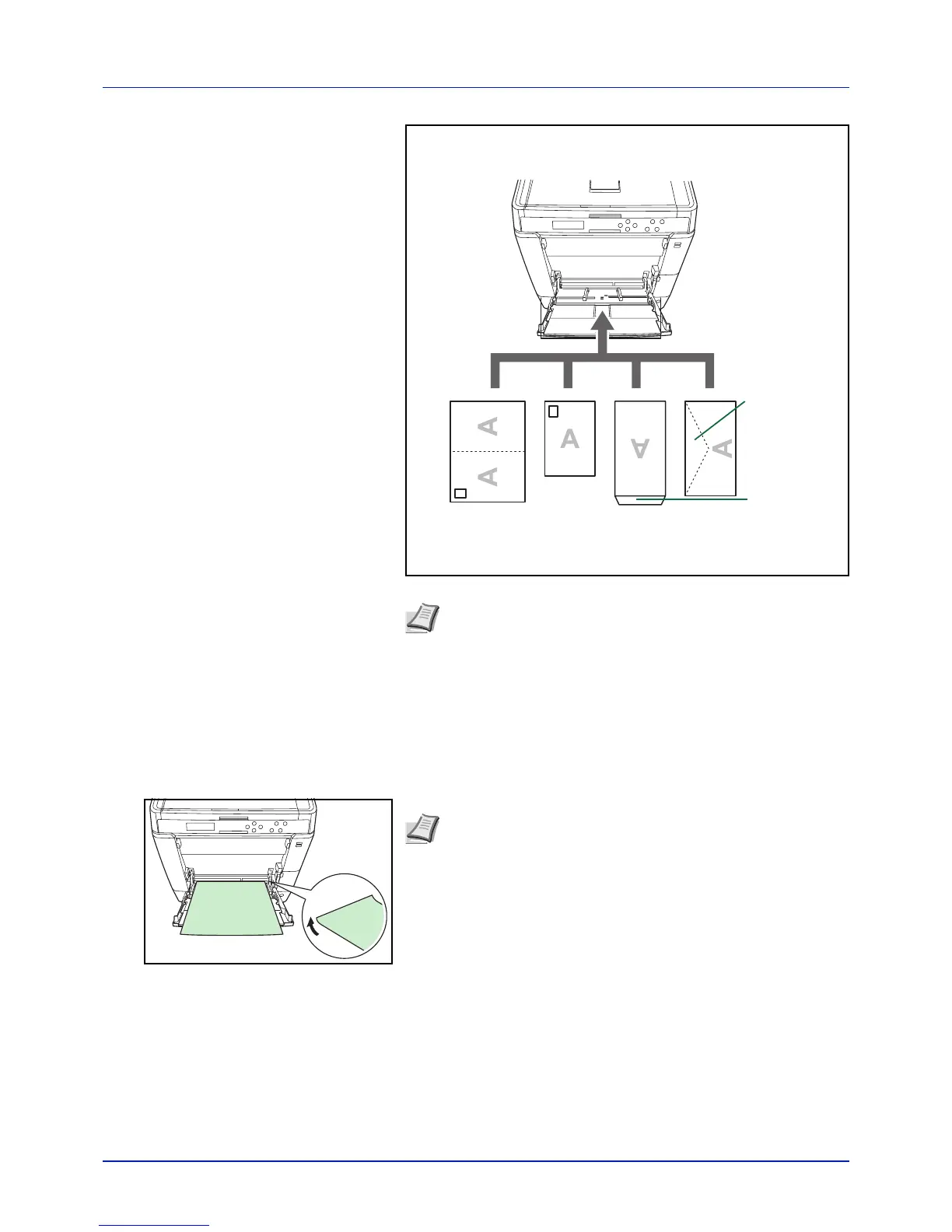3-11
Handling Paper
Thick Paper
Fan the stack of paper and align the edges before loading them in the MP
tray. Some types of paper have rough edges on the back (those are
created when the paper is cut). In this case, put the paper on a flat place
and rub the edges once or twice with, for example, a ruler to smooth them.
Feeding rough edged paper may cause paper jams.
Note Use unfolded return postcard (Oufuku Hagaki).
Open the flap.
Landscape
form
envelopes
Close the flap.
Portrait
form
envelopes
Cardstock
(Hagaki)
Return postcard
(Oufuku Hagaki)
When you load envelopes or cardstock in the MP tray
Load envelope with the print side facing up.
Note If the paper jams even after you smooth it out, load the
paper in the MP tray with the leading edge raised up a few
millimeters as shown in the illustration.
If you use thick paper quite often, we recommend to use optional
paper feeder PF-530.
