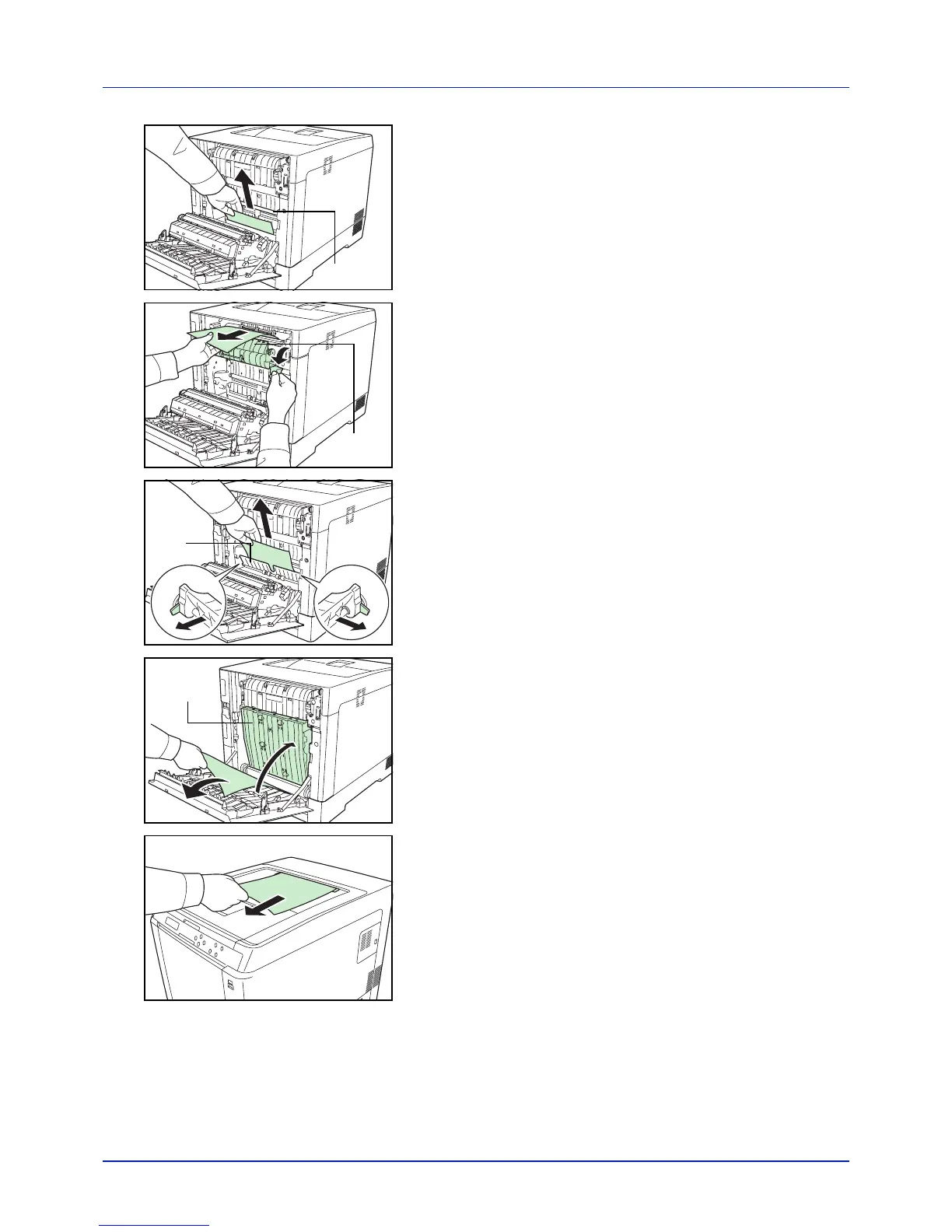Troubleshooting
6-14
2 If the paper has jammed near the registration roller, as shown in A,
remove the paper by pulling its edge.
If the paper has jammed inside the fuser unit, as shown in B, open
the fuser cover and remove the paper by pulling its edge.
If the paper has jammed inside as shown in C, open the rear feed
cover and remove the paper by pulling its edge.
If the paper has jammed inside the duplex unit, as shown in D, lift the
duplex unit and remove the paper.
If the paper has jammed with most of the paper protruding out in the
top tray as shown in E, remove the paper by pulling its edge.
A
Registration
Roller
B
Fuser
Cover
C
Rear Feed
Cover
D
Duplex Unit
E
