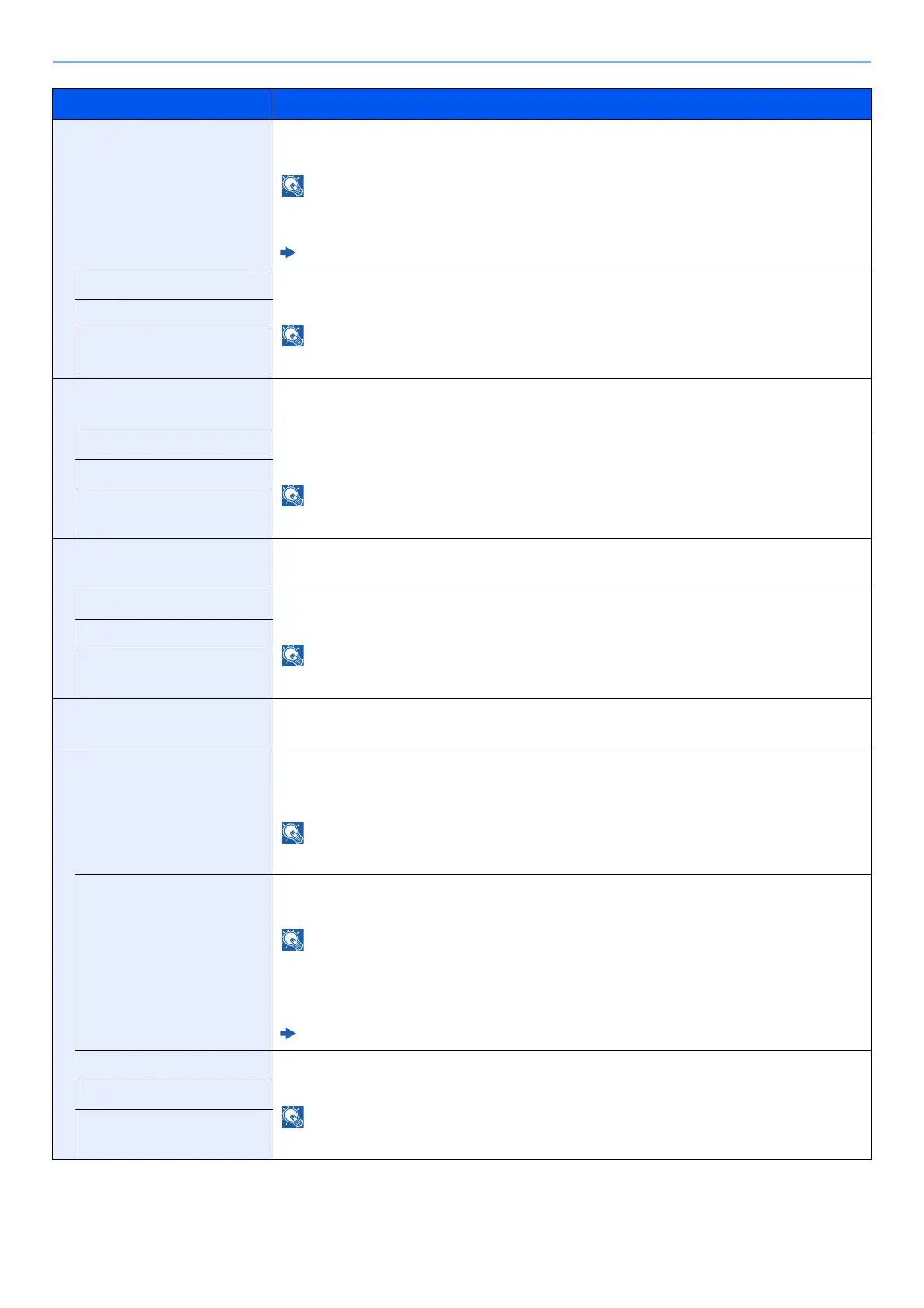8-8
Setup and Registration (System Menu) > System Menu
Wi-Fi Settings
Set Wi-Fi.
This function is displayed when the wireless network function is available on the machine.
Item Description
Wi-Fi Select whether to use Wi-Fi.
Value:
Off, On
Setup -
ConnectionStatus Check the wireless LAN status.
Quick Setup If the machine will connect to an access point that supports the automatic wireless network
setup, connection settings can be configured by Quick Setup.
If you are connecting to an access point that has WEP enabled, select [WEP Key Index] and
select the WEP key index.
AvailableNetwork Displays access points to which the machine can connect.
• When [Reload] is selected, the list is reloaded.
• If the access point's security setting uses WEP, select [Menu] and set [WEP Key Index].
WEP Key Index Select the key index of the access point.
Value:
0 to 3
Push Button If the access point supports the push button method, wireless settings can be configured using
the push button. This setting executes push button, and the connection is started by pressing
the push button on the access point.
The push button method supports only the WPS.
PIN (Device) Starts connection using the machine's PIN code. Enter the PIN code into the access point. The
PIN code of the machine is automatically generated.
