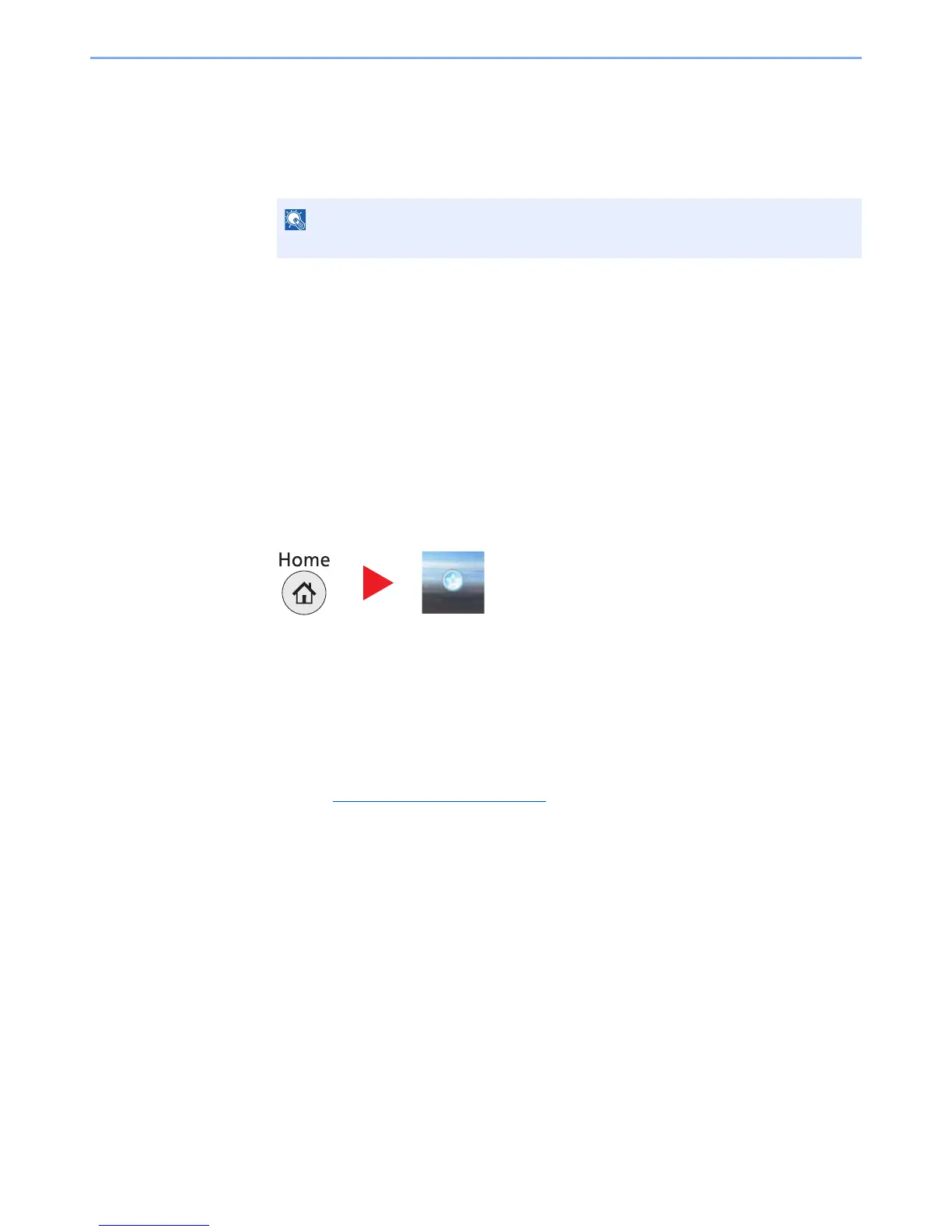5-10
Operation on the Machine > Favorites
2
Execute the favorite.
When using the wizard mode
1 The registered screens are displayed in order. Make the desired settings and press [Next].
When all the settings are complete, the confirmation screen is displayed.
2 Place the originals and press [Start].
When using the program mode
Place the originals and press the [Start] key.
Editing and Deleting Favorite
You can change favorite number and favorite name, or delete favorite.
Use the procedure below to edit or delete a favorite.
1
Display the screen.
Press [Favorites] on the Home screen.
2
Edit the favorite.
To edit a favorite
1 Press [Menu] and then [Edit].
2 Select the favorite you wish to edit.
3 Refer to Registering Favorite
on page 5-6 to change the favorite number, favorite name,
permission.
4 Press [Save].
5 Press [Yes] in the confirmation screen.
To delete
1 Press [Menu] and then [Delete].
2 Select the favorite you wish to delete.
3 Press [Yes] in the confirmation screen.