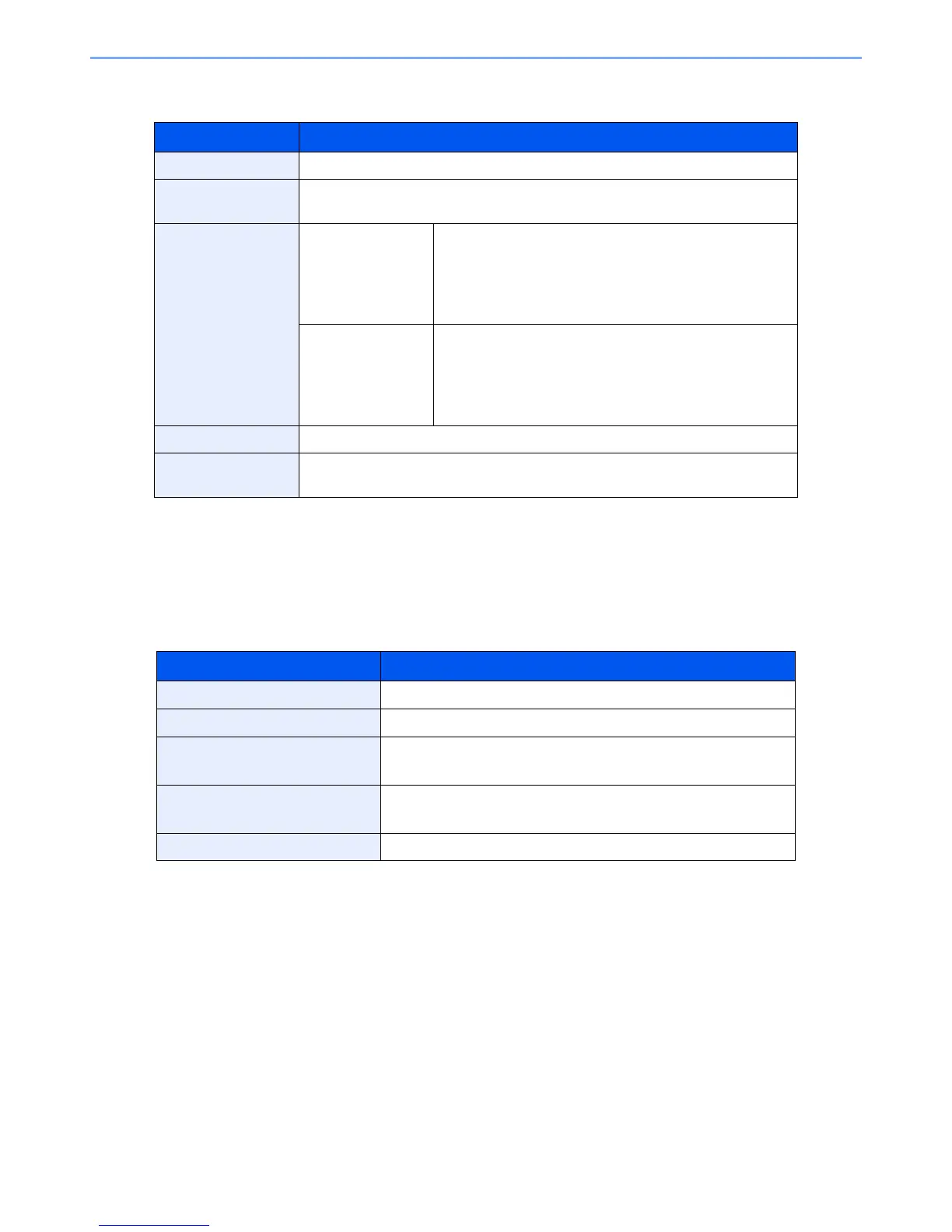11-26
Appendix > Specifications
Scanner Functions
Document Processor
Item Description
Resolution 600×600 dpi, 400×400 dpi, 300×300 dpi, 200×400 dpi, 200×200 dpi, 200×100 dpi
File Format TIFF (MMR/JPEG compression), JPEG, PDF (MMR/JPEG compression), XPS,
PDF/A, High compressive PDF
Scanning Speed
*1
*1 When using the document processor (except TWAIN and WIA scanning)
ECOSYS M3040idn/
ECOSYS M3540idn
1-sided B/W 40 Images/min
Color 30 Images/min
2-sided B/W 17 Images/min
Color 13 Images/min
(A4 landscape, 300 dpi, Image quality: Text/Photo original)
ECOSYS M3550idn/
ECOSYS M3560idn
1-sided B/W 60 Images/min
Color 40 Images/min
2-sided B/W 26 Images/min
Color 17 Images/min
(A4 landscape, 300 dpi, Image quality: Text/Photo original)
Interface Ethernet (10 BASE-T/100 BASE-TX/1000 BASE-T), USB
Transmission
System
SMB, SMTP, FTP, FTP over SSL, USB, TWAIN
*2
, WIA
*3
, WSD
*2 Available Operating System: Windows XP/Windows Server 2003/Windows Vista/Windows Server 2008/
Windows Server 2008 R2/Windows 7/Windows 8/Windows Server 2012
*3 Available Operating System: Windows Vista/Windows Server 2008/Windows Server 2008 R2/Windows 7/
Windows 8/Windows Server 2012
Item Description
Original Feed Method Automatic feed
Supported Original Types Sheet originals
Paper Size Maximum: Legal/Folio
Minimum: Statement-R/A6-R
Paper Weight 1-sided: 50 to 120 g/m²
2-sided: 50 to 120 g/m²
Loading Capacity 75 sheets (50 to 80 g/m²) maximum
*1
*1 Up to upper limit height line in the document processor
