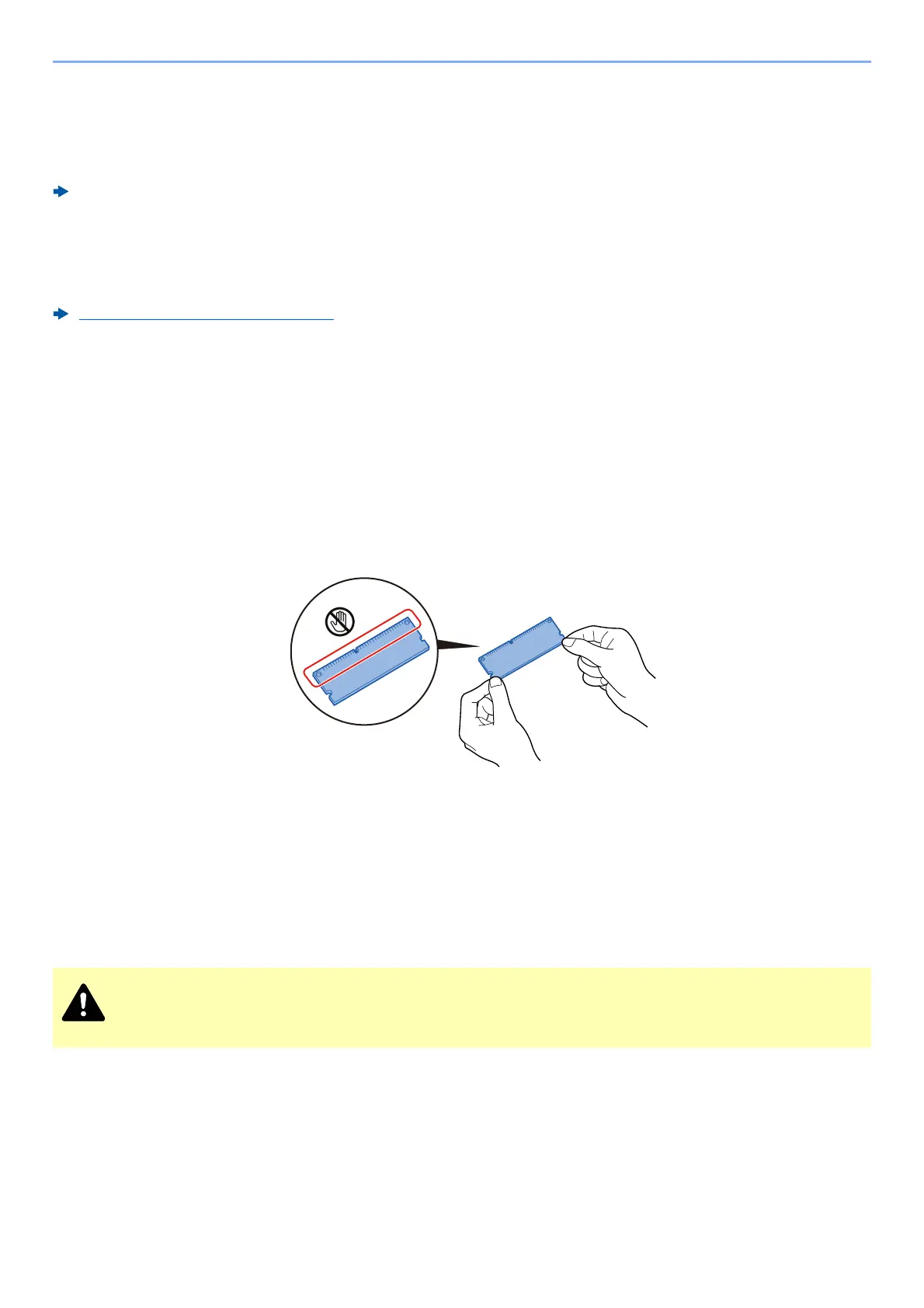11-3
Appendix > Optional Equipment
(1) Card Authentication Kit(B) "Card Authentication Kit"
User login administration can be performed using ID cards. To do so, it is necessary to register ID card
information on the previously registered local user list. For more information about how to register this
information, refer to the following:
Card Authentication Kit(B) Operation Guide
(2) PF-3110 "Paper Feeder (500-sheet x1)"
Up to four additional cassettes identical to the machine's cassettes can be installed in the machine. Loading
method are the same as the standard cassettes.
Loading in the Cassettes (page 3-4)
(3) CA-3100 "Castor kit"
If you are attaching Paper Feeder (500-sheet x1) to the printer and installing it on the floor, you can use the
castor kit to maintain the machine's stability.
(4) MM-20/MM-21 "Expansion Memory"
The machine can perform the more multiple jobs simultaneously by adding more memories. You can increase
the machine's memory up to 2,560 MB by plugging in the optional memory modules.
Precautions for Handling the Memory Modules
To protect electronic parts, discharge static electricity from your body by touching a water pipe (faucet) or other
large metal object before handling the memory modules. Or, wear an antistatic wrist strap, if possible, when you
install the memory modules.
(5) UG-50 "Trusted Platform Module"
You can secure sensitive information with this option. The encryption key used to encrypt confidential
information on this machine is stored in a dedicated storage area on the TPM chip. Since this storage area cannot
be read from outside the TPM, confidential information can be safely protected.
If removing the TPM chip after the data encryption function is enabled, the machine will stop working.
