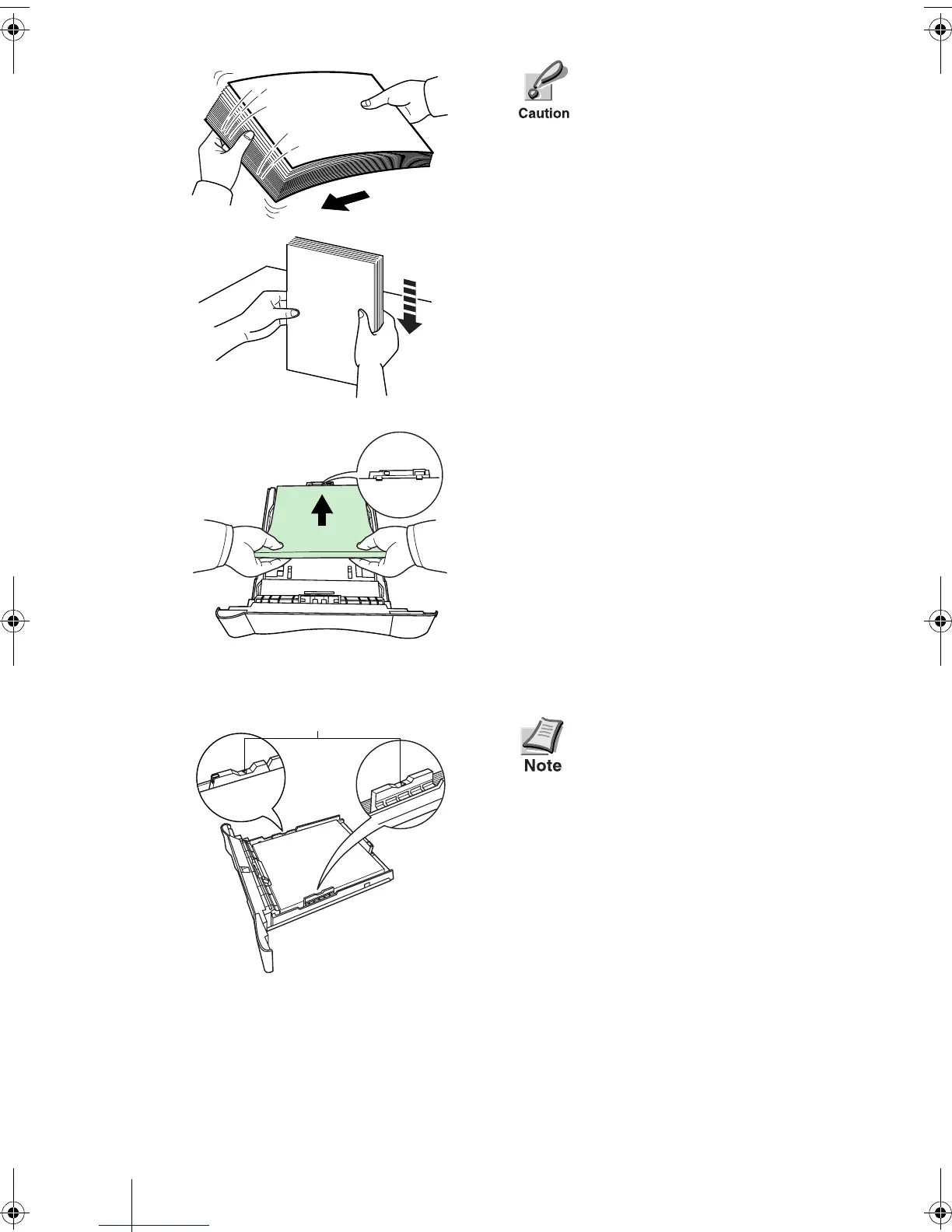12
Fan the media (paper/transpar-
encies), then tap it on a level
surface to avoid media jams or
skewed printing.
4 Slide the paper into the paper cassette.
Do not load more paper than will
fit under the load limits on the
top of the paper guides. (the
paper cassette will hold approx-
imately 250 sheets of paper with
a 80 g/m² (21 lb.) basis weight,
or with a thickness of 110
microns.)
5 Insert the paper cassette into the slot in
the printer. Push it straight in as far as
it will go.
Load Limit
Ifs1020ep-eng.book 12 ページ 2003年9月3日 水曜日 午後4時47分
