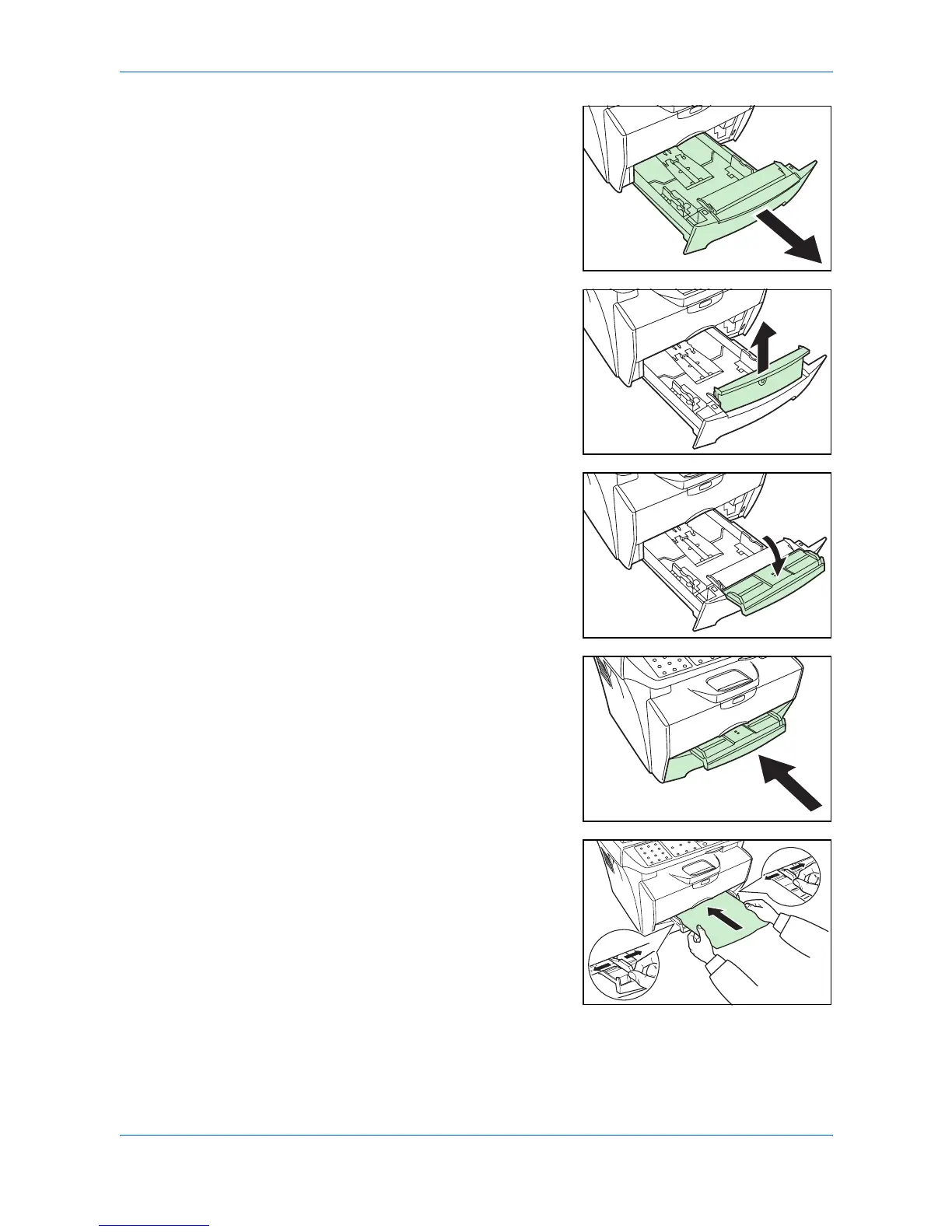Loading Paper
2-4 OPERATION GUIDE
1
Pull out the cassette to access the Manual
Feed Tray.
2
Pull the Manual Feed Tray up and out.
3
Pull out the front of the Manual Feed Tray.
4
Push the cassette back into the printer.
5
Adjust the paper width guides and slide the
paper into the tray as far as it will go. The
side to be printed should be face up.
Ensure the paper width guides are flush
against the edge of the paper.
