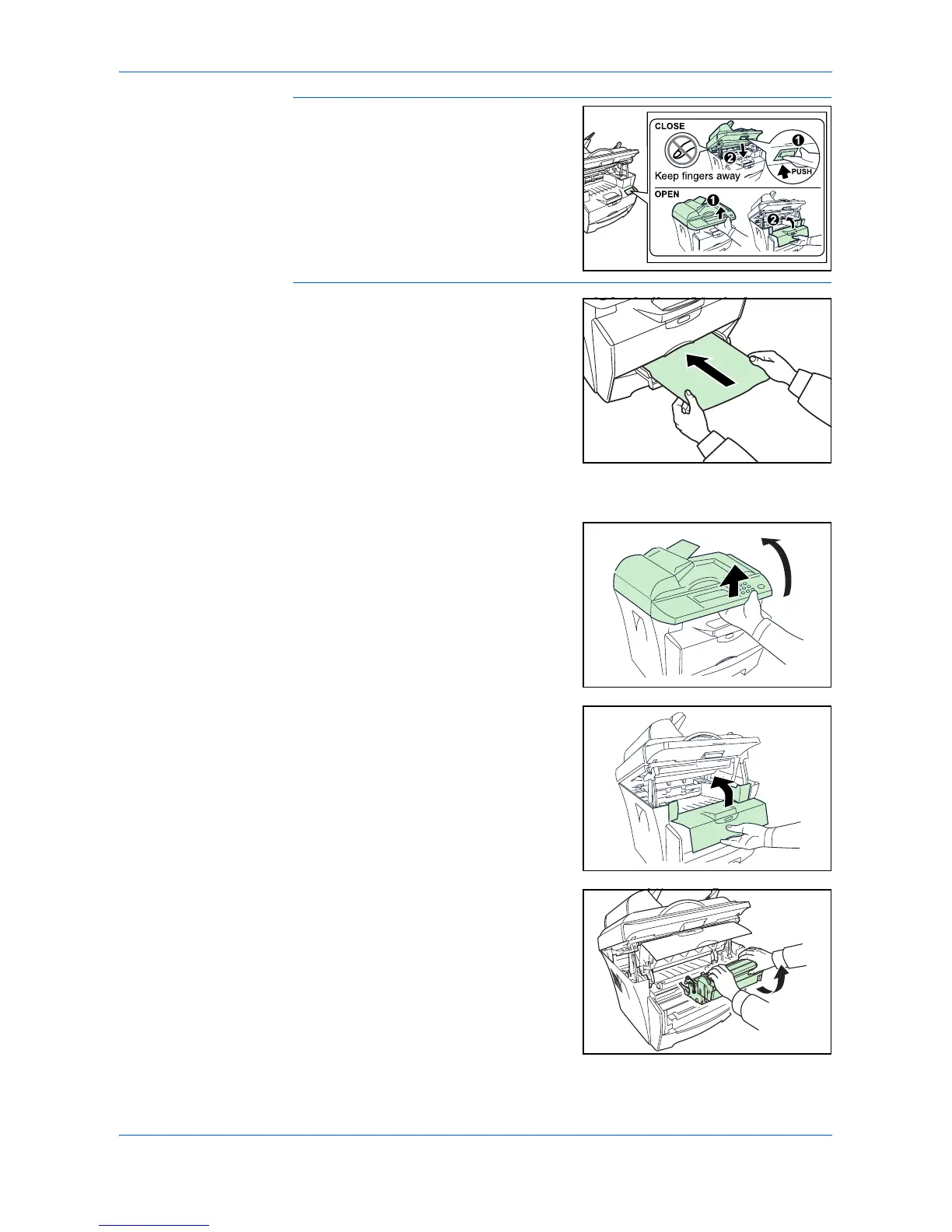Troubleshooting
OPERATION GUIDE 10-9
IMPORTANT: Take care not to place your
fingers between the scan unit and the main
body when the scan unit is closed.
11
Reload the Manual Feed Tray.
Inside Machine
1
Open the Scan Unit.
2
Open the Front Cover.
3
Lift the Developer Unit together with the
Toner Container out of the printer.
