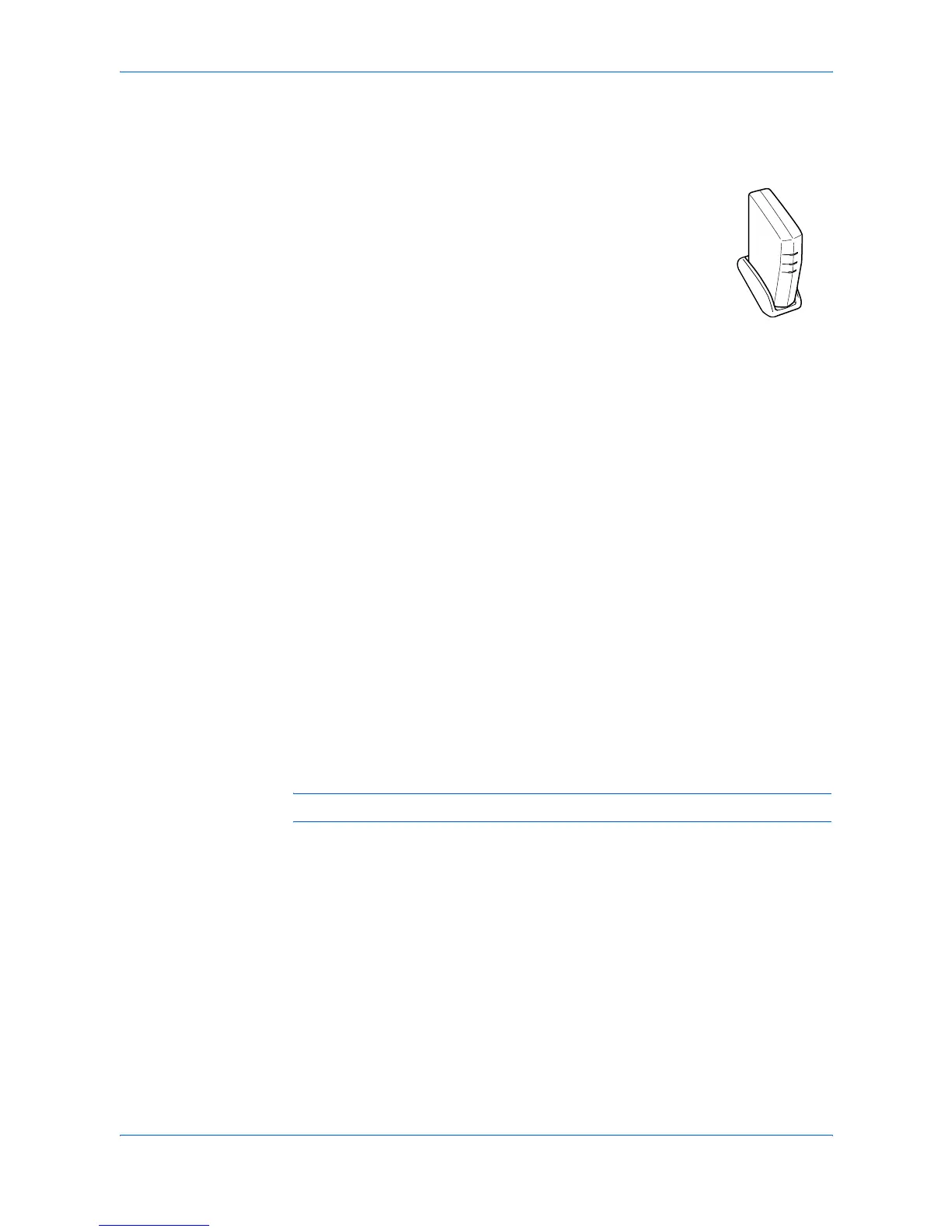Specifications
11-4 OPERATION GUIDE
Optional Equipment
Print Server (IB-110)
The print server (IB-110) provides an optimal printing network
for Kyocera printers and copiers so that all users on the network
can take advantage of them. The included utility, Virtual Link
enables you to utilize the MFP’s scanning function.
The print server's USB interface offers easy external
connections. Our original utility simplifies configuring your
Ethernet network to offer printing to users.
Using Print Server (IB-110)
When the Print Server (IB-110) is connected, perform the following procedure.
Connect and set up the machine, refer to the Print Server's Set up Guide.
Loading Software
1
Follow steps 1 to 8 of Loading Software on page 3-2.
2
Select Custom Mode and click Next.
3
Select Network connection and click Next.
4
Select KMPrint Port and click Next.
5
Select your printer and click Next.
6
Click Select All and click Next.
7
Enter the name of the printing system and click Next.
8
Click Add Port. The KMprint Add Port Wizard window is displayed.
9
Enter the IP address or host name and click Next.
NOTE: Click Search to search available printers within the network, and select it.
10
Enter the Destination Printer Port Name and click Next.
11
Click Finish.
12
Select the printer port and click Next.
13
Click Install. The installation program installs the software.
14
When the installation is complete, the Installation Completed window is displayed.
Click Finish to leave the install program and return to the disc main menu.
