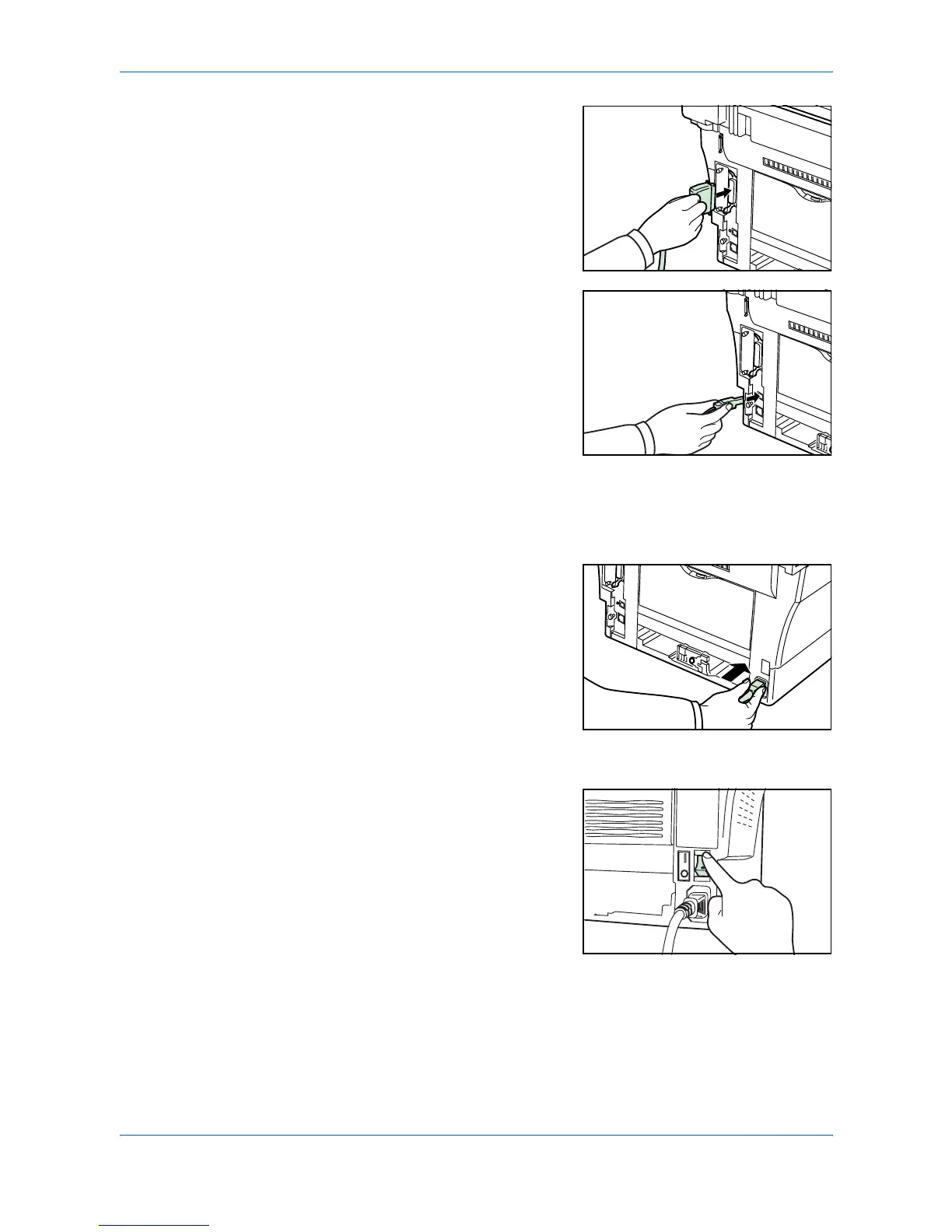Preparations
3-2 OPERATION GUIDE
2
Connect the printer cable to the appropriate
connector located at the rear side of the
machine.
3
Connect the other end of the printer cable to the appropriate connector on your
computer.
Connecting the Power Cord
Connect the power cord to the rear of the
machine. Connect the other end to a
suitable power outlet.
Turning the Machine On
Turn the power switch on. The machine will
begin to warm up after which the basic
screen is displayed.
Parallel
Cable
USB
Cable
