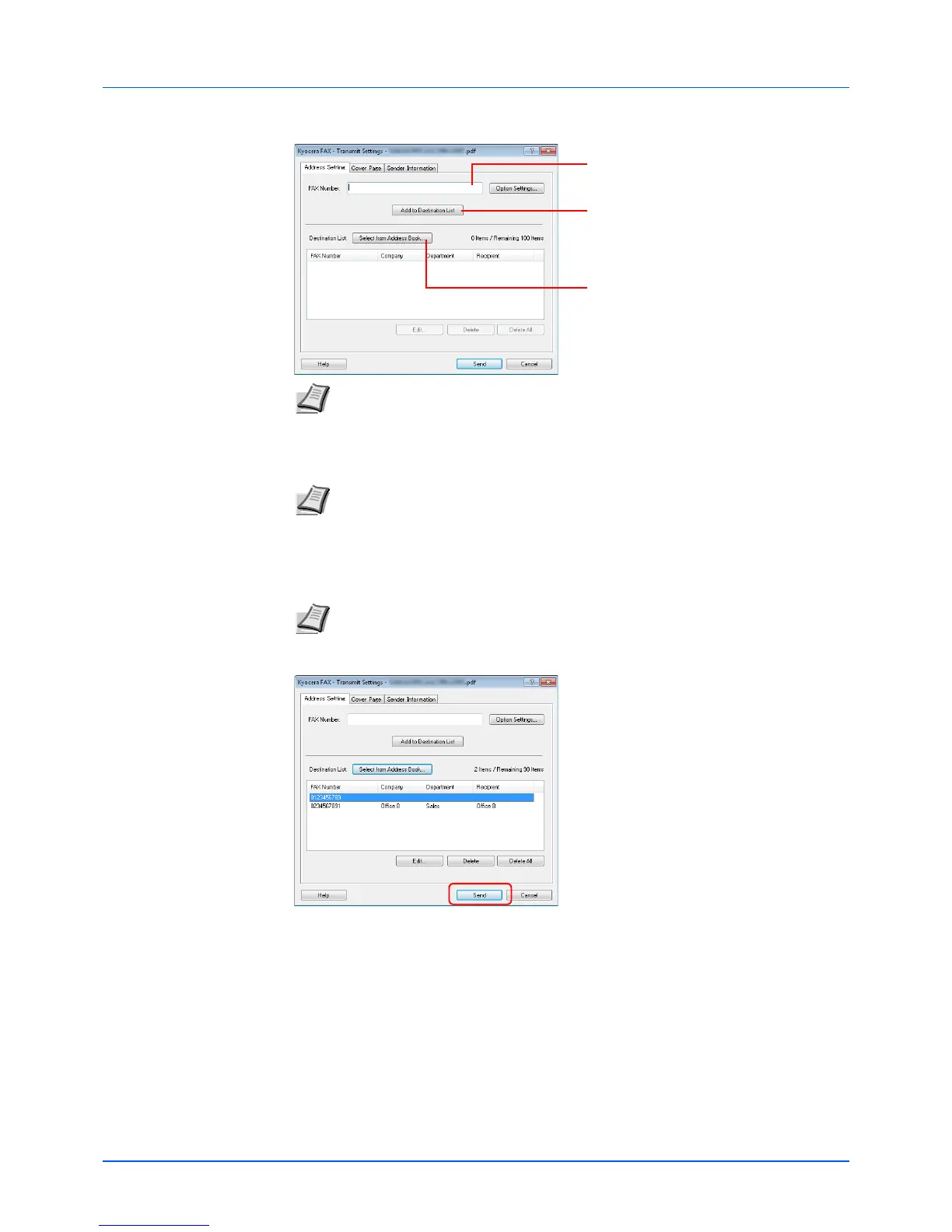7-39
FAX Operations
8 Set the destination.
9 Specify a cover page.
To include a cover page, select settings on the Cover Page tab.
10Set the sender information.
When the sender information is not set in the default settings, click on the Sender
Information tab and set the sender information.
11Click Send. Transmission will begin.
Note For the procedures for using and registering destinations in the Address Book,
refer to FAX Driver Operation Guide.
Note For details on the settings, refer to FAX Driver Operation Guide.
Note For details on the settings, refer to FAX Driver Operation Guide.
Use the keyboard to enter the
destination fax number.
Click Add to Destination List. The
destination information will appear in
the address list. To send to multiple
destinations, repeat this operation.
To use the Address Book, click Select
from Address Book and select the
destination.
