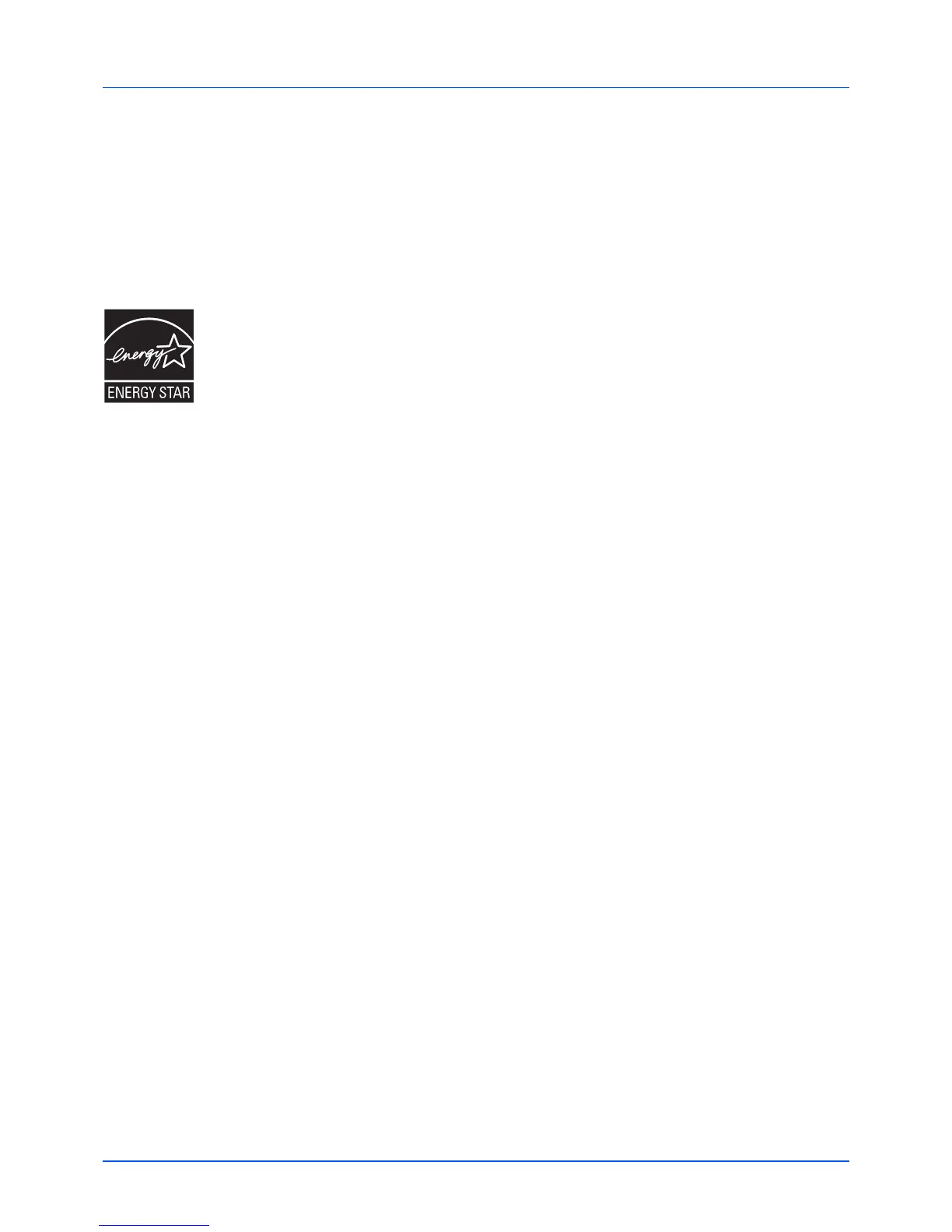vi
Environmental benefits of "Power Management"
To reduce power consumption when idle, this machine is equipped with a power management function that automatically
activates energy-saving mode when the machine is idle for a certain period of time. Although it takes the machine a slight
amount of time to return to READY mode when in energy-saving mode, a significant reduction in energy consumption is
possible.
It is recommended that the machine be used with the activation time for energy-saving mode set to the default setting.
Energy Star (ENERGY STAR
®
)
We have determined as a company participating in ENERGY STAR
®
that this product has earned the
ENERGY STAR
®
.
ENERGY STAR
®
is a voluntary energy efficiency program with the goal of developing and promoting the
use of products with high energy efficiency in order to help prevent global warming. By purchasing
ENERGY STAR
®
qualified products, customers can help reduce emissions of greenhouse gases during
product use and cut energy-related costs.
Legal Restriction on Copying/Scanning
It may be prohibited to copy/scan copyrighted material without permission of the copyright owner.
Copying/Scanning the following items is prohibited and may be penalized by law. It may not be limited to these items. Do
not knowingly copy/scan the items that are not to be copied/scanned.
• Paper money
• Bank note
• Securities
• Stamp
• Passport
• Certificate
Local laws and regulations may prohibit or restrict copying/scanning of other items not mentioned above.
