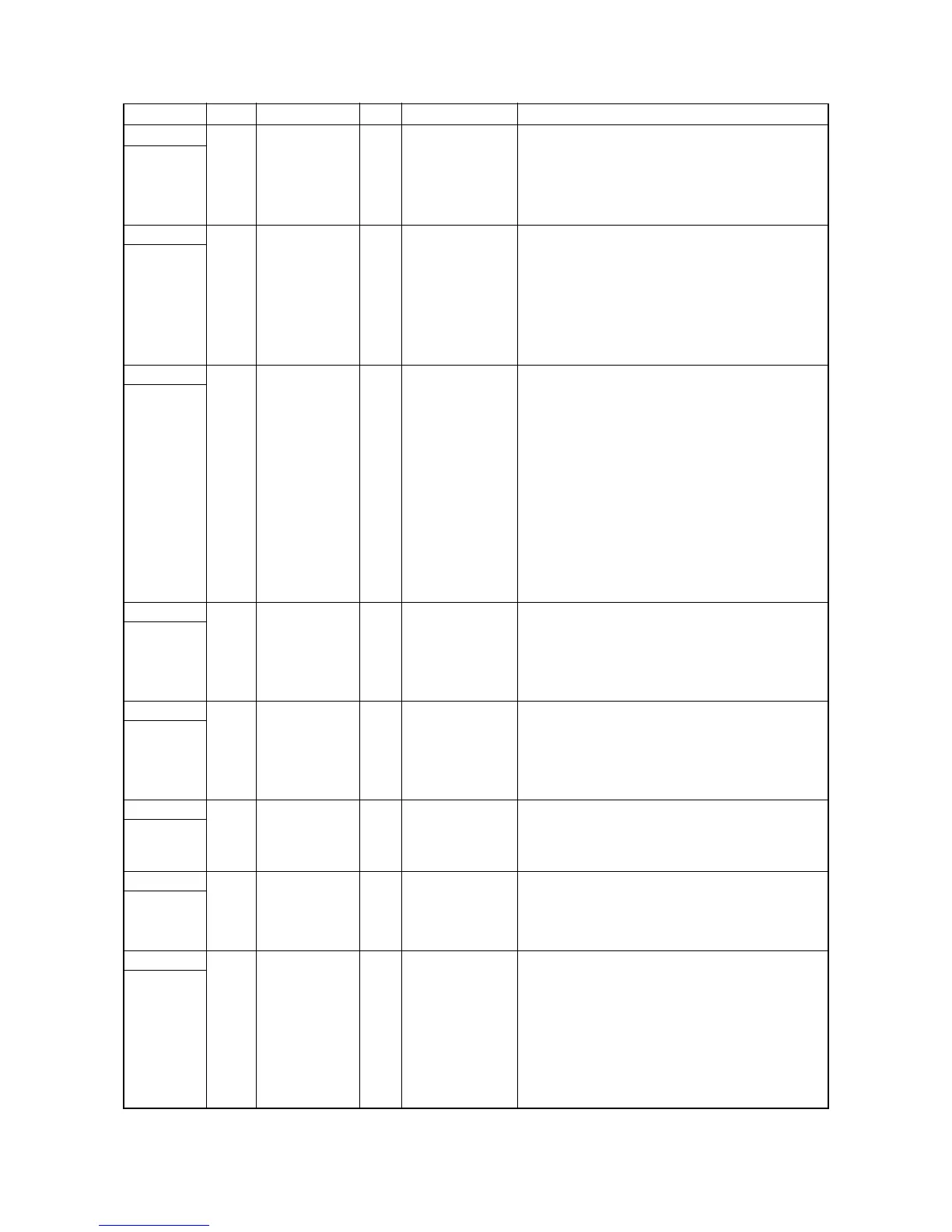2H4
2-3-5
Connector Pin Signal I/O Voltage Description
YC4
1 VBUS O 5 V DC 5 V DC power source
Connected
to the opera-
tion panel
PWB
2 HUSBDN I/O
(Differential signal)
Data signal
3 HUSBDP I/O
(Differential signal)
Data signal
YC7 1 +5V O 5 V DC 5 V DC power source
Connected
to the opera-
tion panel
PWB
2 +3.3V1 O 3.3 V DC 3.3 V DC power source
3 FPDAT O 0/3.3 V DC (pulse) Operation panel PWB data signal
4 FPDIR O 3.3/0 V DC Operation panel PWB communication direct signal
5 FPCLK O 0/3.3 V DC (pulse) Operation panel PWB clock signal
6 SGND - - Ground
7
FPRSTN O 3.3/0 V DC Operation panel PWB reset signal
YC9 1 +24V3 O 24 V DC 24 V DC power source
Connected
to the laser
scanner unit
2 PGND - - Ground
3 PLGDRN O 0/3.3 V DC Polygon motor: On/Off
4 PLGRDY I 0/3.3 V DC Polygon motor ready signal
5 PLGCLK O 0/3.3 V DC (pulse) Polygon motor clock signal
6 PDN I 0/3.3 V DC (pulse) Horizontal synchronizing signal
7 SGND - - Ground
8 VDON O 0/3.3 V DC (pulse) Video data signal (+)
9 VDOP O 0/3.3 V DC (pulse) Video data signal (-)
10 OUTPEN O 0/3.3 V DC Laser output enable signal
11 SAMPLEN O 0/3.3 V DC Sample/hold timing switching signal
12 +3.3V2 O 3.3 V DC 3.3 V DC power source
YC330 1 +3.3V2 O 3.3 V DC 3.3 V DC power source
Connected
to the MP
paper sen-
sor
2 SGND - - Ground
3 HANDSN I 0/3.3 V DC MP paper sensor: On/Off
YC331 1 +24V3 O 24 V DC 24 V DC power source
Connected
to the main
motor
2 PGND - - Ground
3 MMOTRDYN I 0/3.3 V DC Main motor ready signal
4 MMOTCLK O 0/3.3 V DC (pulse) Main motor clock signal
5 REMOTEN O 0/3.3 V DC Main motor: On/Off
YC332 1 +3.3V2 O 3.3 V DC 3.3 V DC power source
Connected
to the paper
sensor
2 SGND - - Ground
3 PAPER I 0/3.3 V DC Paper sensor: On/Off
YC333 1 +3.3V2 O 3.3 V DC 3.3 V DC power source
Connected
to the exit
sensor
2 SGND - - Ground
3 EXITN I 0/3.3 V DC Exit sensor: On/Off
YC334 1 +24V3 O 24 V DC 24 V DC power source
Connected
to the regis-
tration
clutch,
paper feed
clutch and
developing
clutch
2 REGDRN O 0/24 V DC Registration clutch: On/Off
3 +24V3 O 24 V DC 24 V DC power source
4 FEDDRN O 0/24 V DC Paper feed clutch: On/Off
5 +24V3 O 24 V DC 24 V DC power source
6 DLPDRN O 0/24 V DC Developing clutch: On/Off
