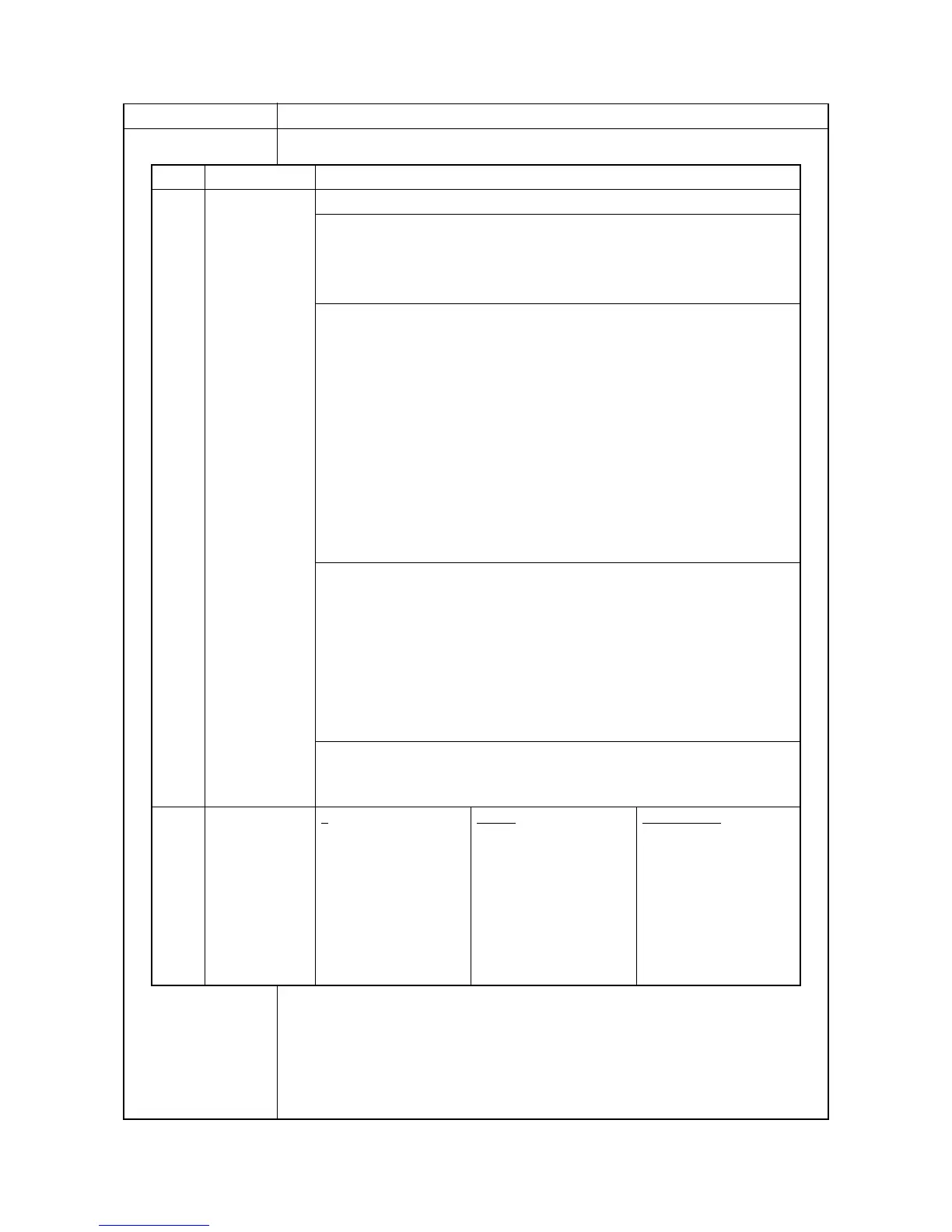2H4
1-3-13
Service items Description
No. Items Description
cont.
(c) Detail of paper source (Hexadecimal)
00: MP tray
01: Cassette 1 (Printer)
02: Cassette 2 (Paper feeder 1)
03: Cassette 3 (Paper feeder 2)
04 to 09: -
(d) Detail of paper size (Hexadecimal)
00: (indefinite)
01: Monarch
02: Business
03: International DL
04: International C5
05: Executive
06: Letter-R
86: Letter-E
07: Legal
08: A4R
88: A4E
09: B5R
89: B5E
0A: A3
0B: B4
0C: Ledger
0D: A5
0E: A6
0F: B6
10: Commercial #9
11: Commercial #6
12: ISO B5
13: Custom size
1E: C4
1F: Postcard
20: Reply-paid postcard
21: Oficio II
22: Special 1
23: Special 2
24: A3 wide
25: Ledger wide
26: Full bleed paper
(12 × 8)
27: 8K
28: 16K-R
A8: 16K-E
32: Statement-R
B2: Statement-E
33: Folio
34: Western type 2
35: Western type 4
(e) Detail of paper type (Hexadecimal)
01: Plain
02: Transparency
03: Preprint
04: Labels
05: Bond
06: Recycle
07: Vellum
08: Rough
09: Letter head
0A: Color
0B: Prepunched
0C: Envelope
0D: Cardstock
0E: Coated
0F: 2nd side
10: Media 16
11: High quality
15: Custom 1
16: Custom 2
17: Custom 3
18: Custom 4
19: Custom 5
1A: Custom 6
1B: Custom 7
1C: Custom 8
(f) Detail of paper exit location (Hexadecimal)
01: Face down tray (FU)
02 to 48: -
Service Call
(Self diagnostic
error) Log
# Count. Service Code
Remembers 1 to 8 of
occurrence of self diag-
nostics error. If the
occurrence of the previ-
ous diagnostics error is
less than 8, all of the
diagnostics errors are
logged.
The total page count at
the time of the self diag-
nostics error.
Self diagnostic error code
(See page 1-4-3)
Example
01.6000
01 means a self-diagnos-
tic error; 6000 means a
self diagnostic error code.