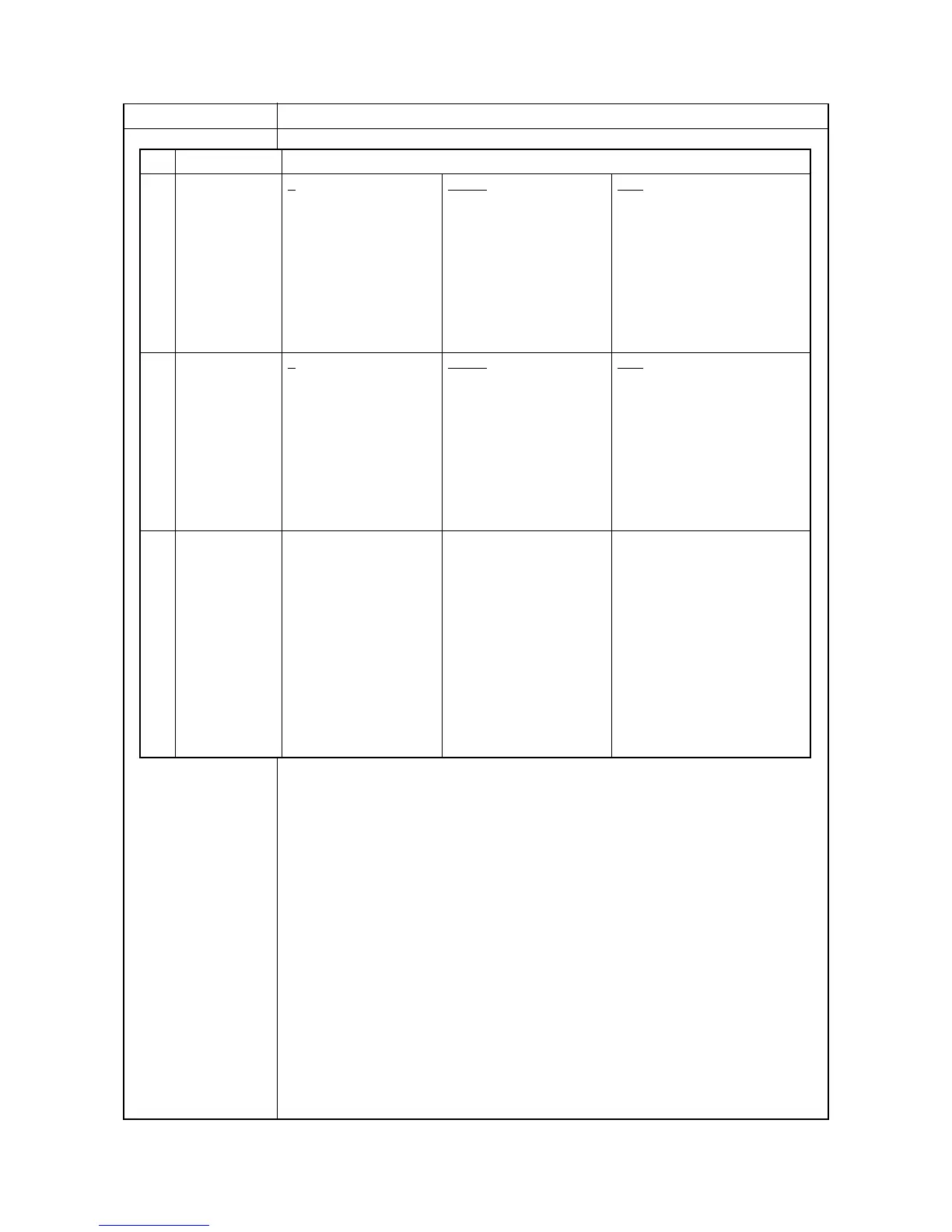2H4
1-3-14
Service items Description
No. Items Description
Maintenance
Log
# Count. Item
Remembers 1 to 8 of
occurrence of replace-
ment. If the occurrence of
the previous replacement
of toner container is less
than 8, all of the occur-
rences of replacement
are logged.
The total page count at the
time of the replacement of
the toner container.
Code of maintenance replacing
item (1 byte, 2 categories)
First byte (Replacing item)
01: Toner container
Second byte (Type of replacing
item)
00: Black (Fixed)
Unknown Toner
Log
# Count. Item
Remembers 1 to 5 of
occurrence of unknown
toner detection.
If the occurrence of the
previous unknown toner
detection is less than 5,
all of the unknown toner
detection are logged.
The total page count at the
time of the “Toner Empty”
error with using an
unknown toner container.
Unknown toner log code (1
byte, 2 categories)
First byte
01: Fixed (Toner container)
Second byte
00: Black (Fixed)
Counter Log
Comprised of
three log
counters includ-
ing paper jams,
self diagnostics
errors, and
replacement of
the toner con-
tainer.
(g) Jam (h) Self diagnostic error (i) Maintenance item replacing
Indicates the log counter
of paper jams depending
on location.
Refer to Paper Jam Log.
All instances including
those are not occurred
are displayed.
Indicates the log counter of
self diagnostics errors
depending on cause.
(See page 1-4-3)
Example
C6000: 4
Self diagnostics error
6000 has happened four
times.
Indicates the log counter
depending on the maintenance
item for maintenance.
T: Toner container
00: Black
Example
T00: 1
The (black) toner container has
been replaced once.