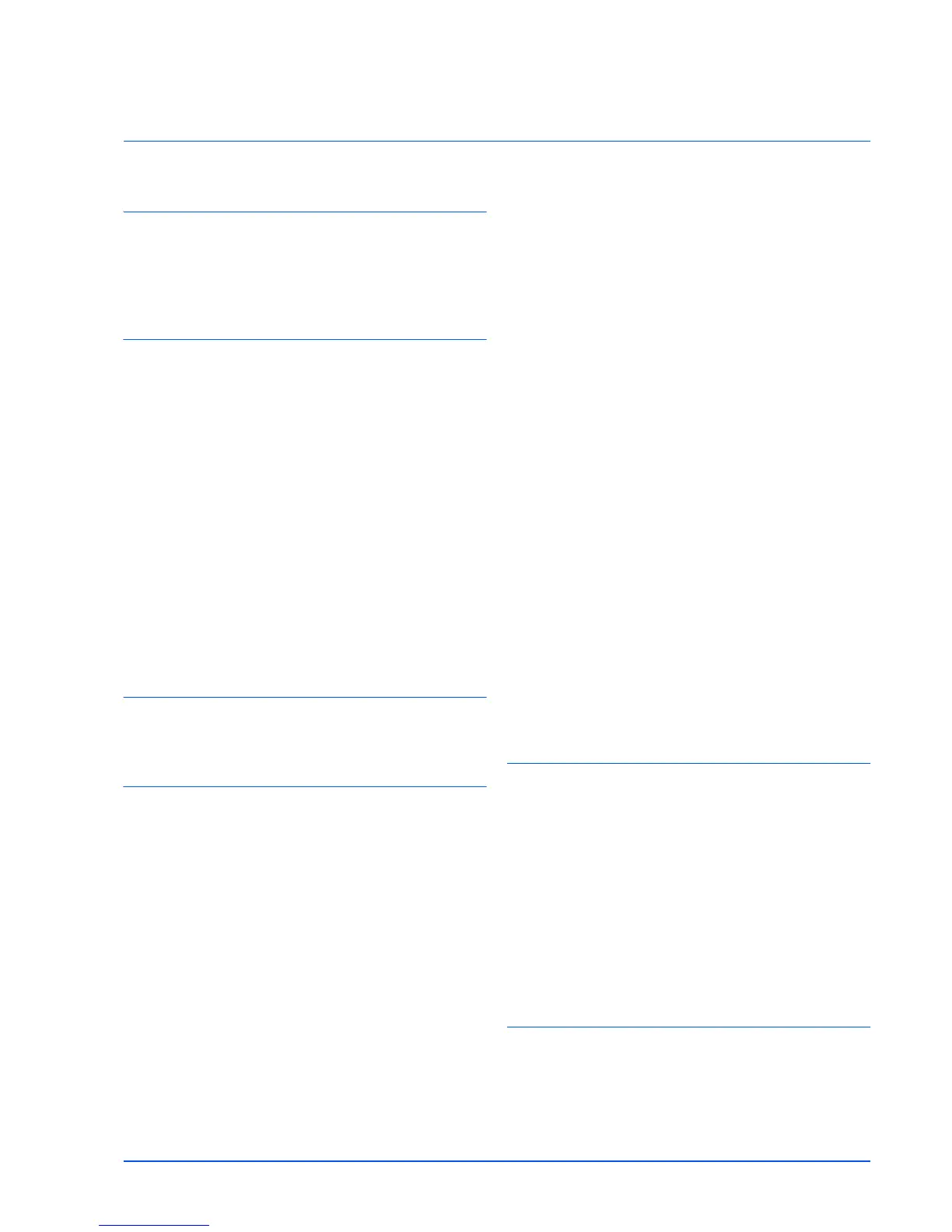Index-1
Index
Numerics
3D view
status monitor .........................................................4-20
3DES setting
SSL server ..............................................................7-70
A
Accessing the status monitor .........................................4-20
Additional memory .........................................................11-1
Adhesive label .................................................................2-8
Administrator ID .......................................... 7-64, 7-72, 7-78
Change ...................................................................7-79
Administrator Password .............................. 7-65, 7-73, 7-78
Change ...................................................................7-79
AES setting
SSL server ..............................................................7-70
Alarm (Buzzer) ...............................................................7-53
Alternative emulation for KPDL ......................................7-38
Appearance tab
status monitor setting .............................................4-23
AppleTalk .......................................................................7-68
Automatic Cassette Selection ........................................7-35
B
Bulk paper feeder
clearing paper jams ................................................6-18
C
Cancel key
operation panel .........................................................1-4
Canceling a Printing Job ..................................................7-6
Carriage return code ......................................................7-45
Cassette
Basis weight .............................................................2-5
loading paper ............................................................3-2
Paper size ...............................................................7-28
Paper type ..............................................................7-31
CF card ............................................................................8-6
option ........................................................................8-2
Changing default font size .............................................7-40
Changing network interface parameters ..........................4-4
Character pitch ..............................................................7-41
Cleaning
printer .......................................................................5-7
Document processor ................................................6-3
Clearing paper jams
bulk paper feeder ....................................................6-18
duplexer ..................................................................6-16
envelope feeder ......................................................6-18
inside the printer .....................................................6-17
MP tray ...................................................................6-14
paper cassette ........................................................6-15
paper feeder ...........................................................6-15
rear unit ..................................................................6-18
Code set
Setting ....................................................................7-41
Common device
Selecting or setting .................................................7-52
CompactFlash card ..........................................................8-6
Components
at the front of the printer ...........................................1-2
at the left of the printer and internal ..........................1-2
at the rear of the printer ............................................1-3
Connection
network cable ...........................................................4-2
parallel cable .............................................................4-2
power cord ................................................................4-3
USB cable .................................................................4-2
Counter
Printed pages ..........................................................7-25
Cursor keys
operation panel .........................................................1-4
Custom mode
installation method ..................................................4-15
D
DES setting
SSL server ..............................................................7-69
DIMM ...............................................................................8-2
dpi ..................................................................................11-1
Duplex path
Setting ....................................................................7-33
Duplex Printing ..............................................................7-36
Binding modes ........................................................7-36
Error detection ........................................................7-59
Duplexer
clearing paper jams ................................................6-16
E
Emulation
on the status page ..................................................7-14
Setting ....................................................................7-37
