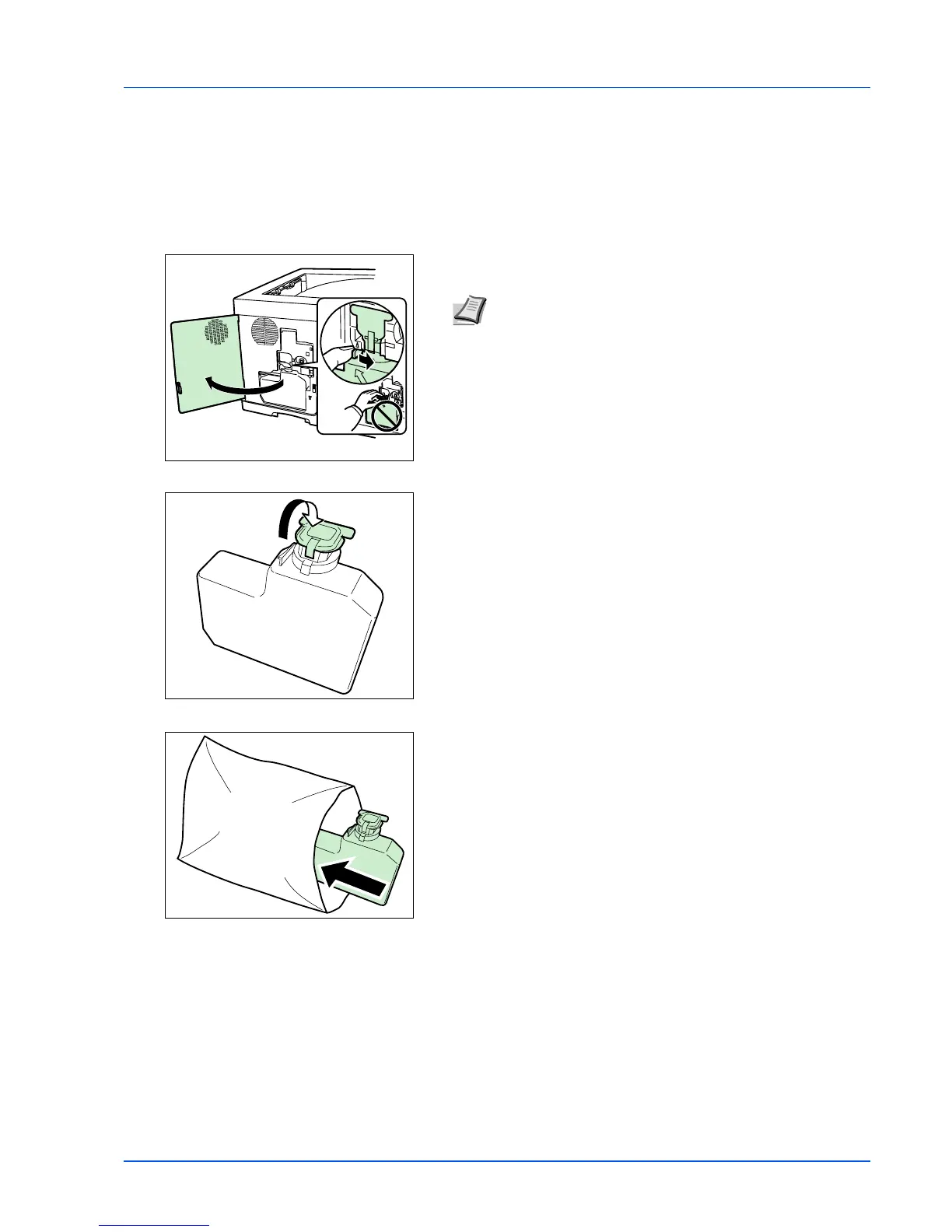Maintenance 5-5
Replacing the Waste Toner Box
When replacing the toner container, the used waste toner box in the
printer should also be replaced with the new one from the new toner
kit. A new waste toner box is included with the toner kit. The printer
will not operate without replacing the waste toner box.
1 Open the left cover. While holding the waste toner box, press the
lock lever and then gently remove the waste toner box.
2 Close the cap to the old waste toner box after removing the box from
the printer.
3 To prevent toner from spilling, put the old waste toner box in the
plastic bag (contained in the toner kit) and discard it later according
to the local code or regulations for waste disposal.
Note Remove the waste toner box as gently as possible so as
not to scatter the toner inside. Do not let the opening of the
waste toner box face downward.
