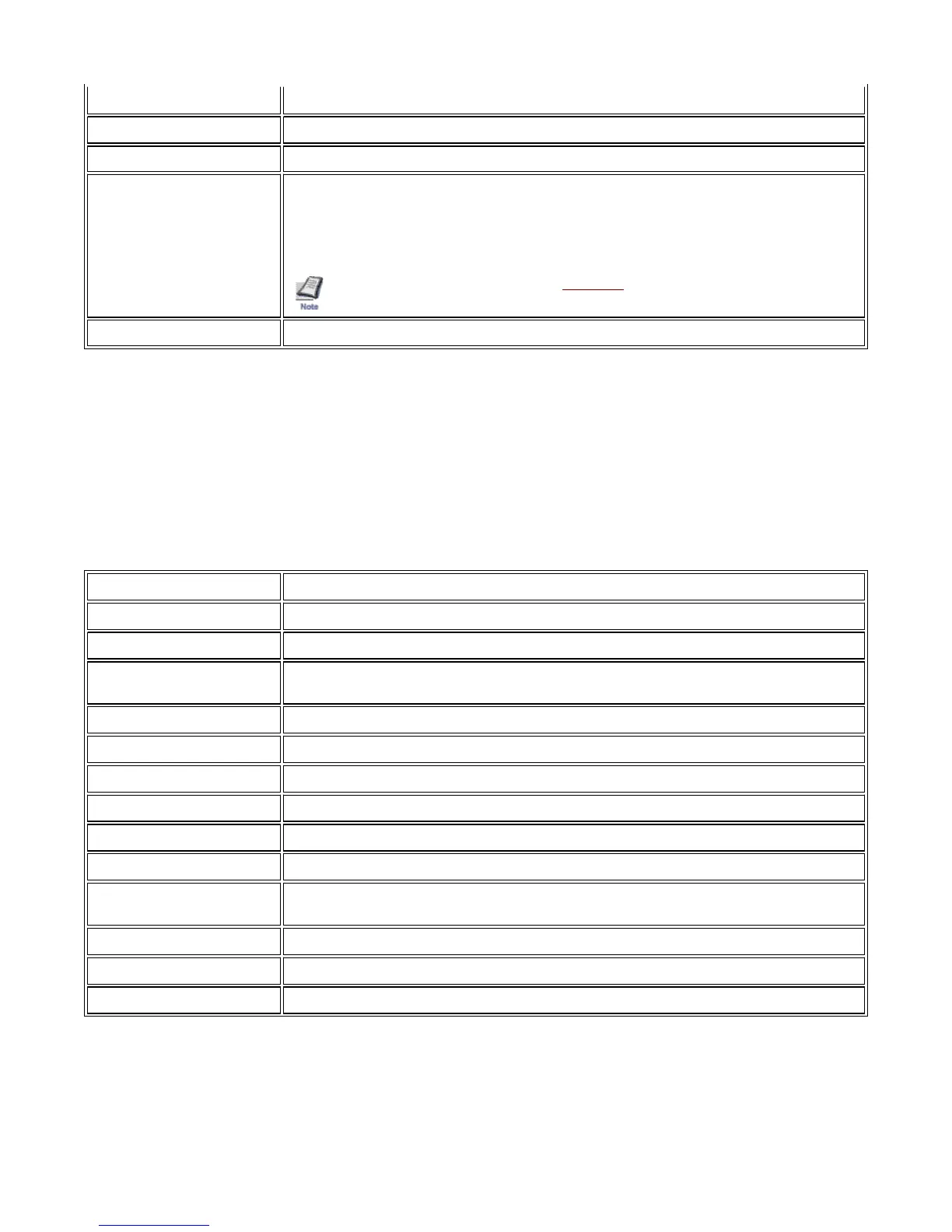4-7. Protocols > NetWare > General
This print system supports both NDS and bindery printing in either printer server mode or remote printer mode.
To set up NetWare, client software must be installed and you must be logged on with administrator rights. Consult your network
administrator for assistance.
Printing with NetWare is supported with Novell or Microsoft NetWare Client as the client.
Network operations such as creating the queue require admin, supervisor, or equivalent rights.
4-8. Protocols > NetWare > Bindery Services
You can register the file server in print server mode and the print server in remote printer mode that are connected by the print system.
If none are registered, network discovery is performed at startup, and the first servers (up to eight) are automatically connected.
Item Description
FTP Client
Enables (On) or disables (Off) the FTP client.
FTP Client Port Number Sets the FTP Port Number. (Default port: 21)
FTP Client over SSL
Encrypts using SSL. Select "OFF" to not use it.
— OFF
— StartTLS
— FTP Client over SSL
— To activate the configuration, the Encryptio
needs to be set to ON.
CIFS Enables ( On ) or disables ( Off ) the CIFS Protocol.
Item Description
NetWare Protocol Choose whether NetWare protocol is enabled (On) or disabled (Off).
Bindery Mode Choose whether bindery mode is enabled (On) or disabled (Off).
Frame Type Choose from four supported four frame types: 802.2, SNAP, ETHERNET-II, and 802.3. You can
also choose auto-detect.
NDS Tree Designate the name of the NDS tree for the connection.
NDS Context Designate the NDS context for connections in print server mode.
Print Server Mode Choose whether print server mode is enabled (On) or disabled (Off).
Print Server Name Shows the print server name.
Queue Polling Interval The polling interval can be designated.
Banner Page Requests Choose whether to print banner page when printing in print server mode.
Password (Optional) A password can be designated as desired. Login requires that the password here match the print
server password set by the NetWare utility.
Remote Printer Mode Choose whether remote printer mode is enabled (On) or disabled (Off).
Printer Name Shows the print server name.
Job Timeout Set the timeout value to complete jobs in remote printer mode in a range of 4 to 255 seconds.
Page 11 of 2
Using a Web Browser to Manage the I
-51
10
2
201
file:///C:/Tom/PDF/I
-51/I
-51%20Setu
%20Guide%20HTML%20En
lish/card
home
...