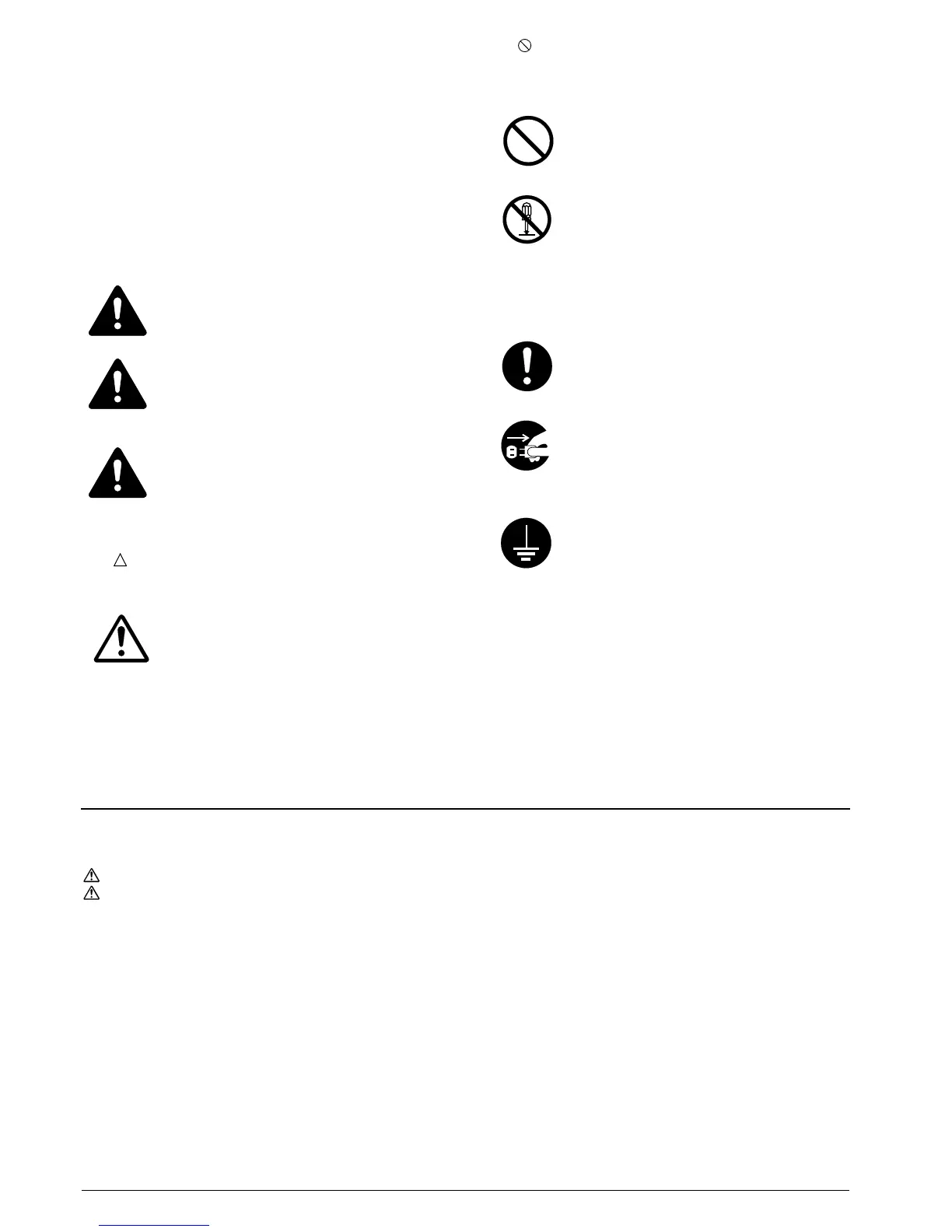2
ALWAYS read this Operation Guide thoroughly
before use. After reading, maintain it in good
condition and keep it together with the Operation
Guide for your copier (or printer, as appropriate).
Refer to the Operation Guide for your copier (or
printer, as appropriate) for information on the service
representative for your product.
The sections of this Operation Guide and parts of this
product marked with symbols are safety warnings
meant to protect the user, other individuals and
surrounding objects, and ensure correct and safe
usage of the product.
The symbols and their meanings are indicated below.
DANGER: Indicates that serious injury
or even death will very possibly result
from insufficient attention to or incorrect
compliance with the related points.
WARNING: Indicates that serious injury
or even death may result from insufficient
attention to or incorrect compliance with
the related points.
CAUTION: Indicates that personal
injury or mechanical damage may result
from insufficient attention to or incorrect
compliance with the related points.
Symbols
The symbol indicates that the related section
includes safety warnings. Specific points of attention
are indicated inside the symbol.
........... [General warning]
The symbol indicates that the related section
includes information on prohibited actions. Specifics
of the prohibited action are indicated inside the
symbol.
........... [Warning of prohibited action]
........... [Disassembly prohibited]
The z symbol indicates that the related section
includes information on actions which must be
performed. Specifics of the required action are
indicated inside the symbol.
........... [Alert of required action]
........... [Remove the power plug from the
outlet]
........... [Always connect the product to an
outlet with a ground connection]
Please contact your service representative to order a
replacement if the safety warnings in the Operation
Guide are illegible or if the Operation Guide itself is
missing. (fee required)
CONTENTS
INSTALLATION PRECAUTIONS...................... 3
PRECAUTIONS FOR USE.................................. 4
Names of parts........................................................... 5
Cautions ..................................................................... 6
Types of modes [copier].............................................. 6
Sort: ON ........................................................... 6
Sort: OFF ......................................................... 6
Stapling............................................................ 6
Types of modes [printer]............................................ 7
Offset ejection .................................................. 7
Stapling............................................................ 7
Troubleshooting ......................................................... 7
Handling a paper jam...................................... 7
Replenishing staples........................................ 8
Handling a staple jam ..................................... 9
Specifications ........................................................... 10