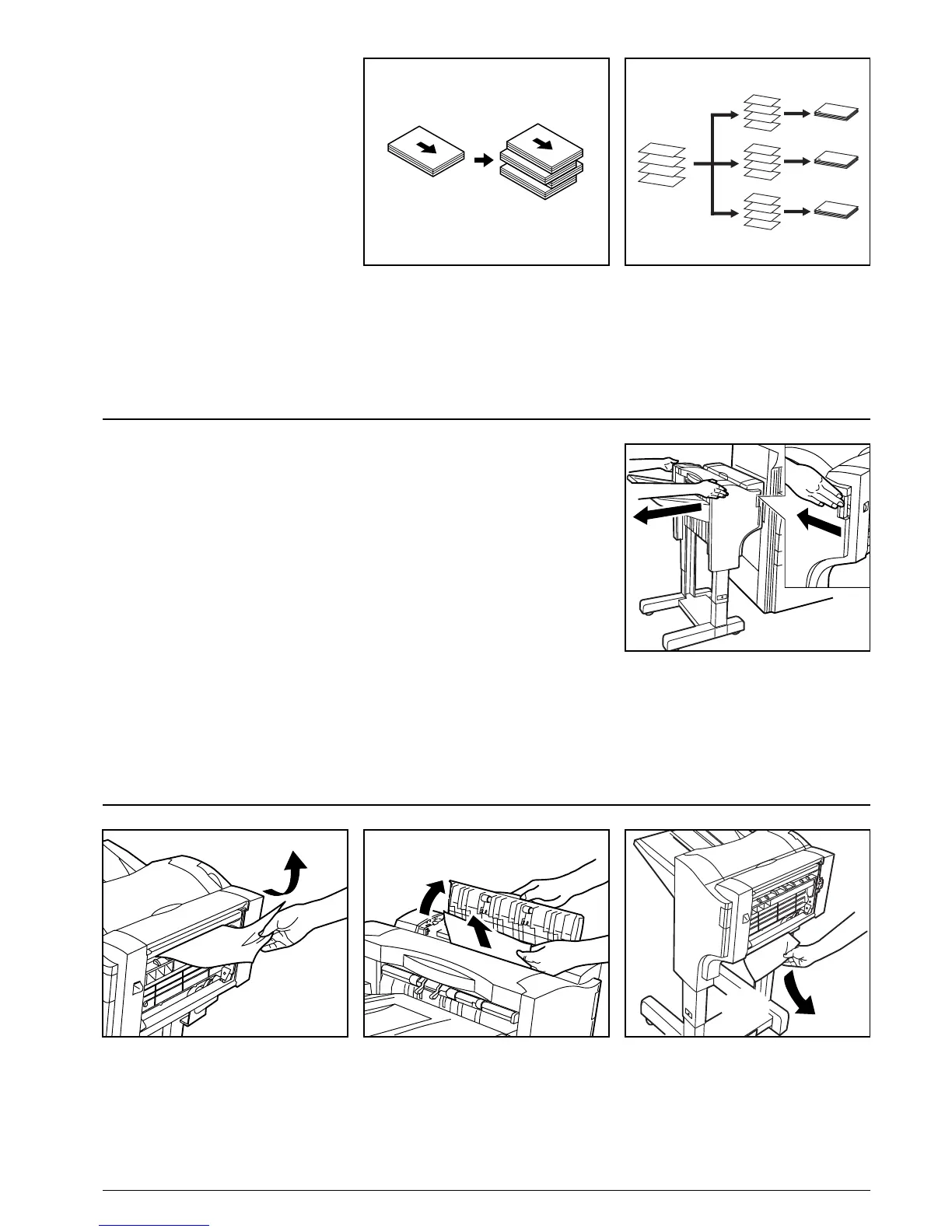7
Types of modes
[printer]
Offset ejection
This mode automatically shifts each set of
printouts to the right and left in order to
separate each individual set in a staggered
fashion.
Stapling
This mode automatically staples each set of
printouts.
Troubleshooting
(Paper jam, replenishing staples and
staple jam)
Handling a paper jam
If a paper jam happens to occur, the
operation will stop, and an indication of the
cause of the jam will appear on the operation
panel of the copier (or the message display of
the printer).
1. Push the finisher release button to
separate the Document Finisher from the
copier (or printer).
2. Remove any jammed paper there. 3. Open the reversing unit cover and
remove any jammed paper inside that
cover.
4. Check the lower portion of the Document
Finisher (A) and remove any jammed
paper from that area.
D
C
B
A
D
C
B
A
D
C
B
A
D
C
B
A
(A)
