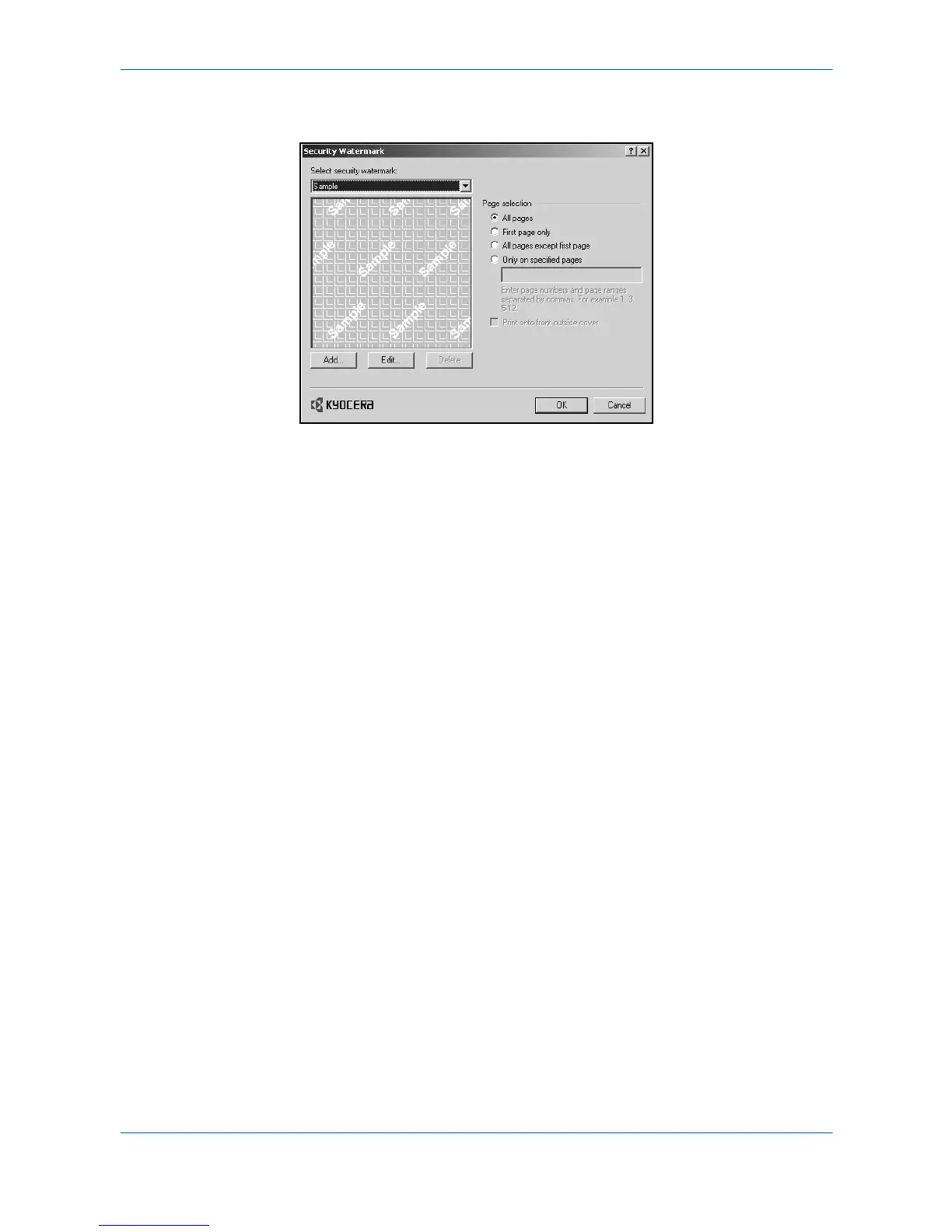Advanced
9-8 KX Driver
Windows Printers and Faxes folder right-click the icon for your printing system, and
select Properties. Click the Device Settings tab, then click PDL.
To enable the Security Watermark feature, select a watermark from the list. You can
choose one of four standard security watermarks, or create your own text. To disable
the security watermark feature, at the top of the list select [None]. If [None] is
selected, no security watermark is applied to the document, and all options in the
dialog box are unavailable, except Add.
The preview area provides an idea of how the security watermark and background
appears on a photocopied page. It is useful for viewing any adjustments made to the
appearance of the text. Only a section of the preview page is displayed; it does not
show how the entire page appears. The preview shows all security watermark
settings except Pattern shading, Text contrast, Overprint, and Print as footer
also.
Security watermark is available only when these driver features are set as follows:
• Scaling set to 100%
• Print size set to 100%
• Gutter – Reduce Image to Fit set to Off
• Multiple pages per sheet set to Off
• Booklet set to Off
• Watermark set to Off
• Poster set to Off
• Resolution set to 600 dpi
• Kyocera Image Refinement set to Off
• EcoPrint set to Off
• Monochrome Brightness and Contrast set to 0
The Select security watermark list is constrained to [None] if any of these settings
are changed. The reverse also applies: if Security Watermark is set to anything other
than [None], the settings are constrained by the driver to the following values:
• Scaling set to 100%
• Print size set to the same size as Page size
• Gutter – Reduce Image to Fit set to Off
•
Multiple pages per sheet
set t
o Off (pages per sheet is set to 1)
• Booklet set to Off
