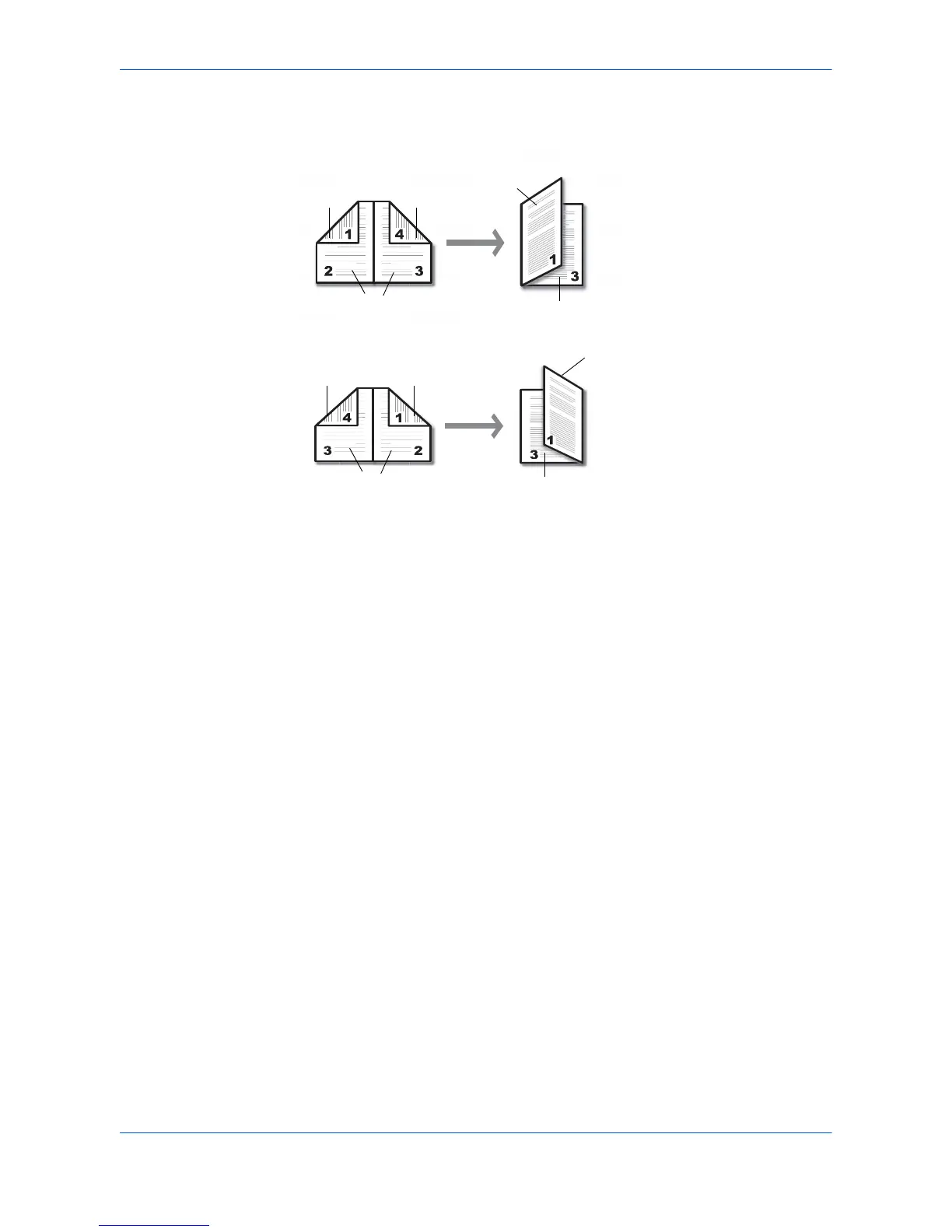Layout
User Guide 4-2
•Select Right edge binding for languages that read right to left.
Booklet Printing
1
In your application, select Print from the File menu and open Print Properties. 1
2
Click the Layout tab. 2
3
Select Booklet. 3
4
Select Left edge binding or Right edge binding. 4
• To use the Stapling feature, continue to step 5.
• To continue with Booklet printing, go to step 8.
5
Click Basic > Destination, and select a face-down finishing tray. 5
If the Staple check box is not available in the Finishing tab, change the setting for
Destination in the Basic tab to an output tray that has a stapler.
Booklet is selected automatically if Staple is selected in the Finishing tab and
Booklet [fold] is selected under Position. Subsequently clearing the Booklet
option does not reset Destination in the Basic tab. To return the driver to the default
settings, click Restore Defaults. Restore Defaults is available when accessing the
printer driver from the application's Print dialog box.
6
Select the number of copies to print. 6
7
Click the Finishing tab, and select the Staple check box. Booklet (fold) is selected
automatically. 7
8
Click OK to return to the Print dialog box. 8
9
Click OK to start printing. 9