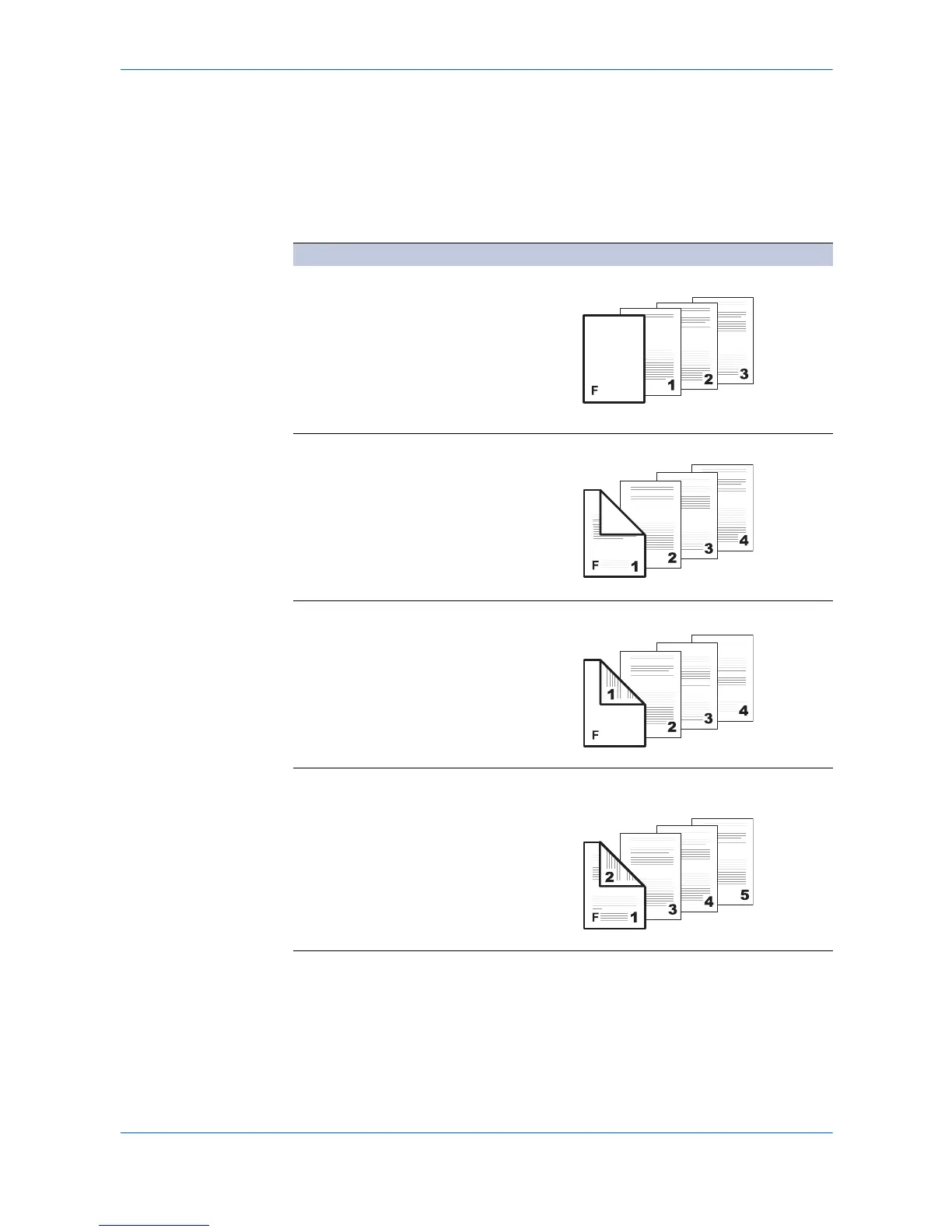Publishing
7-2 KX Driver
2
In the Properties dialog box, click the Publishing tab. 2
3
Select the Cover mode check box. Select from the page arrangements described in
the table below. 3
Cover Printing Options
Check Box Selection Cover Insertion Type
Front
Inserts a blank front cover.
Front
5Front Outside
Prints on the outside surface of the front cover.
Front
5Front Inside
Prints on the inside surface of the front cover.
Front
5Front Outside
5Front Inside
Prints on the outside and inside surfaces of the front
cover.