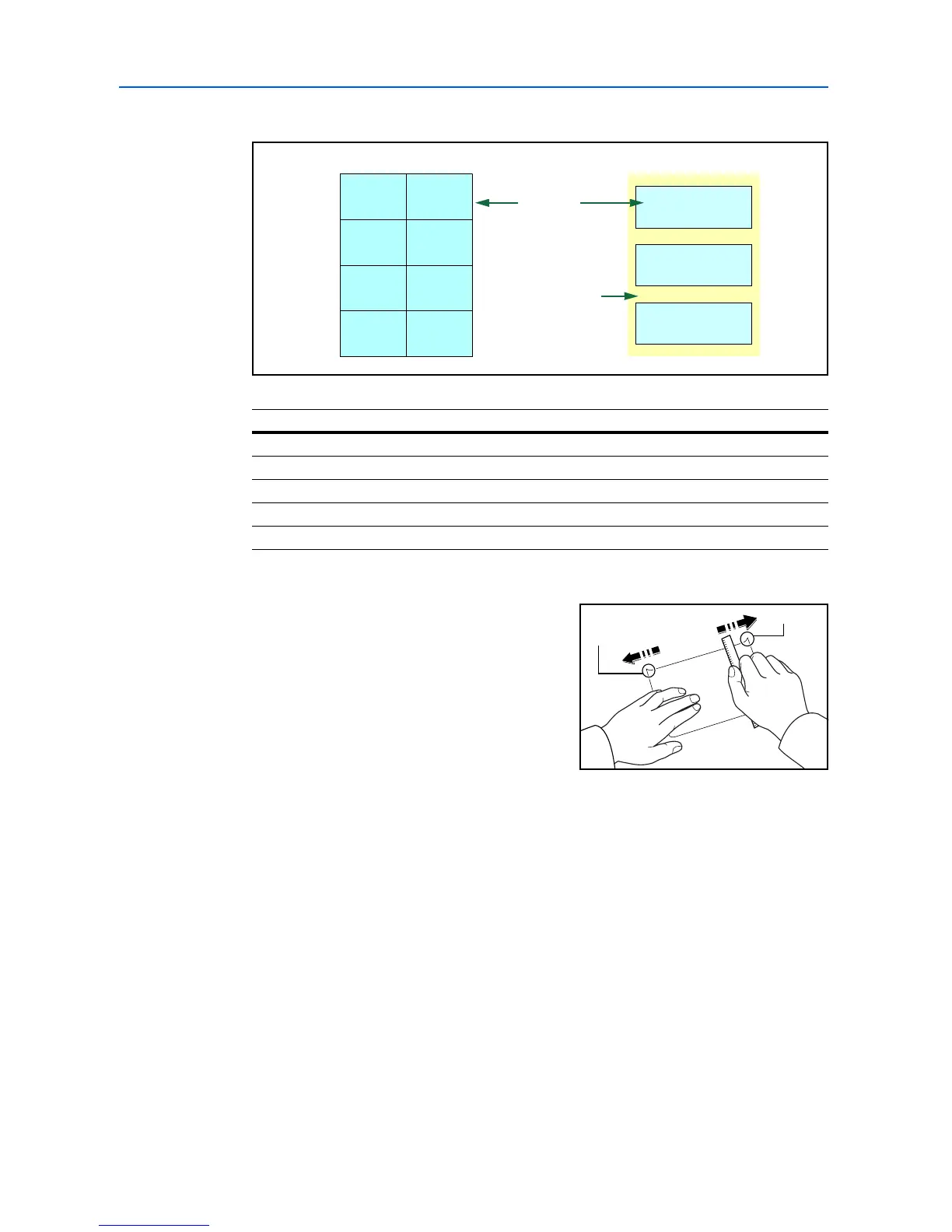Handling Paper
1-8
Some label paper is manufactured with an extra margin of top sheet around the edge. Do not
remove the extra top sheet from the carrier sheet until after printing is finished.
The table below lists the specifications for adhesive label paper.
Postcards
Fan the stack of postcards and align the edges before
loading them in the MP tray. Make sure the postcards
you are going to set are not curled. Feeding curled
postcards may cause paper jams.
Some postcards have rough edges on the back (those
are created when the paper is cut). In this case, put the
postcards on a flat place and rub the edges with, for
example, a ruler to smooth them.
Envelopes
Envelopes should be fed in the face-up position, front or right edge first.
Since the composition of an envelope is more complex than that of ordinary paper, it is not always
possible to ensure consistent printing quality over the entire envelope surface.
Normally, envelopes have a diagonal grain direction. Refer to Paper Grain on page 1-6. This
direction can easily cause wrinkles and creases when envelopes pass through the printer. Before
purchasing envelopes, make a test print to check whether the printer accepts the envelope.
• Do not use envelopes that have an encapsulated liquid adhesive.
• Avoid a long printing session for envelopes only. Extended envelope printing can cause
premature printer wear.
• If jams occur, try setting a lesser number of envelopes on the MP tray.
• To avoid jams caused by curled envelopes, stack no more than 10 printed envelopes on the
output tray.
Item Specification
Weight of top sheet 44 to 74 g/m² (12 to 20 lb/ream)
Composite weight 104 to 151 g/m² (28 to 40 lb/ream)
Thickness of top sheet 0.086 to 0.107 mm (3.9 to 4.2 mils)
Composite thickness 0.115 to 0.145 mm (4.5 to 5.7 mils)
Moisture content 4 to 6% (composite)
Top sheet
UnacceptableAcceptable
Carrier sheet
Rough Edge
Rough Edge
