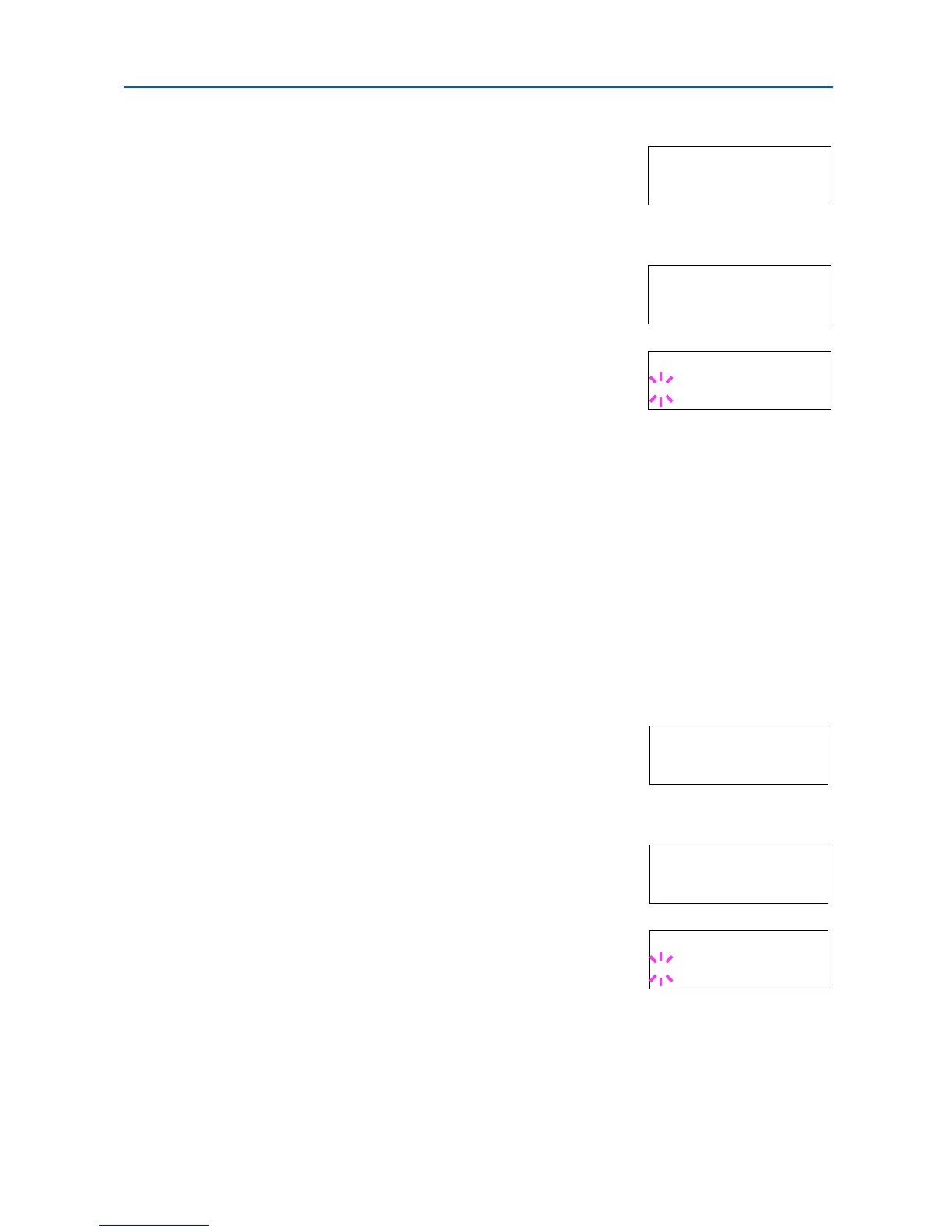Using the Operation Panel
2-57
1
Press [Menu].
2
Press or repeatedly until Paper Handling > appears.
3
Press .
4
Press or repeatedly until >Duplex Mode appears.
5
To activate duplex printing, press [OK]. A blinking question mark
(?) appears.
6
Press or to display the desired binding mode. The message display toggles through the
following:
Off (default)
Short edge bind
Long edge bind
7
When the desired binding mode is displayed, press [OK]. The binding mode is set.
8
To exit the menu selection, press [Menu].
Selecting the Output Stack
The Stack Select menu on the operation panel allows you to select either the face-down tray or the
faceup tray option for the output stack.
1
Press [Menu].
2
Press or repeatedly until Paper Handling > appears.
3
Press .
4
Press or repeatedly until >Stack Select appears.
5
To change the output stack, press [OK]. A blinking question mark
(?) appears.
Paper Handling >
>Duplex Mode
Off
>Duplex Mode
?Off
Paper Handling >
>Stack Select
Top tray FaceDn
>Stack Select
?Top tray FaceDn