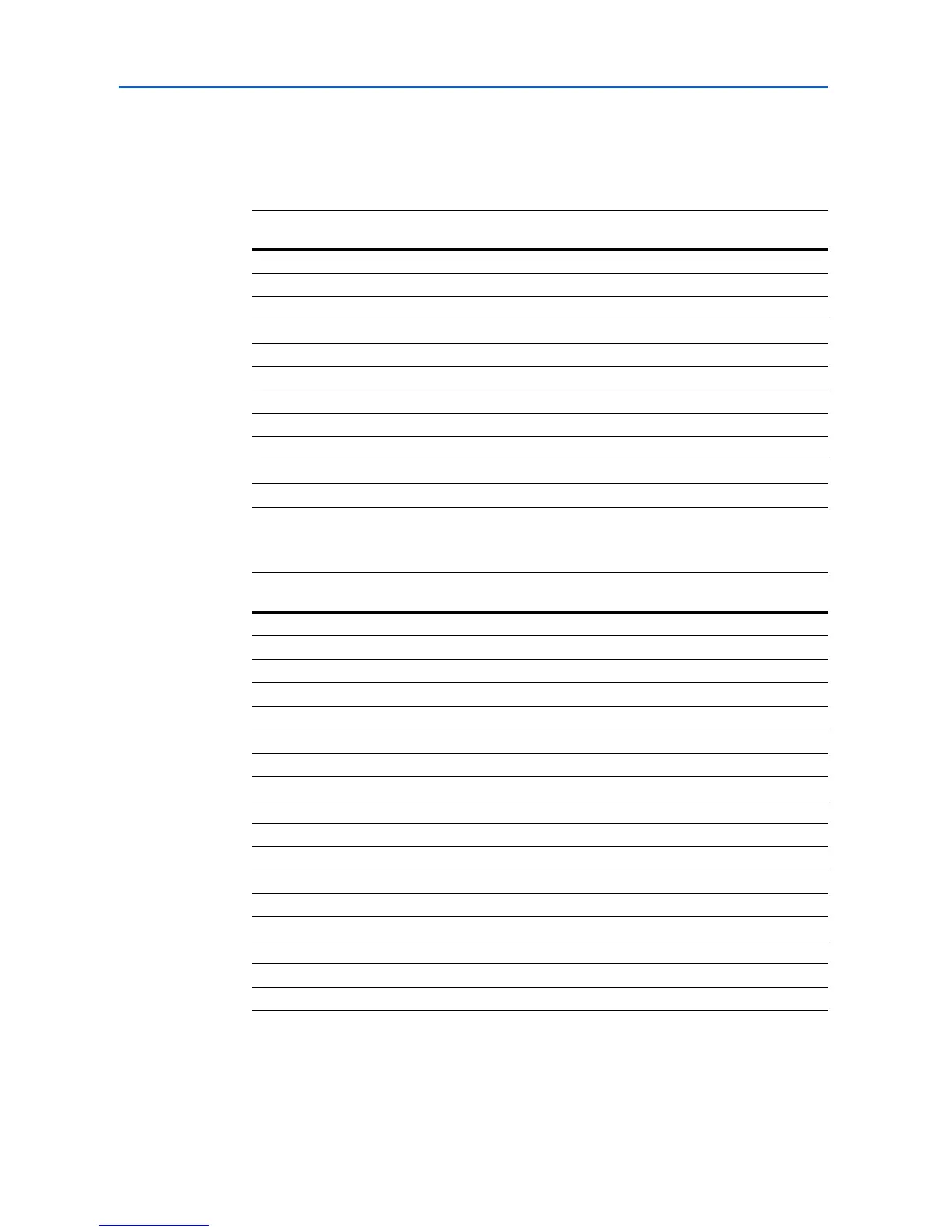Using the Operation Panel
2-60
Setting the Paper Weight
You can set the paper thickness for your custom paper type to be customized. Refer to the table
shown below for paper thickness selectable for each paper type.
Paper type to be placed in the cassette.
Paper type to be placed in the MP tray.
1
Display the custom paper type (refer to Creating Custom Paper Type on page 2-58) and press .
Paper Type
Light Normal
1
Normal
2
Normal
3
Heavy
1
Heavy
2
Heavy
3
Extra
Heavy
Plain YYYYNNNN
Preprinted YYYYNNNN
Bond YYYYNNNN
Recycled YYYYNNNN
Vellum YYYYNNNN
Rough YYYYNNNN
Letterhead YYYYNNNN
Color YYYYNNNN
Prepunched YYYYNNNN
High quality YYYYNNNN
Custom 1 - 8 YYYYNNNN
Y: Available. N: Not Available.
Paper Type
Light Normal
1
Normal
2
Normal
3
Heavy
1
Heavy
2
Heavy
3
Extra
Heavy
Plain YYYYNNNN
Transparency NNNNYYYY
Preprinted YYYYNNNN
Labels YYYYYYYY
Bond YYYYYYYN
Recycled YYYYNNNN
Vellum YYYYNNNN
Rough YYYYYYYN
Letterhead YYYYNNNN
Color YYYYNNNN
Prepunched YYYYNNNN
Envelope NNNNYYYY
Cardstock NNNNYYYY
Coated YYYYYYYY
Thick NNNNYYYY
High quality YYYYNNNN
Custom 1 - 8 YYYYYYYY
Y: Available. N: Not Available.