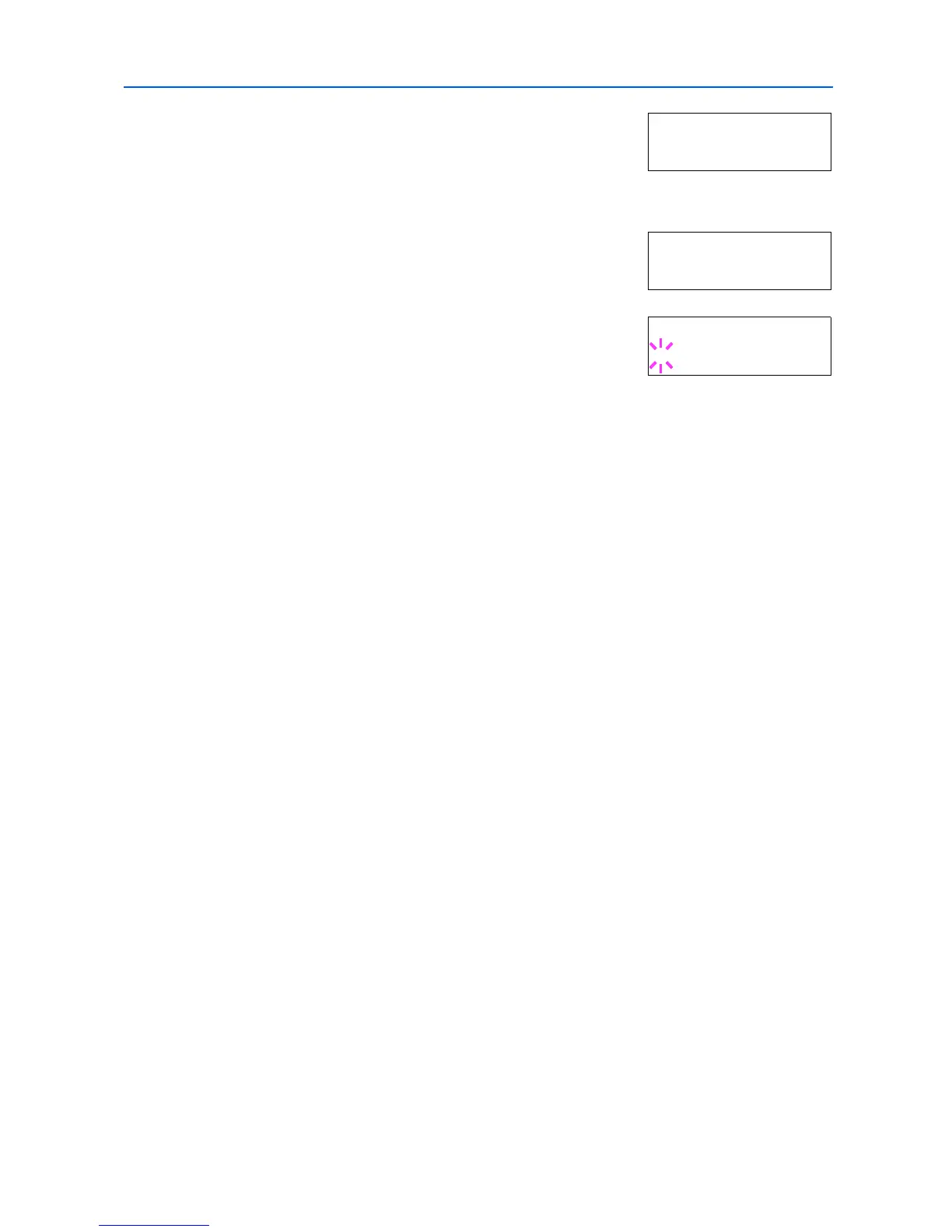Using the Operation Panel
2-59
2
Press or repeatedly until Paper Handling > appears.
3
Press .
4
Press or repeatedly until >Type Adjust > appears.
5
Press [OK]. A blinking question mark (?) appears.
6
Press or to display the desired paper type. The display changes as shown below.
Custom 1 (to 8)
Plain
Transparency
Preprinted
Labels
Bond
Recycled
Vellum
Rough
Letterhead
Color
Prepunched
Envelope
Cardstock
Coated
Thick
High quality
7
When the paper type to be customized is displayed, press [OK].
8
Press and proceed to Setting the Paper Weight.
Paper Handling >
>Type Adjust >
Custom 1
>Type Adjust
? Custom 1