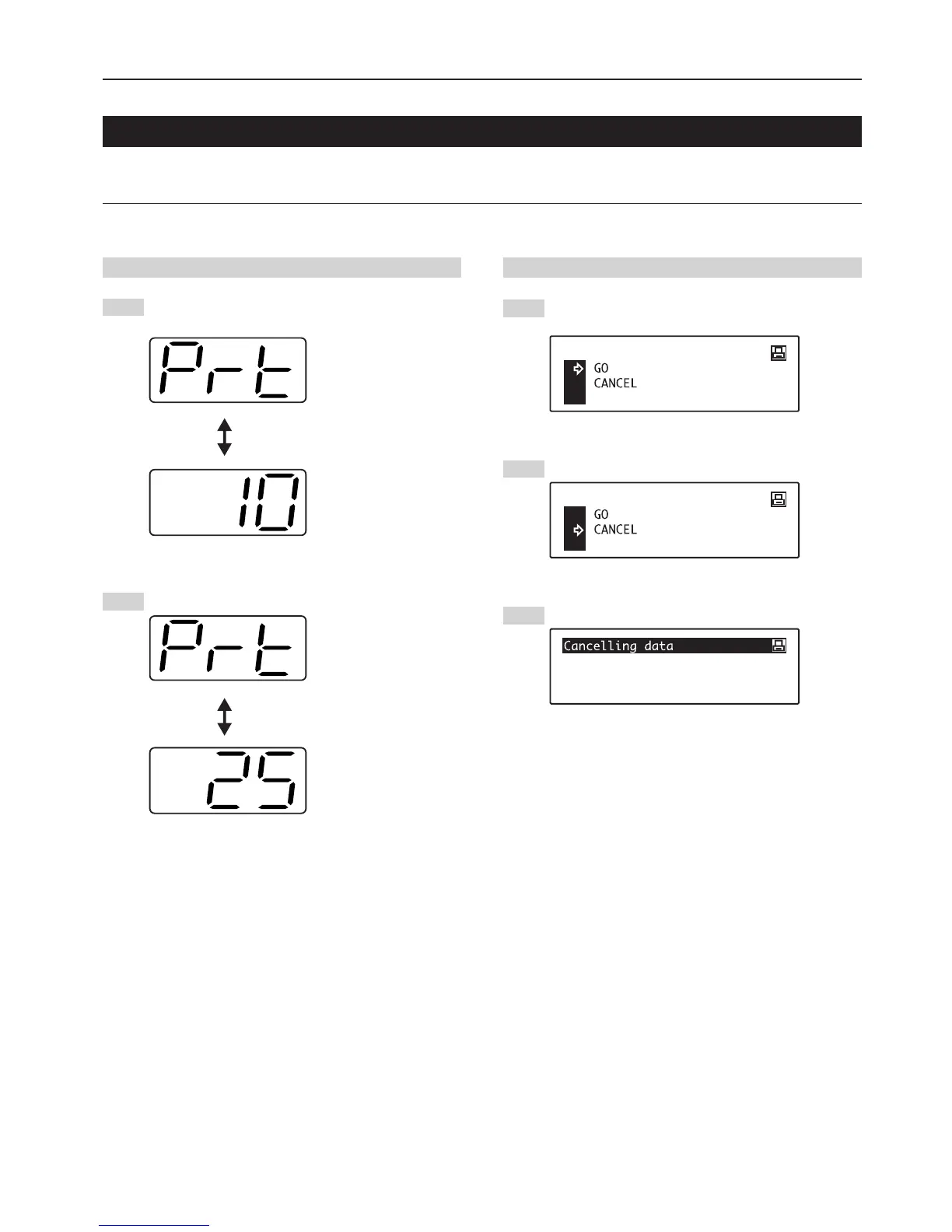9
3. Troubleshooting
3-1 Canceling printing
Perform the following procedure when you want to stop printing or you want to clear data.
IMPORTANT!
• By performing this operation you will be canceling ALL print jobs that are currently waiting in the printer’s memory to be printed.
• Always cancel the print job at your computer first. If the print job is not canceled in your computer, the data will be sent once again to the printer.
<15 ppm copier>
Press the Printer key. The machine will switch to the printer
mode.
Press the Stop/Clear key. Printing will be canceled.
1
2
<20 ppm copier>
Press the Printer key. The machine will switch to the printer
mode.
Use the M and N cursor keys to select “CANCEL”.
Press the Enter key. Printing will be canceled.
1
2
3
