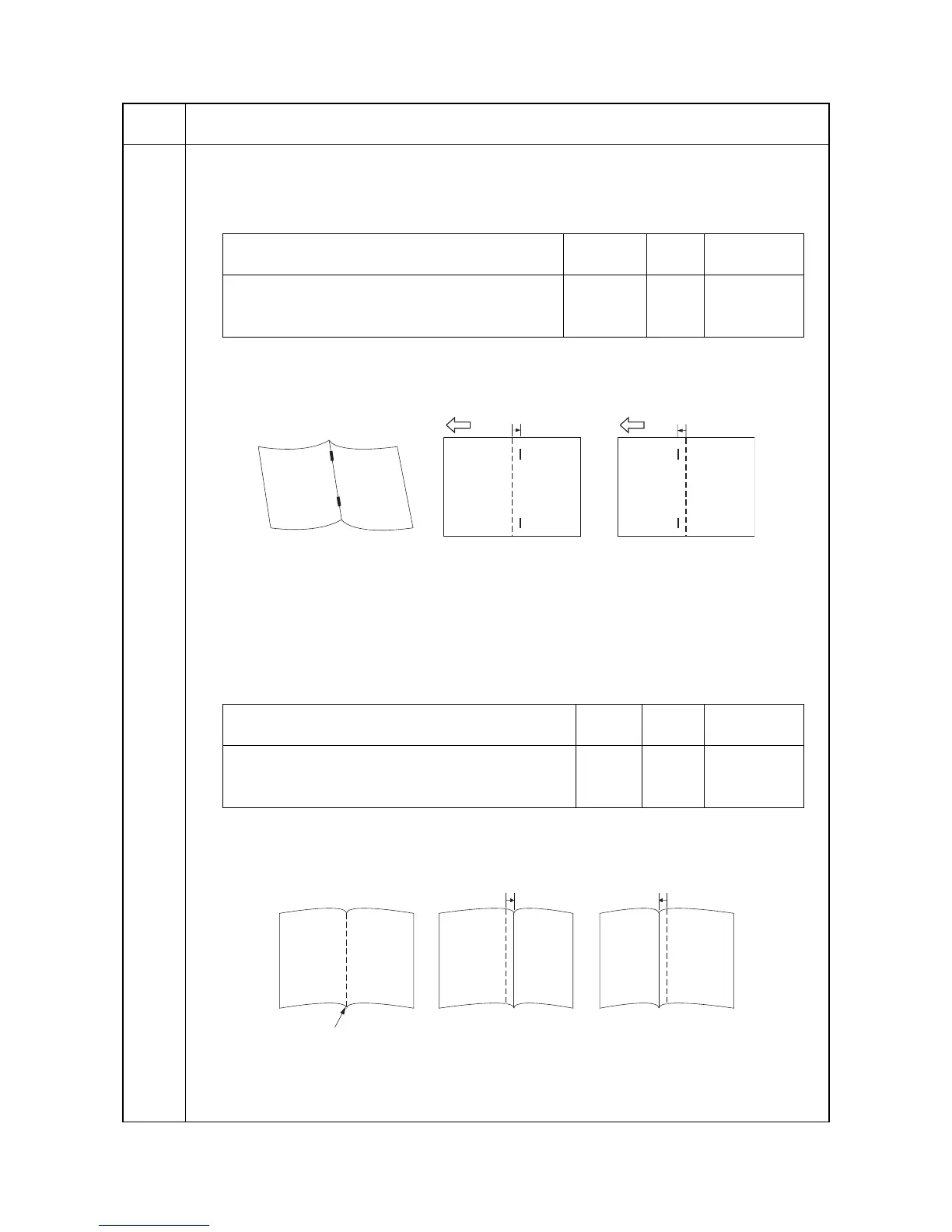2GN/2GP/2GR-2
1-3-60
U246
Setting: adjustment of booklet stapling position
Make sure that the center folding position is correct after adjustment. If the position is not correct, execute the
adjustment of center folding position.
1. Select the [STAPLE POS ADJ 1], [STAPLE POS ADJ 2] or [STAPLE POS ADJ 3].
2. Change the setting using the +/- or numeric keys.
When staples are placed too far right (sample 1), decrease the preset value. When staples are placed
too far left (sample 2), increase the preset value.
Reference value: within
± 2 mm
Figure 1-3-22
3. Press the start key. The value is set.
4. To return to the screen for selecting an item, press the stop key.
Setting: adjustment of center folding position
Check the booklet stapling position is correct before adjusting the center folding position.
1. Select the [BOOKLET POS ADJ1], [BOOKLET POS ADJ2] or [BOOKLET POS ADJ3].
2. Change the setting using the +/- or numeric keys.
When the centerfold position too far right (sample 1), increase the preset value. When the centerfold
position too far left (sample 2), decrease the setting value.
Reference value: within
± 3 mm
Figure 1-3-23
3. Press the start key. The value is set.
4. To return to the screen for selecting an item, press the stop key.
Maintenance
item No.
Description
Description
Setting
range
Initial
setting
Change in
value per step
Adjustment of booklet stapling position for A4/letter size -10 to 10 0 0.55 mm
Adjustment of booklet stapling position for B4/legal size -10 to 10 0 0.55 mm
Adjustment of booklet stapling position for A3/ledger size -10 to 10 0 0.55 mm
Sample 2
Sample 1
2 mm2 mm
Description
Setting
range
Initial
setting
Change in
value per step
Adjustment of center folding position for A4/letter size -10 to 10 0 0.55 mm
Adjustment of center folding position for B4R/legal size -10 to 10 0 0.55 mm
Adjustment of center folding position for A3R/ledger size -10 to 10 0 0.55 mm
Sample 2
Sample 1
3 mm
3 mm
Center line
