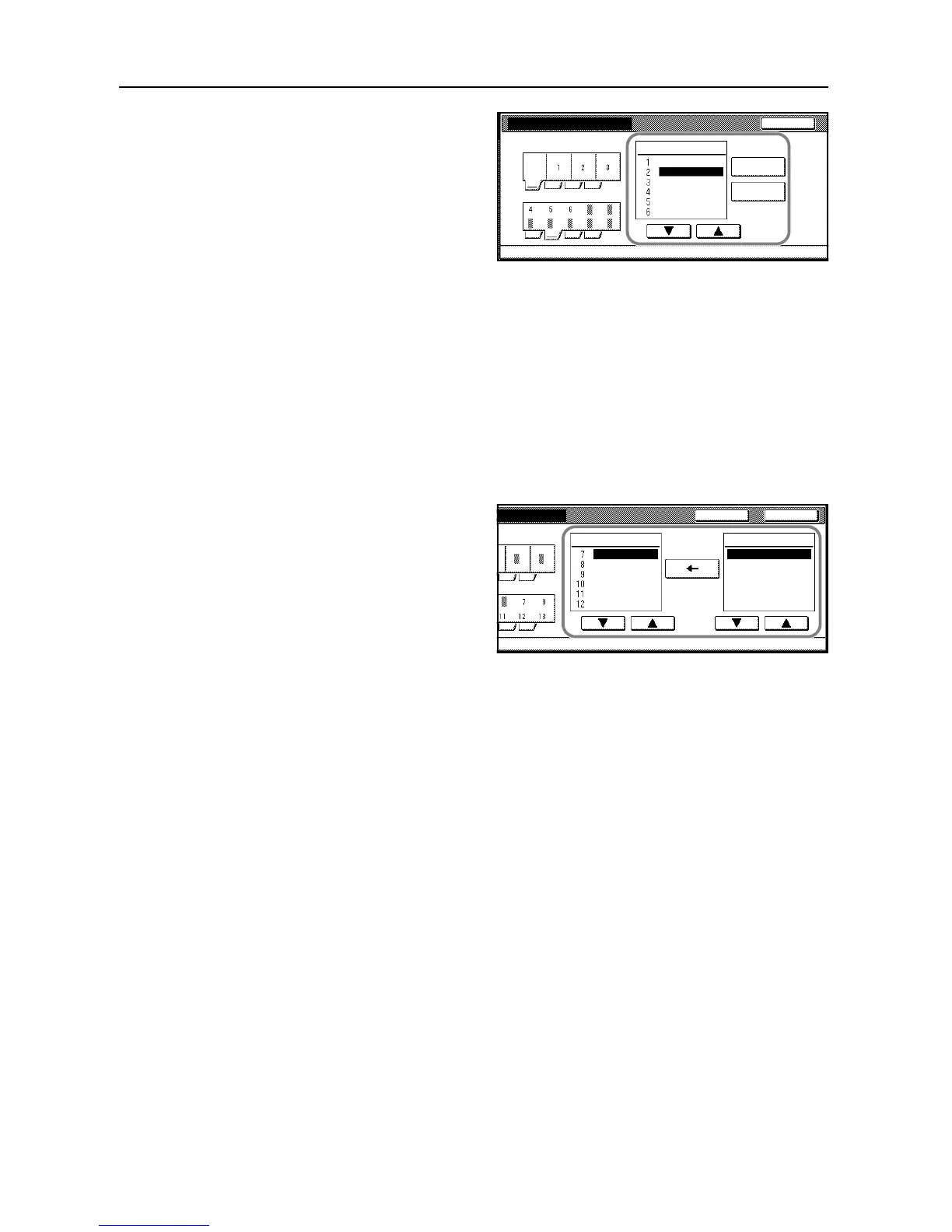System Menu
7-12
3
The current functions are shown in
Registered Mode.
Press [S] or [T] to select the function to
rearrange. Press [Move Ahead] or [Move
Behind] ([Move Backward]) to change
the Register Mode order.
The number in Register Mode
corresponds to the display position
number (left side of the screen).
4
Press [Close] to save settings or [Back] to cancel settings. The display returns to the Copy Default
screen.
Customize (User Choice)
Rearrange the screen to easily access frequently used functions. You can change 6 frequently used
features on the [User choice] screen.
1
Referring to Accessing the Copy Default screen on page 7-2, access the Copy Default screen.
2
Press [S] or [T] to select Customize (User Choice) (Customize (Add function)) and press [Change
#].
3
Current functions are shown in Register
Mode and Addition Mode shows
available functions that can be
substituted for the current functions.
Under Addition Mode, press [S] or [T]
to select the function to change. Under
Register Mode, press [S] or [T] to
select the function that is to be added
and press [] to move the function.
The number in Register Mode corresponds to the display position number (left side of the screen).
4
Press [Close] to save settings or [Back] to cancel settings. The display returns to the Copy Default
screen.
Customi ze( Basi c Screen)
Back
Register Mode
Exposure Mode
Reduce / Enl a r g e
Staple
1/2 sided
Orig. Quality
Sort/Offset
Mov e
Mov e
System Menu Copy Default
Basic
User choice
-
Ahead
Behind
