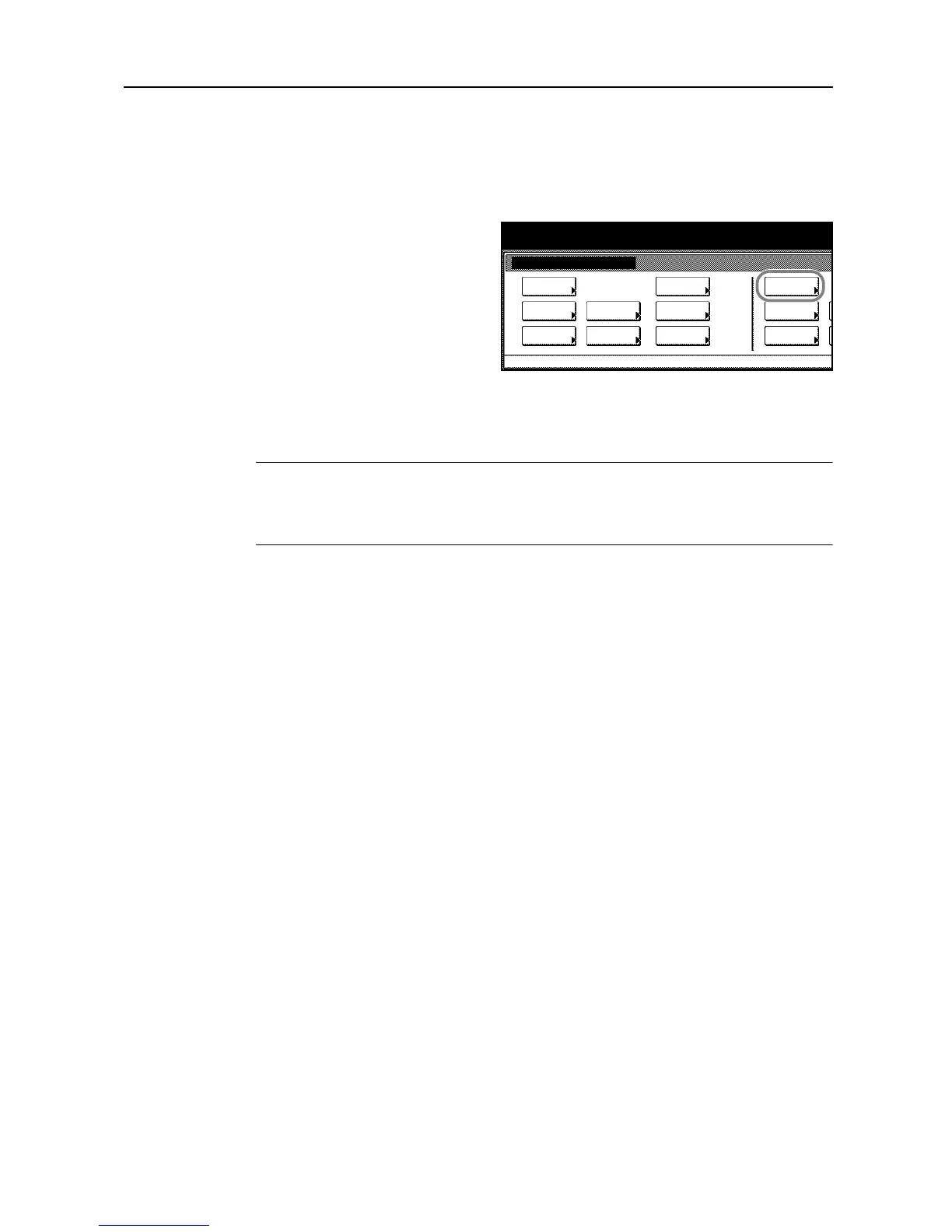Job Accounting
8-3
Accessing the Job Accounting Screen
Set up Job Accounting from the Job Accounting screen. Follow the steps below to access the Job
Accounting screen.
1
Press the System Menu/Counter key.
2
Press [Job Accounting].
3
Use numeric keys to enter the 4 digit management code. The default setting is 2500 for the 25/20
ppm model and 3200 for the 32/25 and 32/32 ppm models.
If the correct code has been entered, the Job Accounting screen will be displayed.
NOTE: For security, it is recommended to change the management code. For further details, refer
to Changing Management Code on page 7-25.
If the optional security kit has been installed, the management code is 8 digits long. The default
setting is 25002500 for the 25/20 ppm model and 32003200 for the 32/25 and 32/32 ppm models.
4
Refer to the following configuration items to configure the default settings.
System Menu / Counter
System Menu
Default
Copy
Language
Accounting
Job
Default
Scanner
Default
Machi ne
Default
Printer
Setting
MP tr ay
Management
BOX
Management
Document
Orig. Size
Regi ste r
Repor t
Print
