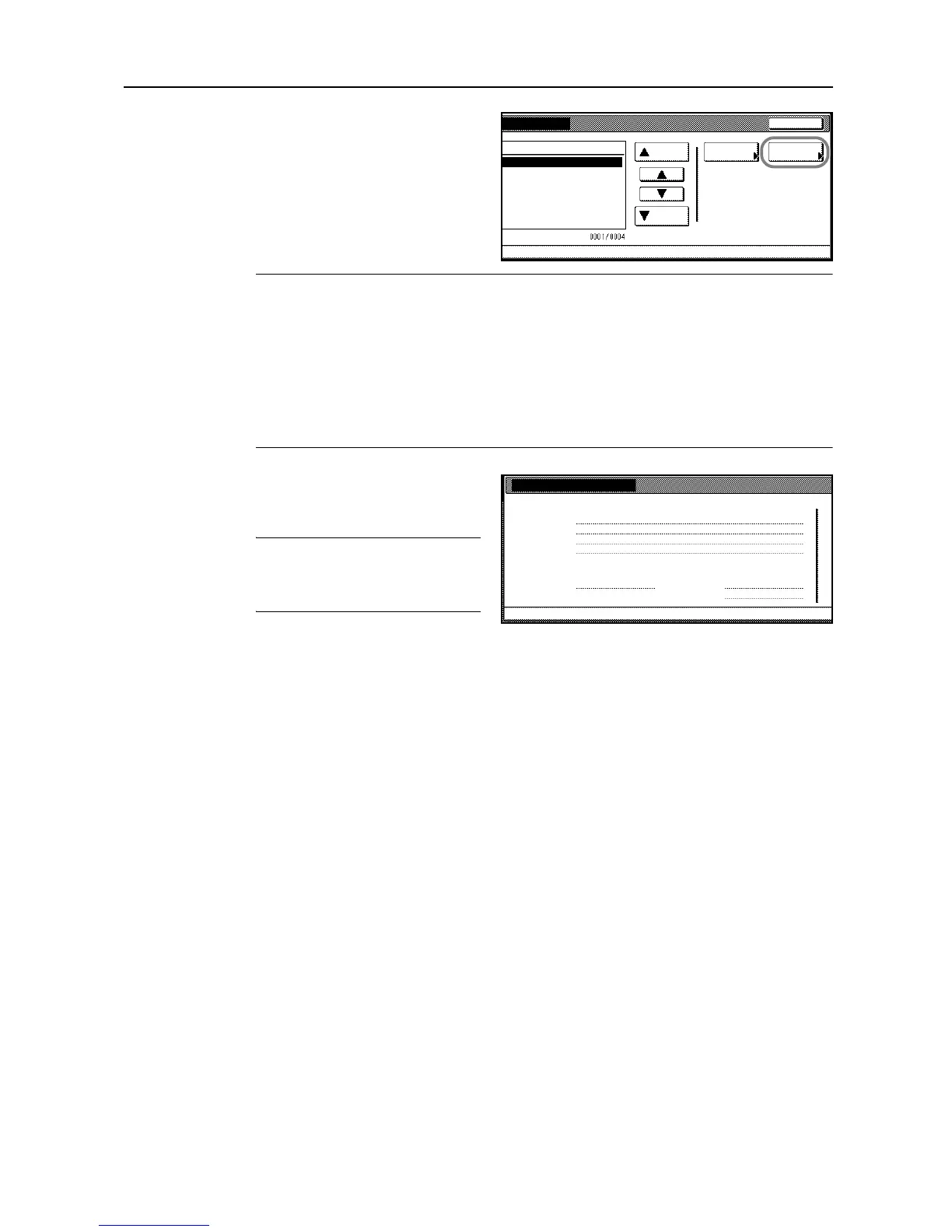Job Accounting
8-15
3
Select the ID-code of the department
and press [Total].
NOTE: In the list, ---ETC indicates the number of printouts delivered without entering an ID-code.
The printouts include the following documents:
- Various reports
- Reports for printing errors
- Printouts from computers of which the department ID-codes are not specified (if Printing from
Unregistered Sources (Printer) is enabled in the job accounting default settings)
You can change the department display order. Press [Order of indication] and select from [Sort by
Code] ([1J9] and [9J1]) and [Sort by Name] ([AJZ] and [ZJA]).
4
The usage count for the selected
department is displayed for your
reference.
NOTE: The copy limitation per
department is given in parentheses
after the current volume, as in 1,234
(999,999).
5
To reset the usage count, press [Counter clear].
6
Press [Yes].
7
Press [Close].
8
Press [Close]. The touch panel will return to the Job Accounting screen.
ent Total
Close
Order of
Job
Up
Down
Total
1st sal es divi si on
2nd sal es divi sion
ETC
3rd sales division
-
3
indication
System Menu
Each Management Total
Number print.
Black & White:
Copy
Scan. Transm.
Scan # pages:
scanner
Printer Total
Job Accounting
Nu
is l
-
Monoco l or :
Full-color:
Total :
.1,234 .5,678 .6,912
.0 ------- .0
.1,000 .234 .1,234(999,999)
.2,234 .5,912 .8,146
Fax Tx.
Fax
.1,234 -------Trsm. # pages:
Mi nsCommun.Time: - -Hrs---
11111111 1st sales divisi
