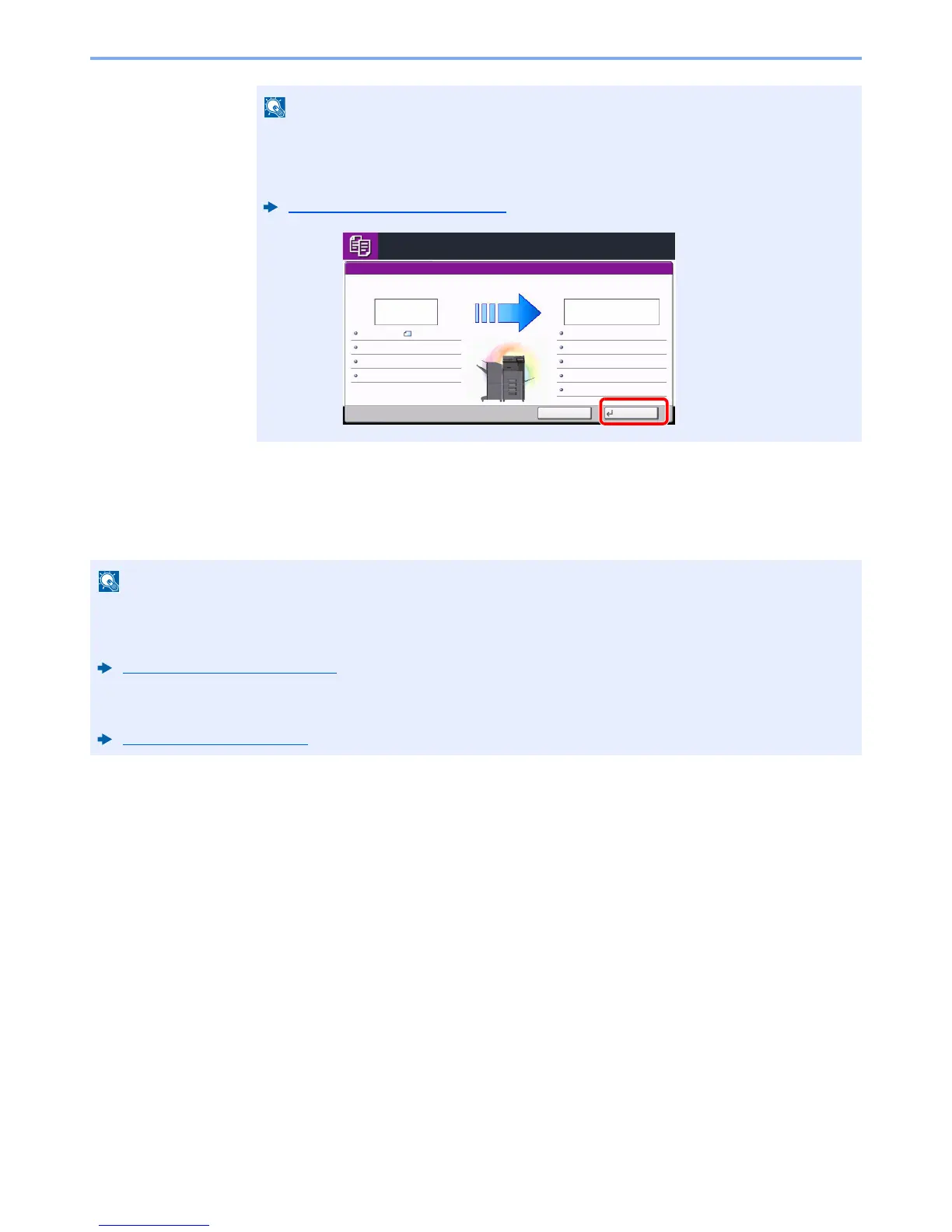5-19
Operation on the Machine > Copying
Interrupt Copy
This function allows you to pause the current jobs in progress when you need to make copies immediately.
When the interruption copy ends, the machine resumes the paused print jobs.
1
Configure the settings.
1
Select the [
Interrupt
] key.
The current print job is temporarily interrupted.
2
Place the originals onto the machine for interrupt copy, and configure the copy settings.
2
Press the [Start] key.
Interrupt copying begins.
3
When interrupt copying ends, select the [Interrupt] key.
The machine resumes the paused print jobs.
This function allows you to reserve the next job during printing. Using this function, the
original will be scanned while the machine is printing. When the current print job ends, the
reserved copy job is printed. If "Reserve Next Priority" is set to [
Off
], [
Reserve Next
] will
appear. Select [
Reserve Next
] and configure the necessary settings for the copy job.
Reserve Next Priority (page 8-27)
• If the machine is left unused for 60 seconds in interrupt copy mode, interrupt copying is automatically cancelled and
printing resumes.
You can change the delay until interrupt copying is canceled. Change the delay as required.
Interrupt Clear Timer (page 8-53)
• The interrupt copy function may be unavailable depending on the status of document finisher usage. In this case, try
the priority override.
Priority Override (page 6-54)
Cancel Reserve Next
Copying...
Copies
Scanner Setting
Copies
Printer Setting
Collate
Tray A
TopEdgeonTop
100%
Scanned Pages
Job No.: Job Name: User Name:000021 doc20081010101034 -----
2-sided
2-sided
PlainA4A4
24
2242/
