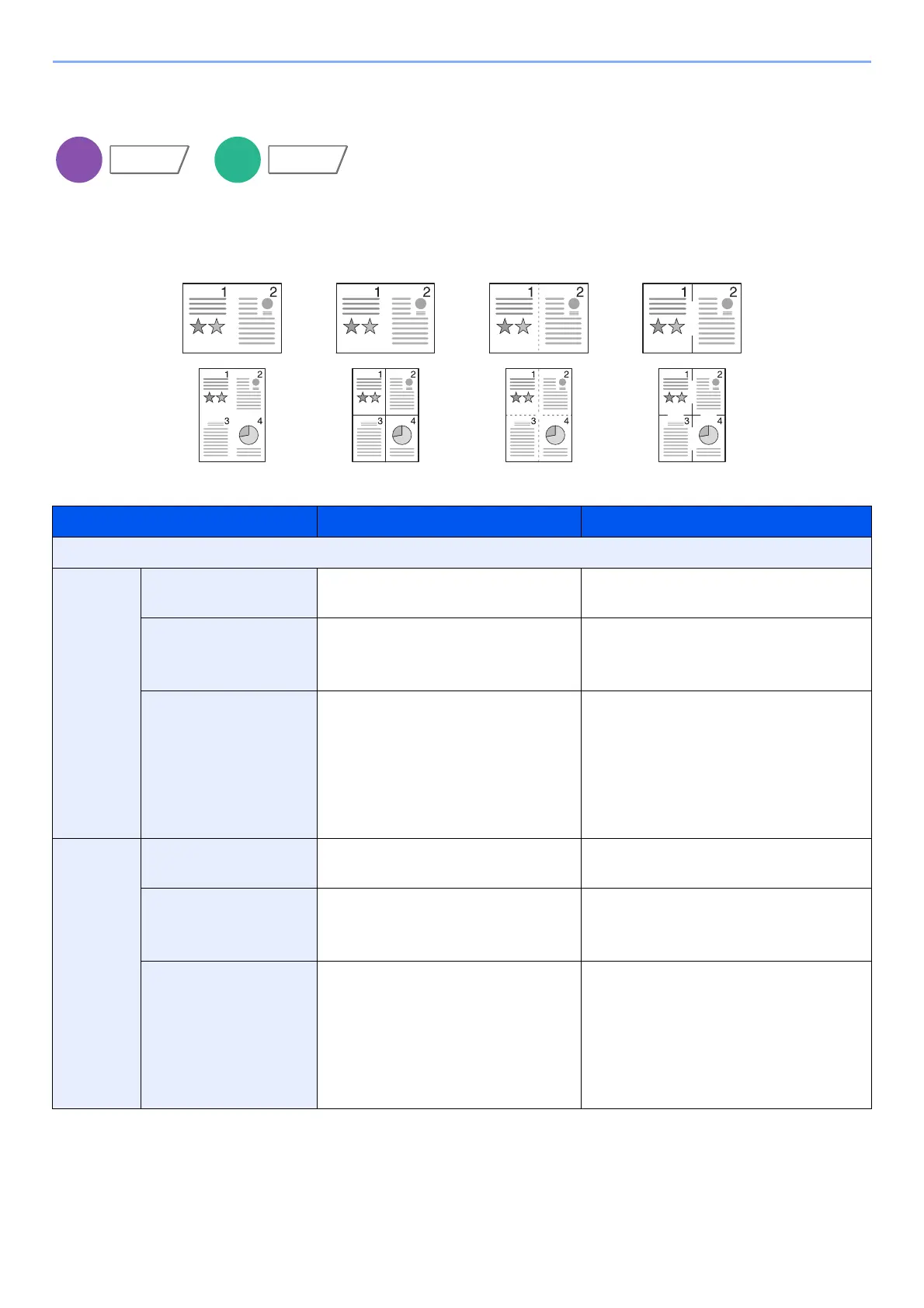6-38
Using Various Functions > Functions
Combine
Combines 2 or 4 original sheets into 1 printed page.
You can select the page layout and the type of boundary lines around the pages.
The following types of the boundary lines are available.
Item Value Description
Off
2 in 1 Layout L to R/T to B, R to L/B to T Select the page layout of scanned
originals.
Border Line None, Solid Line, Dotted Line,
Positioning Mark
Select the boundary line type.
Select [Border Line] to select the page
boundary line, and select [OK].
Original Orientation Top Edge on Top, Top Edge on Left,
Auto
*1
*1 This function can only be used when the optional OCR Scan Activation Kit is installed.
Select the orientation of the original
document top edge to scan correct
direction.
Select [Original Orientation] to choose
orientation of the originals, either [Top
Edge on Top] or [Top Edge on Left].
Then select [OK].
4 in 1 Layout Right then Down, Left then Down,
Down then Right, Down then Left
Select the page layout of scanned
originals.
Border Line None, Solid Line, Dotted Line,
Positioning Mark
Select the boundary line type.
Select [Border Line] to select the page
boundary line, and select [OK].
Original Orientation Top Edge on Top, Top Edge on Left,
Auto
*1
Select the orientation of the original
document top edge to scan correct
direction.
Select [Original Orientation] to choose
orientation of the originals, either [Top
Edge on Top] or [Top Edge on Left].
Then select [OK].
Functions
None Dotted LineSolid Line Positioning Mark
