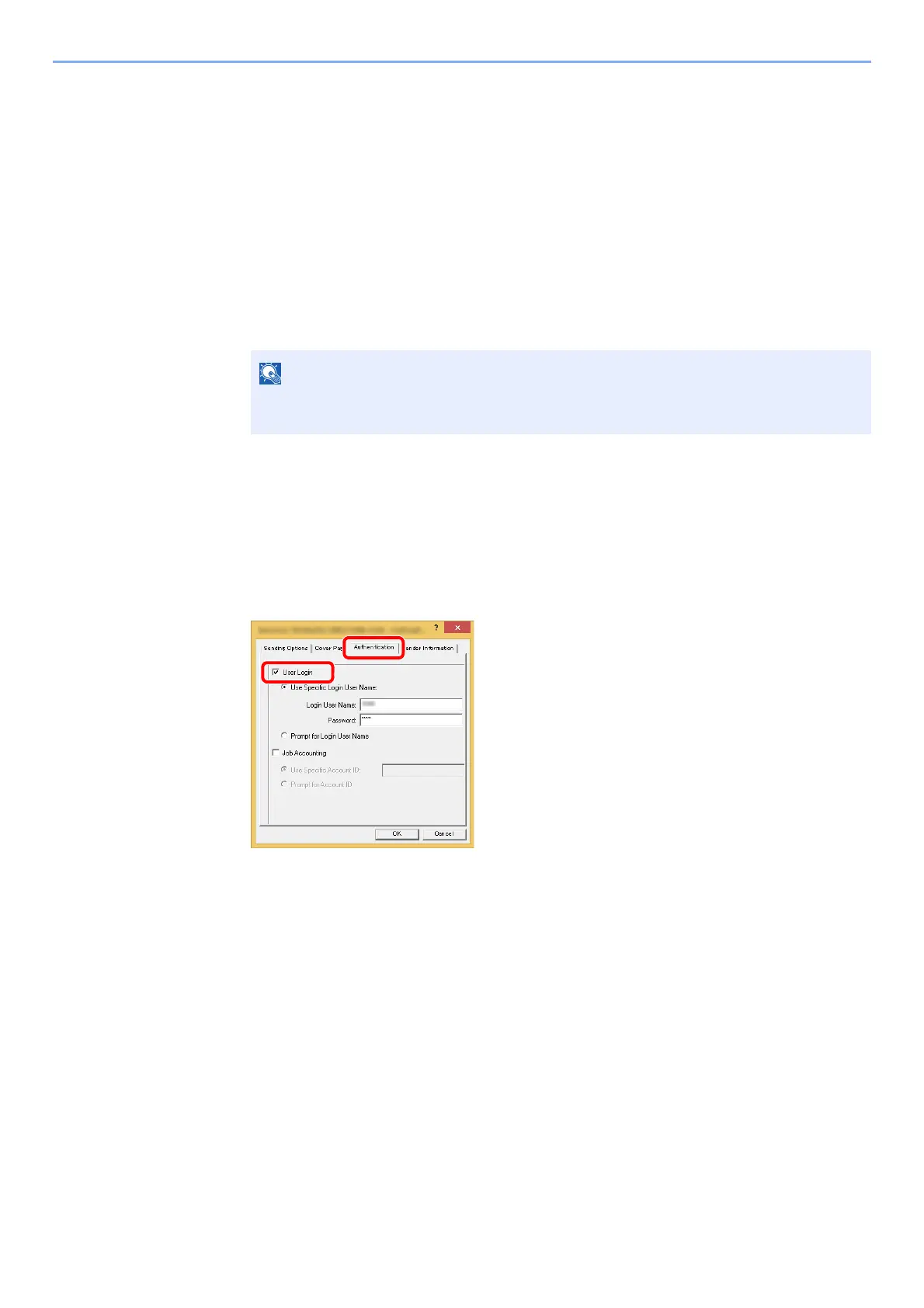9-17
User Authentication and Accounting (User Login, Job Accounting) > Setting User Login Administration
Managing the Users that Send Faxes from a PC
It is possible to manage the users that send faxes from a PC.
Setting FAX Driver
To manage the users that send faxes from a PC, the following settings are necessary in the FAX driver. Instructions are
based on interface elements as they appear in Windows 8.1.
1
Display the screen.
1 Select [Settings] in charms on Desktop, and select [Control Panel], and then [Devices
and Printers].
2 Right-click the printer driver icon of the machine, and click the [Printer properties] menu of
the printer driver.
3 Click [FAX TX Setting] on the [Printing Preferences] window.
2
Configure the settings.
1 Select [User Login] on the [Authentication] tab.
2 Set the User Login Administration.
[Use Specific Login User Name]: This option can be used to specify a user name and
password to use the same User login for every FAX job. If this option is selected, the user
does not have to type the name and password for each FAX job.
[Prompt for Login User Name]: A screen for entering the user name and password will be
displayed when attempting a transmission. The user name and password must be entered
each time a transmission is attempted.
3 Click [OK].
In Windows 7, click [Start] button on the Windows, and then click [Devices and
Printers].
