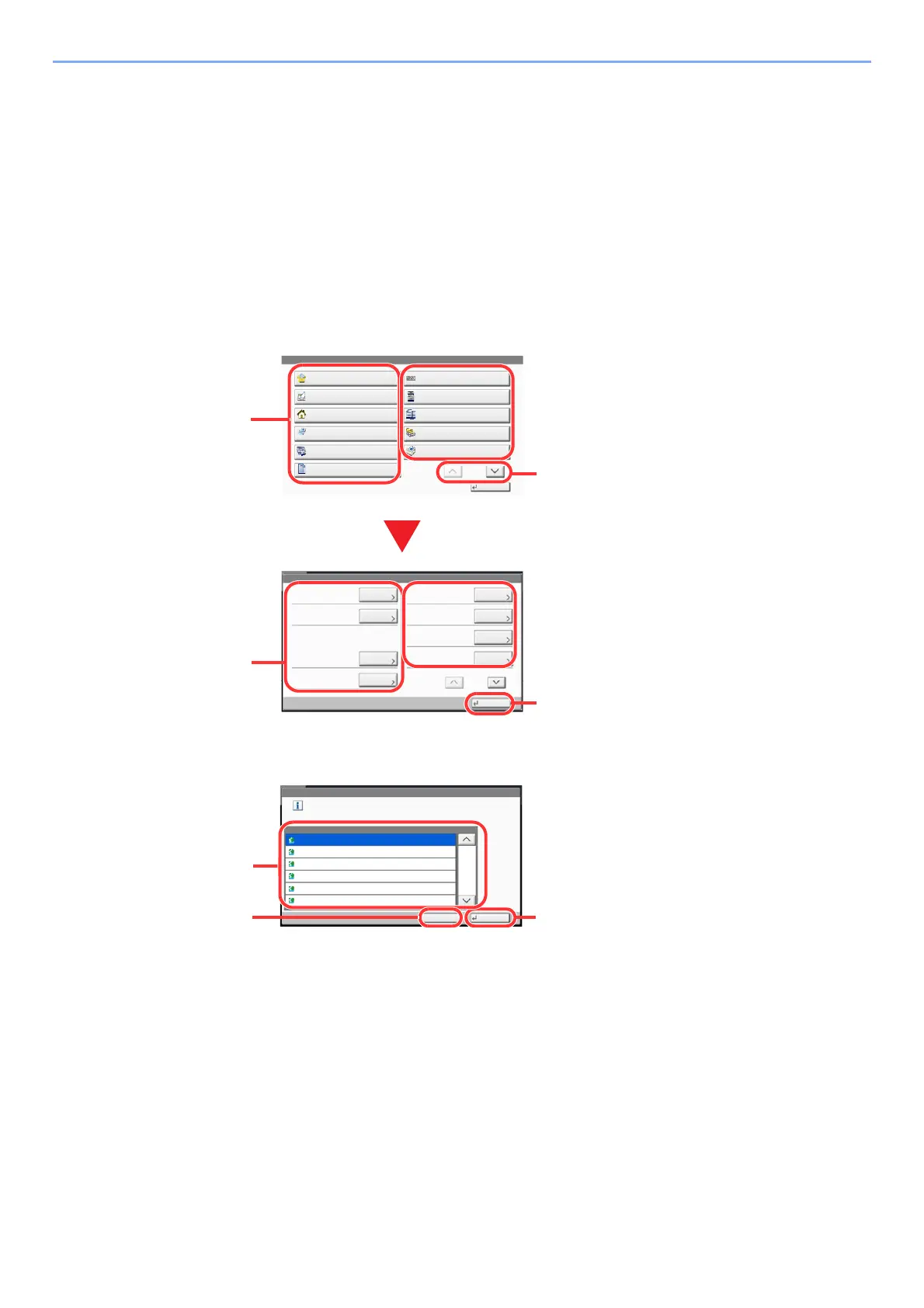8-2
Setup and Registration (System Menu) > System Menu
System Menu
Configure settings related to overall machine operation.
Operation Method
1
Display the screen.
Select the [System Menu/Counter] key.
2
Select a function.
3
Configure the function.
1 Displays the System Menu items.
2 Scrolls up and down when the list of
values cannot be displayed in its entirety
on a single screen.
3 Displays setting items
Select the key of a function to display the
setting screen.
4 Returns to the previous screen.
1 Enter a setting by selecting it.
2 Accepts the settings and exits.
3 Returns to the previous screen without
making any changes.
Date/Timer/Energy Saver
Change
Date/Time:
Close
Status
Date Format:
Time Zone: Auto Panel Reset:
Low Power Timer:
Sleep Timer:
Auto Error Clear:
Panel Reset Timer:
Change
Change
Change
Change
Change
Change
Change
1/2
m02015701
System Menu
Close
Status
1/2
m01010101
Quick Setup Wizard
Cassette/MP Tray Settings
Home
Send
FAX
Report
Common Settings
Copy
Document Box/Removable Memory
Printer
Counter
Date/Timer/Energy Saver - Time Zone
Set time zone.
Select the location nearest you.
Time Zone
-12:00 International Date Line West
1/16
+13:00 Samoa
-10:00 Hawaii
-09:00 Alaska
-11:00 Universal Coordinated Time-11
-08:00 Baja California
Status
Cancel
OK
m031701
