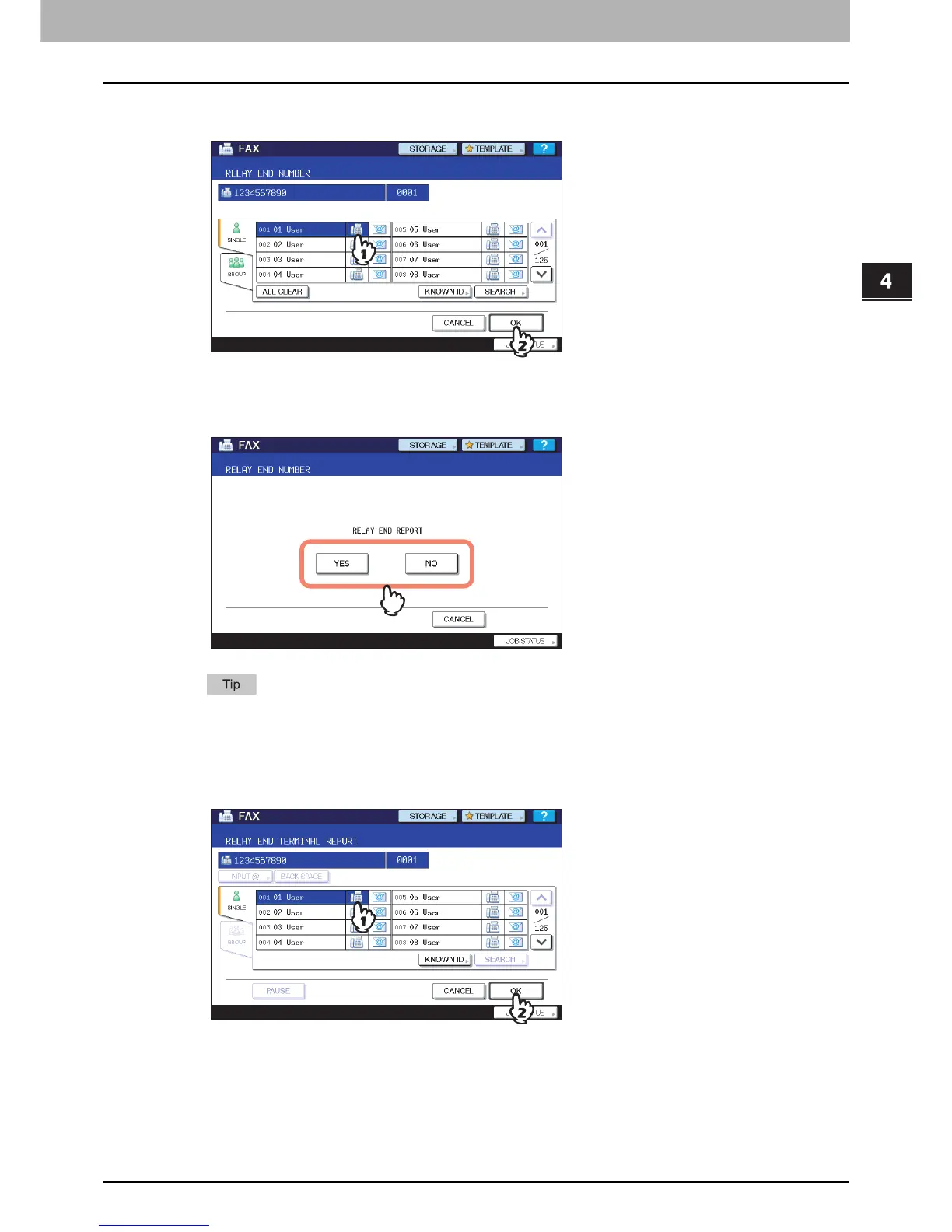4.ADVANCED FUNCTIONS
Mailbox Transmission 67
4 ADVANCED FUNCTIONS
5
Specify the recipient to be registered, and then press [OK].
P.27 “Specifying the recipient”
Specify the recipient from the address book because this cannot be done with direct dialing.
6
The confirmation screen for sending a relay transmission report is displayed. If you
want to send the report, select [YES]. If not, select [NO].
By default, the relay transmission end terminal report is sent when a communication error occurs. On the
ADMN menu, you can make setting so that the report can be sent automatically. For details of the operation,
refer to the MFP Management Guide.
7
Specify the recipient to which you want to send the report, and then press [OK].
P.27 “Specifying the recipient”
Only one recipient can be specified.
