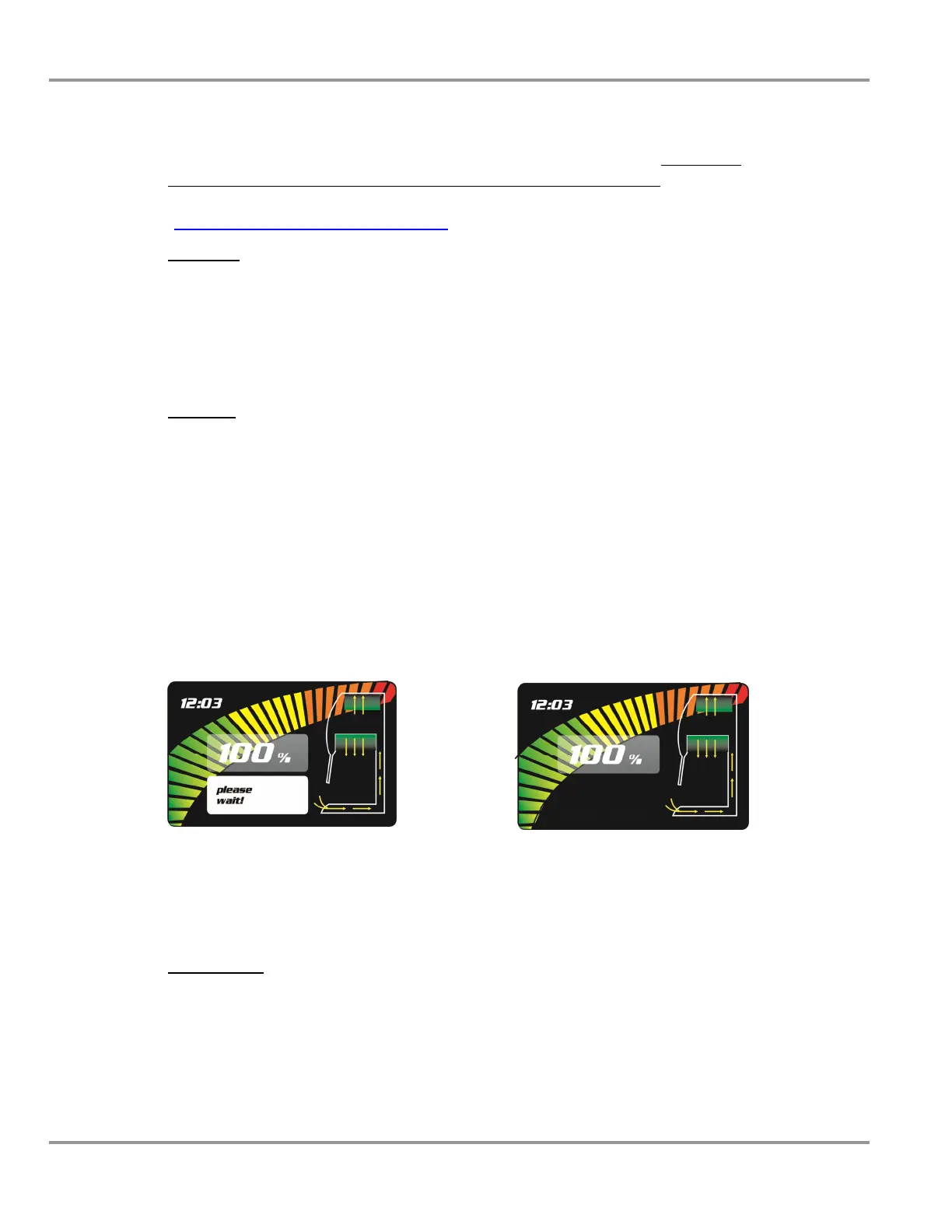Chapter 5: Using The Cabinet
Product Service 1-800-522-7658
36
Original instructions
Working In the Biosafety Cabinet
Note: A more thorough review of using the BSC can be found in: Biosafety
in Microbiological and Biomedical Laboratories (BMBL), Published
by the Centers for Disease Control and Prevention
(www.cdc.gov/biosafety/publications).
Planning
• Thoroughly understand procedures and equipment required before
beginning work.
• Arrange for minimal disruptions, such as room traffic or entry into the
room while the cabinet is in use.
Start-up
• Turn off UV light if included.
• Slowly raise the sash until the bottom of the sash aligns with the sash
indicator decal located on the left side of the work area.
• Turn on the fluorescent light and cabinet blower if the Smart-Start
features have not been activated.
• Check the air grilles for obstructions.
• Allow the cabinet to operate until the display screen is shown.
Warming up Screen Display Screen
• Wash hands and arms thoroughly with germicidal soap.
• Wear appropriate personnel protective equipment (PPE).
Wipe-Down
• Raise the sash to its full open position (approximately 21.75 inches or
552 mm). Mute the alarm by depressing the "OK/Mute" switch.
• Wipe down the interior surfaces of the cabinet with 70% ethanol, or a
suitable disinfectant, and allow to dry.
