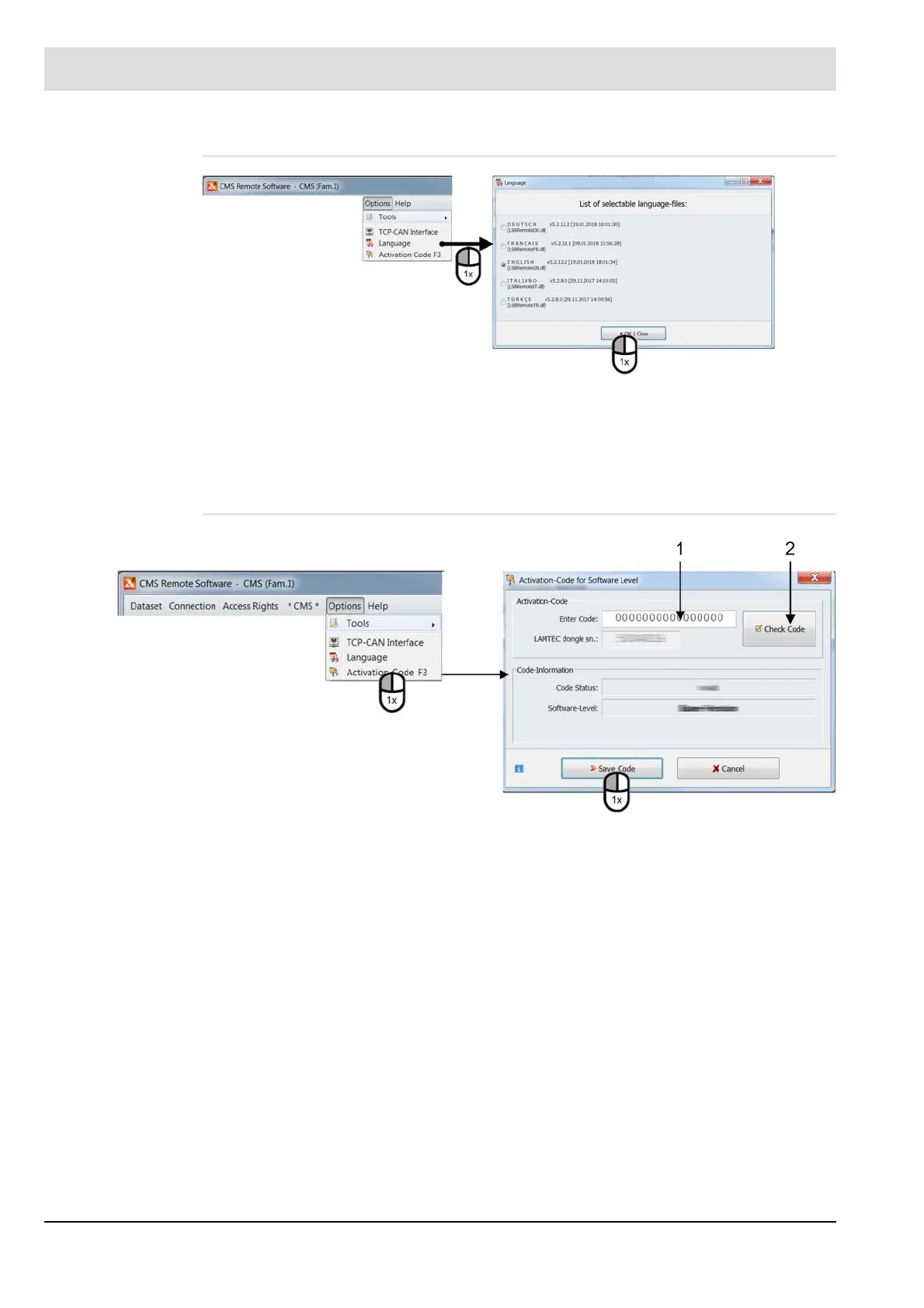205
7 Operating Control and Displays
Select Language
Fig. 7-87 Language selection menu
Selecting a language
1. In the menu, click "Language selection".
2. Select the language for the CMS remote software and confirm with "OK".
Access Code
Fig. 7-88 CMS access code menu
1. Enter the access code.
2. Click "Test code" to check the validity of the access code.
Then save the code.
