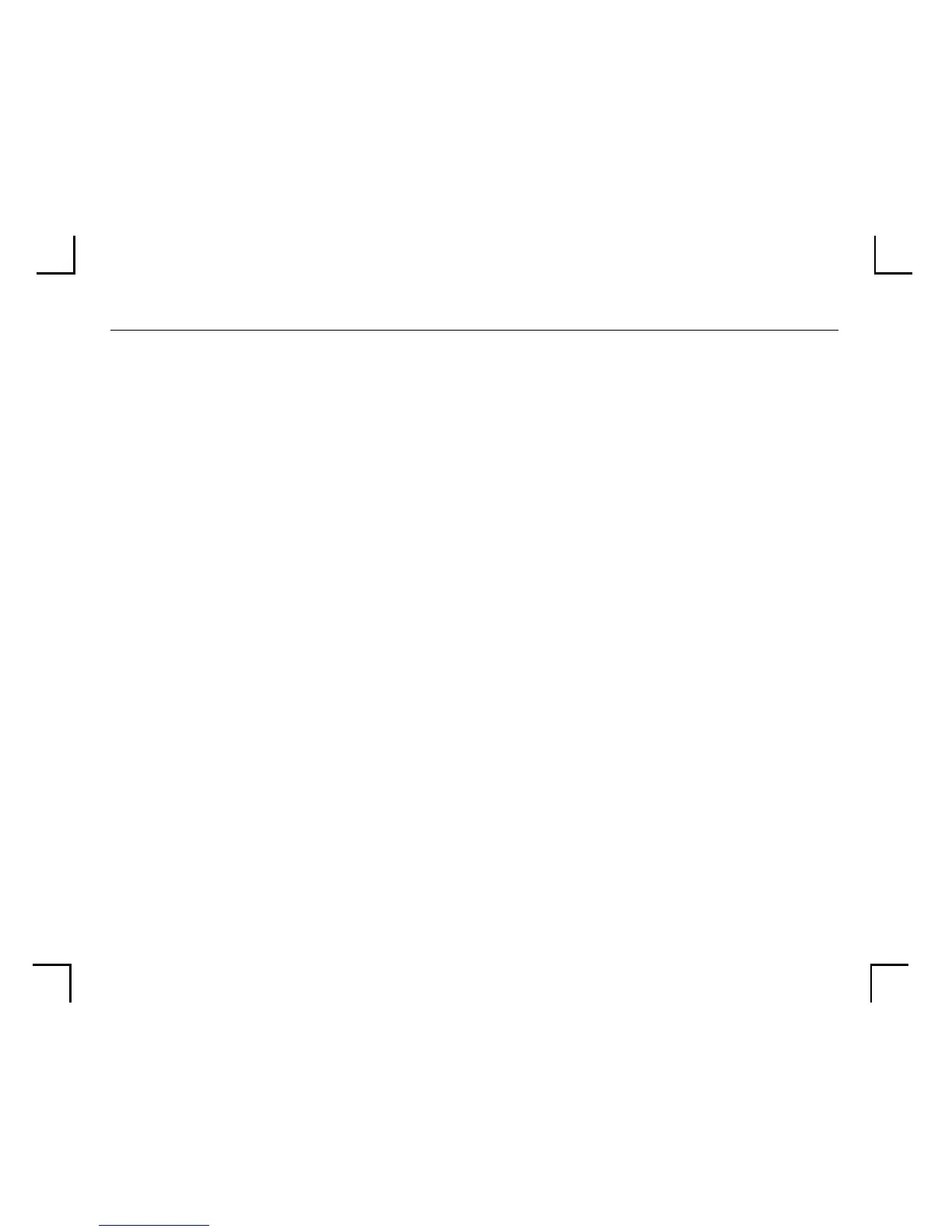Getting Started
3 - 3
3.2 Incoming Logins
Incoming logins made via EZWebCon can be used to conÞgure the server. Incoming LAT
and TCP/IP logins can also be used.
Incoming Telnet is enabled by default to allow TCP/IP connections. To change this
setting, use the
DeÞne Server Incoming
command described in the
Command Reference
chapter of the
Print Server Reference Manual
located on CD-ROM.
Incoming logins do not prompt for a login password; therefore, you may wish to disable
them. If it is undesirable to disable incoming logins, the Server can be conÞgured to
prompt for a password with the
DeÞne Server Incoming Password Enabled
command.
3.3 Services
With few exceptions, a
service
must be created before print queues can be conÞgured on
the MPS. A service is a resource accessible to network hosts. A Lantronix service is also
known as a
remote printer
name or
remote queue
name on many operating systems.
The following 3 default services are available once the Server has booted:
MPS_
xxxxxx
_TEXT Used for text print jobs
MPS_xxxxxx_PCL Used for binary print jobs, such as plotter or PCL Þles
MPS_xxxxxx_PS Used for PostScript print jobs
