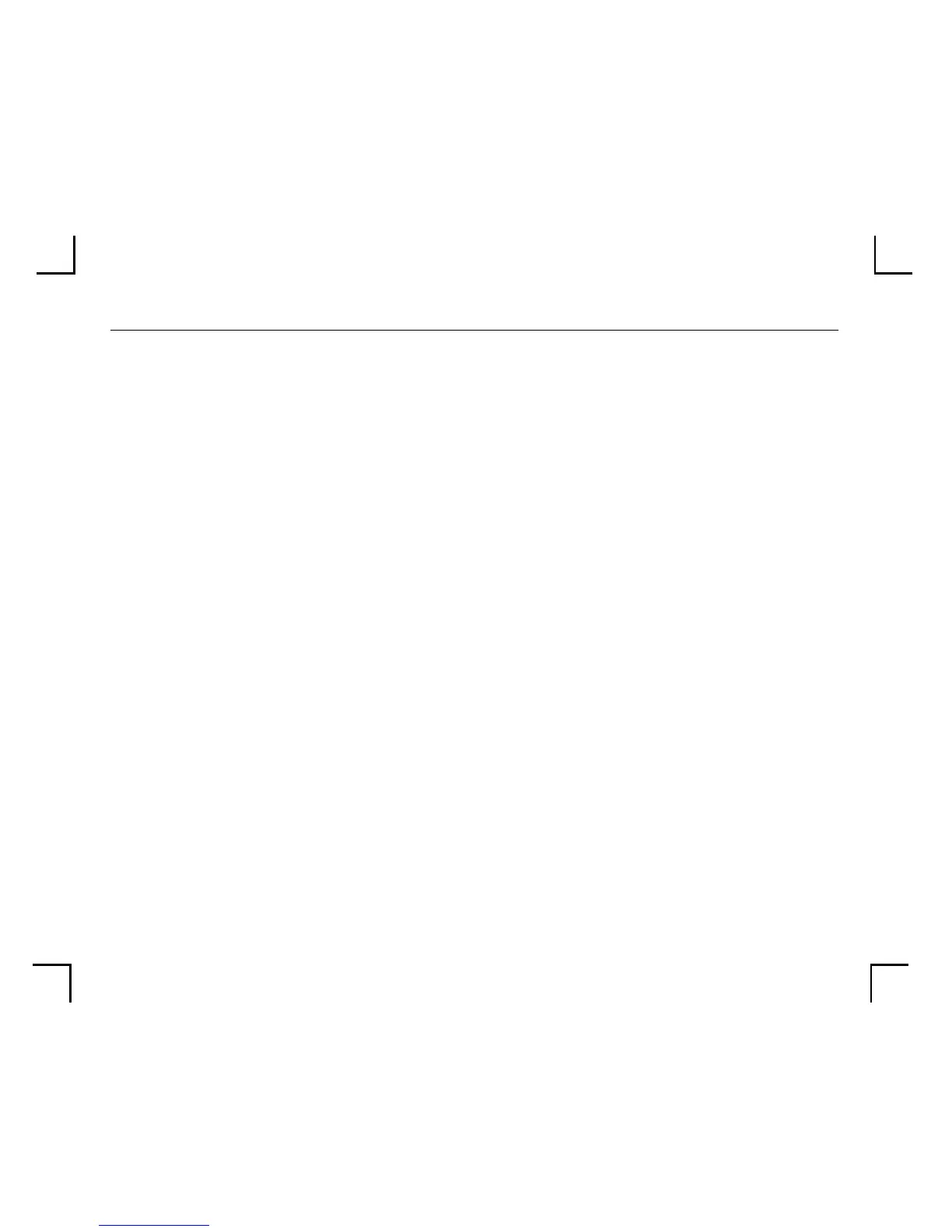Frequently-used Commands
F - 1
F - Frequently-used Commands
This appendix lists some of the most frequently-used commands of the Print Server
command set. More information about the command set, including additional options,
can be found in the Print Server Reference Manual on the CD-ROM.
Please note the following before continuing:
¥ Commands are divided into Server (general), Port, and Protocol
sections. Within each section, commands are listed alphabetically.
¥ Commands may require privileged user status. Enter
Set
Privileged, then enter the privileged password when prompted.
¥ When you enter a DeÞne or Purge command, you must reboot the
Server for the command to take effect.
¥ When the abbreviated syntax Ò
{EN|DIS}Ó is shown, you must
choose either Enabled or Disabled to complete the command.
