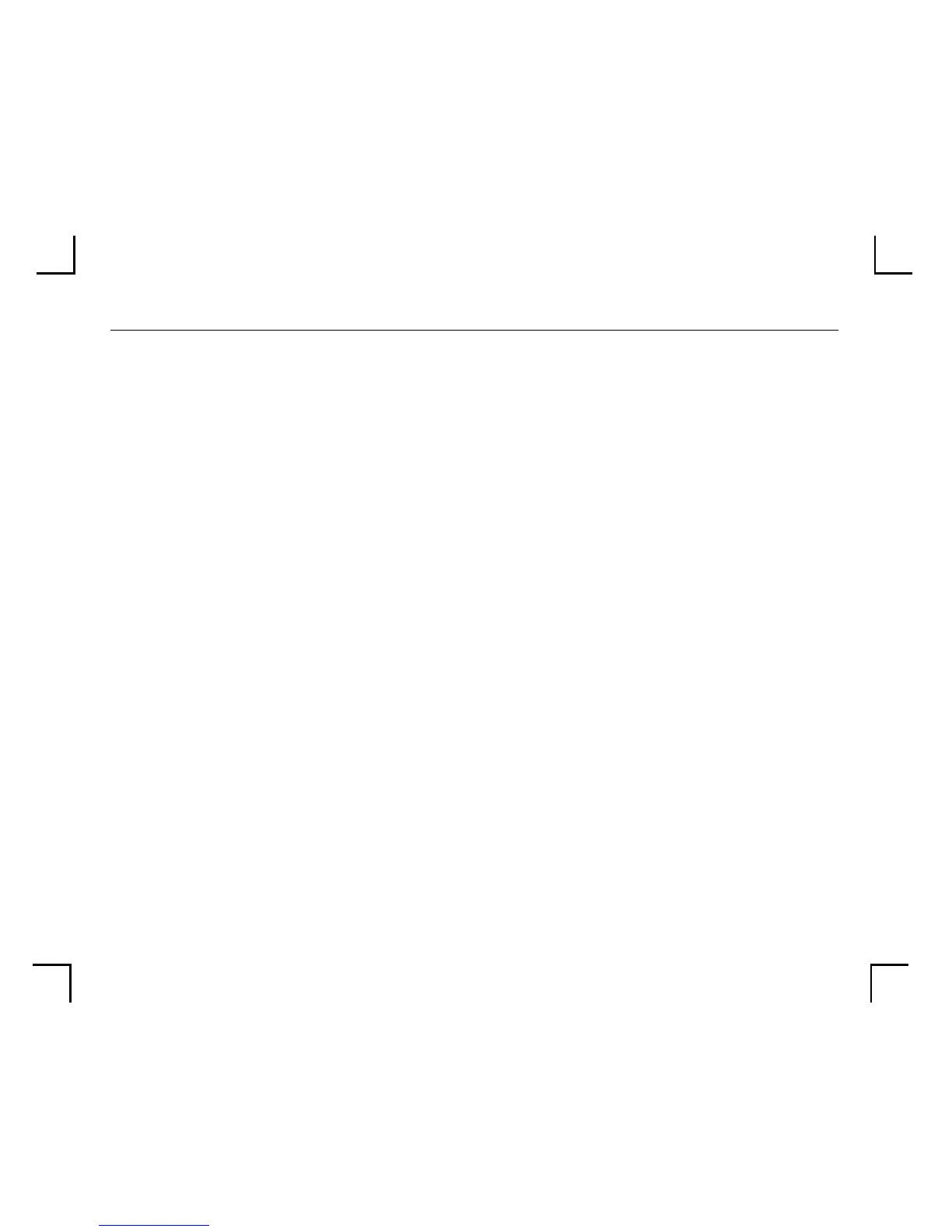Updating Software
D - 1
D - Updating Software
Current software Þles are available on the distribution CD. Software updates and release
notes for the Server can be downloaded directly from the Lantronix development
systems in one of three ways: via the Lantronix World Wide Web site located at
http://www.lantronix.com, using anonymous FTP through the Internet, and via dial-up
modem.
D.1 Updating Via the Web
The latest version of MPS.SYS can be downloaded from the Lantronix Web site. The
following instructions will lead you through the web site to the software Þle.
1. On the home page, http://www.lantronix.com, click on Free Software Updates.
2. From the directory that appears, choose pub/.
3. From the resulting directory, choose the server acronym.
4. From the resulting directory, choose the software volume.
5. From the Þnal directory, choose MPS.SYS.
NOTE: As a result of Netscape NavigatorÕs configuration, clicking on the software
name will not allow you to download the file. You must save the file as a
source document to your host.
