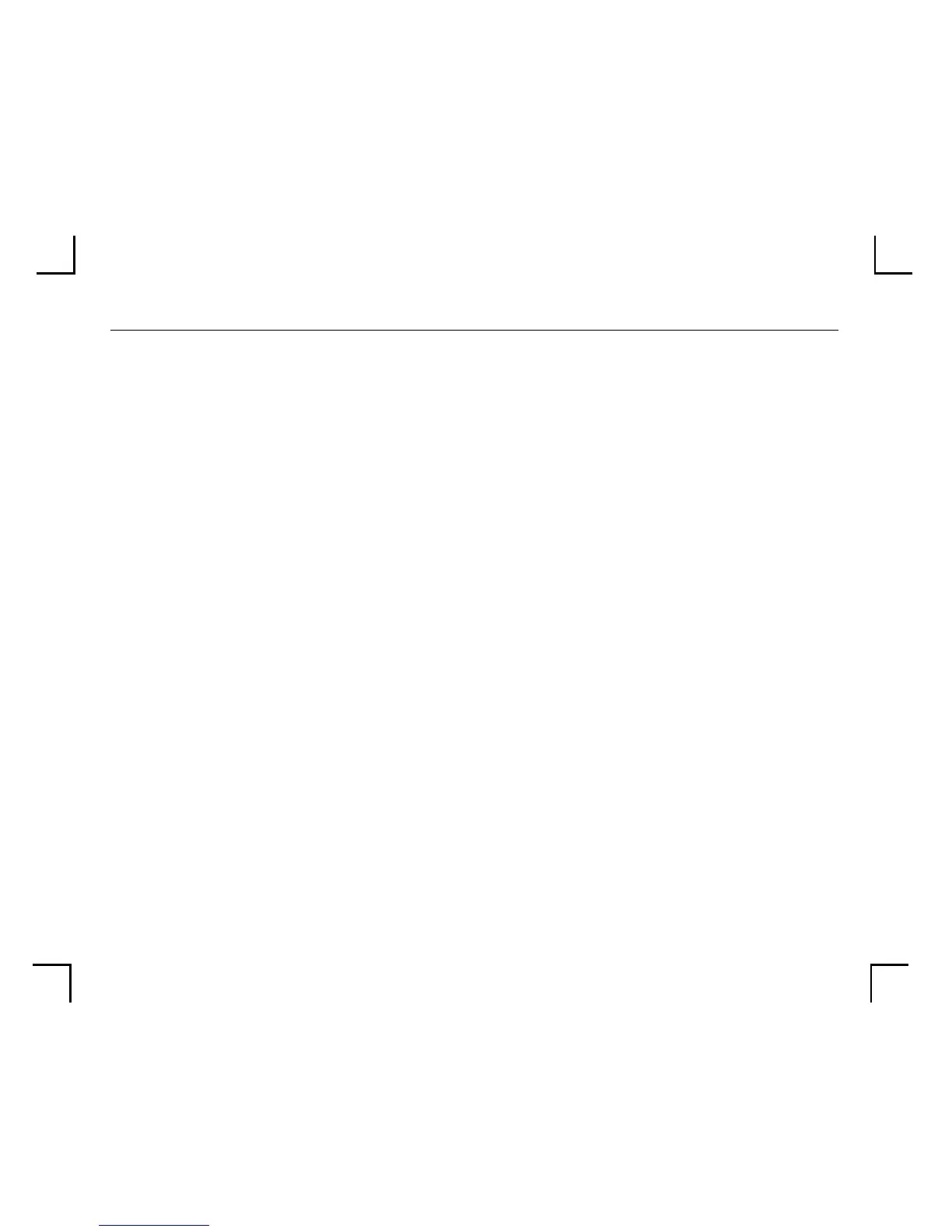TCP/IP Configuration
4 - 19
4.4.2 LPR on HP Hosts
The System Administration Manager (SAM) allows you to create print queues.
NOTE: If you are unable to use SAM, the Print Server Reference Manual
located on the CD-ROM described UNIX commands that can be used
to set up print queues.
To create a print queue:
1. At the HP prompt type sam.
2. From the main application window choose Printers and Plotters.
3. Choose Printers/Plotters from the Printers and Plotters window.
4. In the pull-down menu select Remote Printer/Plotter from the Actions menu.
5. The Add Remote Printer window will appear. SAM will prompt you for:
Ð The printer name (the name of the print queue),
Ð The remote system name (the MPS name),
Ð The remote printer name (the MPS service),
Ð The remote cancel model, and
Ð The remote status model.