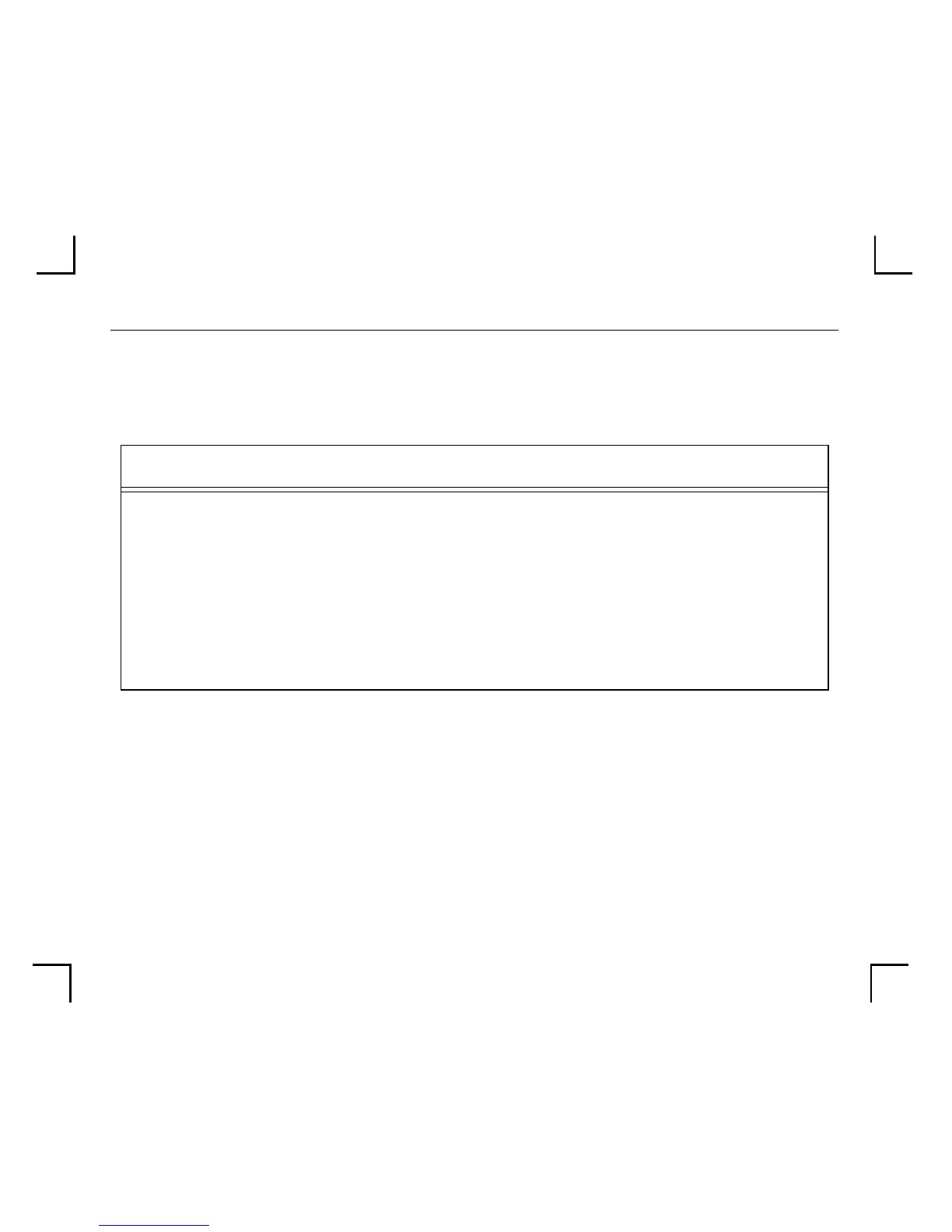Troubleshooting
B - 5
B.5 RARP Troubleshooting
Table B-5: RARP Troubleshooting
Area to Check Explanation
The ServerÕs name and hardware
address in the hostÕs /etc/ethers Þle
The ServerÕs name and hardware address must be in
this Þle for the host to answer a RARP request.
The ServerÕs name and IP address in
the /etc/hosts Þle
The ServerÕs name and IP address must be in this Þle
for the host to answer a RARP request.
The operating system Many operating systems do not start a RARP server at
boot time. Check the hostÕs RARPD documentation
for details, or use the ps command to see if there is a
RARPD process running.