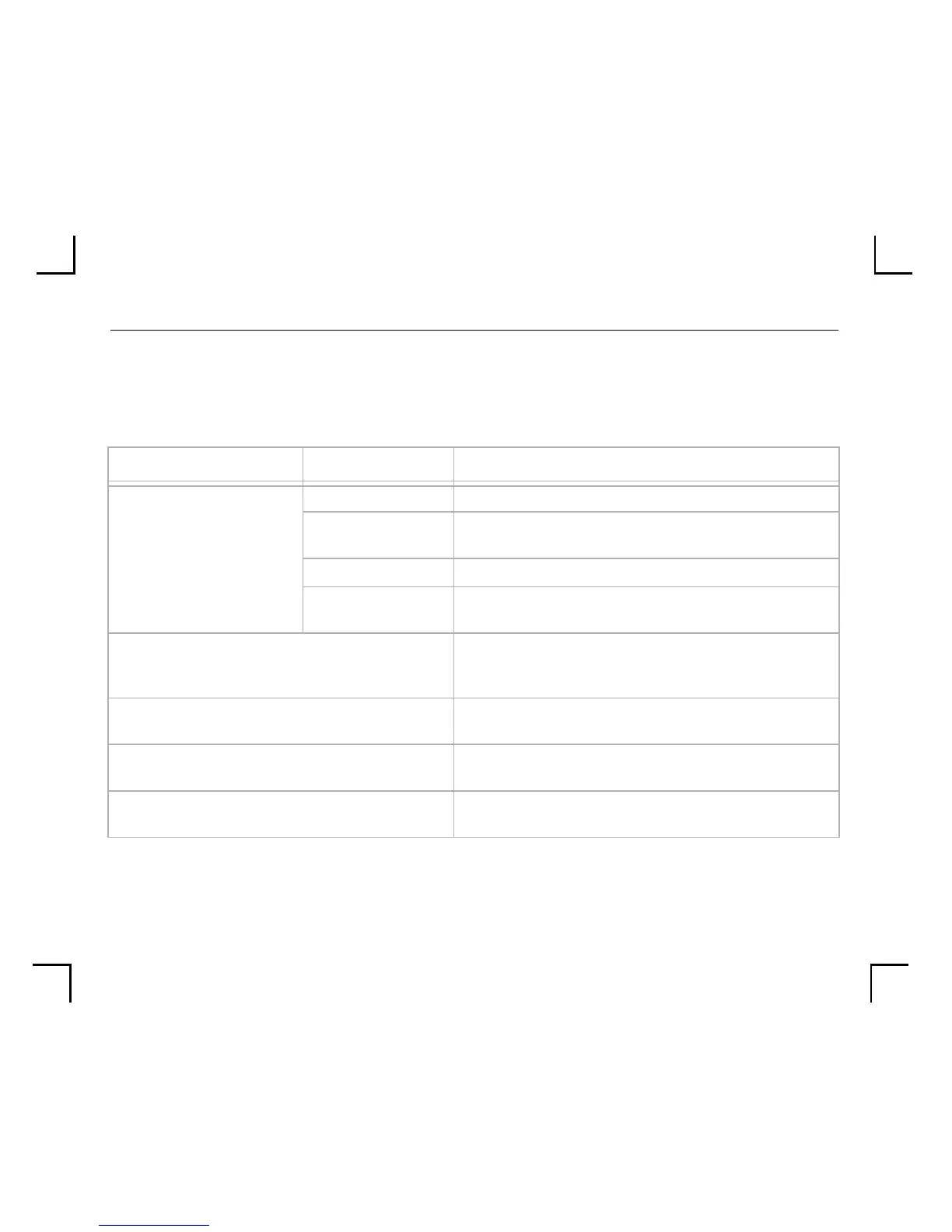Frequently-used Commands
F - 8
F.2 Port Commands
Table F-2: Port Commands
Command Option(s) Description
DEFINE PORT 1
ACCESS option
DYNAMIC The port can initiate and receive connection requests.
LOCAL The port can initiate connection requests, and local
logins are permitted.
NONE The port is unusable.
REMOTE The port can receive host-initiated connection
requests.
DEFINE PORT 1 BITRONICS {EN|DIS} When Enabled, ensures bidirectional functioning of
the parallel port. The attached printer must also
support Bitronics mode.
DEFINE PORT 1 CHARACTER size Toggles the port between 7-bit and 8-bit characters
(the default). Enter either 7 or 8.
DEFINE PORT 1 DSRLOGOUT {EN|DIS} When Enabled, the port will be logged out
automatically whenever DSR is deasserted.
DEFINE PORT 1 DTRWAIT {EN|DIS} When Enabled, the Server will not assert DTR on the
port when it is idle (no user logins or connections).
