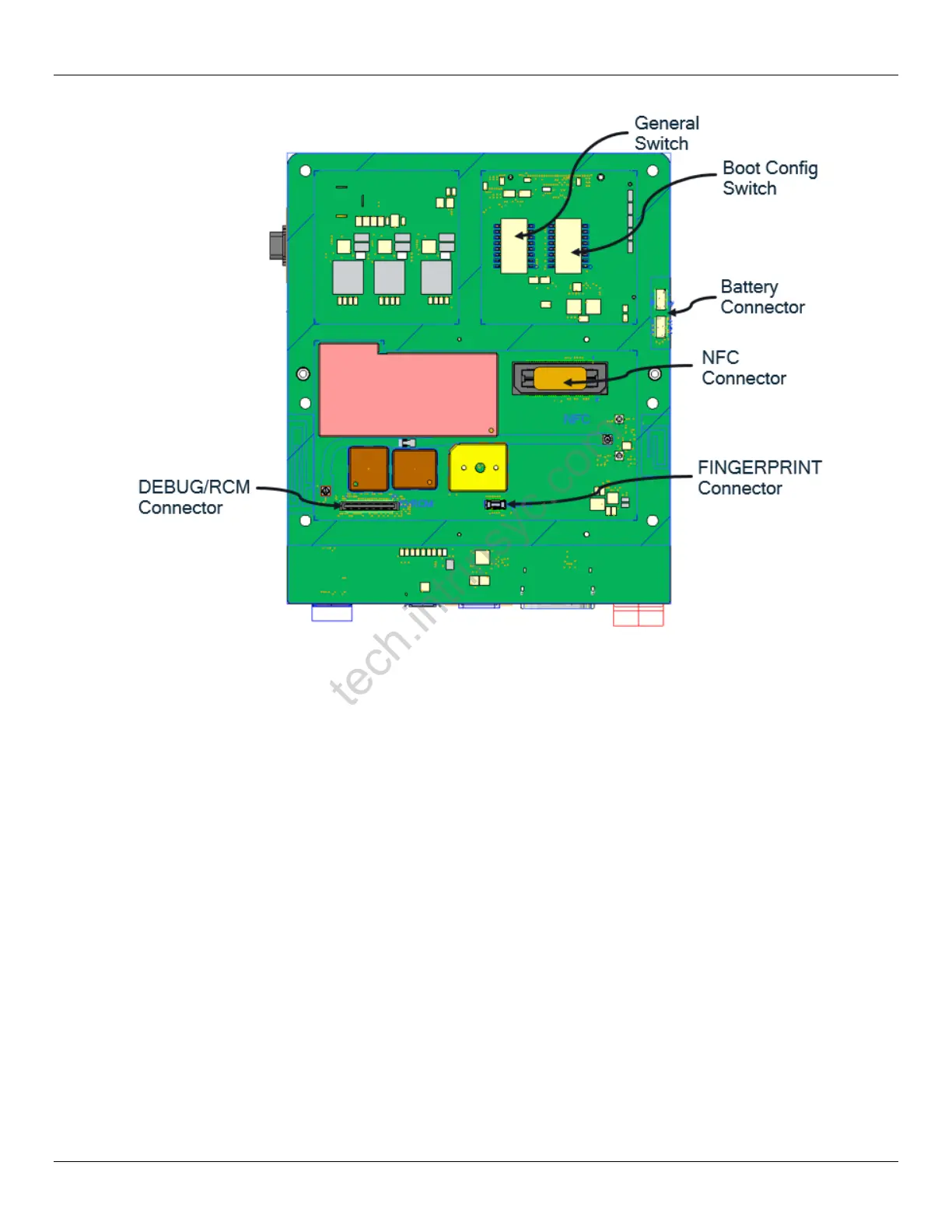HDK8450 (SM8450P) Processor User Guide System block diagram
80-28453-2 Rev. C Confidential – Qualcomm Technologies, Inc. and/or its affiliated companies – May Contain Trade Secrets 7
MAY CONTAIN U.S. AND INTERNATIONAL EXPORT CONTROLLED INFORMATION
Figure 2-2 HDK8450 platform bottom
Confidential -- Lantronix, Inc. Lantronix NDA Requir
ed
